Layouts in Flutter
Examples (Card)
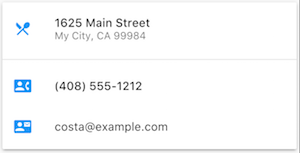
A Card containing 3 ListTiles and sized by wrapping it with a SizedBox. A Divider separates the first and second ListTiles.
App source: card_and_stack
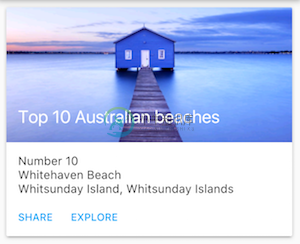
A Card containing an image and text.
Dart code: cards_demo.dart from the Flutter Gallery
Widget _buildCard() => SizedBox(
height: 210,
child: Card(
child: Column(
children: [
ListTile(
title: Text('1625 Main Street',
style: TextStyle(fontWeight: FontWeight.w500)),
subtitle: Text('My City, CA 99984'),
leading: Icon(
Icons.restaurant_menu,
color: Colors.blue[500],
),
),
Divider(),
ListTile(
title: Text('(408) 555-1212',
style: TextStyle(fontWeight: FontWeight.w500)),
leading: Icon(
Icons.contact_phone,
color: Colors.blue[500],
),
),
ListTile(
title: Text('costa@example.com'),
leading: Icon(
Icons.contact_mail,
color: Colors.blue[500],
),
),
],
),
),
);ListTile
Use ListTile, a specialized row widget from the Material library, for an easy way to create a row containing up to 3 lines of text and optional leading and trailing icons. ListTile is most commonly used in Card or ListView, but can be used elsewhere.
Summary (ListTile)
- A specialized row that contains up to 3 lines of text and optional icons
- Less configurable than
Row, but easier to use - From the Material library
Examples (ListTile)
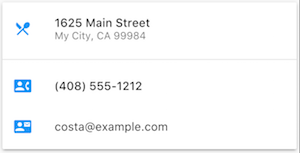
A Card containing 3 ListTiles.
App source: card_and_stack
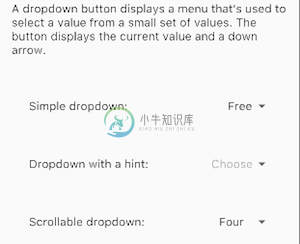
Uses ListTile to list 3 drop down button types.
Dart code: buttons_demo.dart from the Flutter Gallery
Videos
The following videos, part of the Flutter in Focus series, explain Stateless and Stateful widgets.
Each episode of the Widget of the Week series focuses on a widget. Several of them includes layout widgets.
Flutter Widget of the Week playlist
Other resources
The following resources may help when writing layout code.
- Layout tutorial
- Learn how to build a layout.
- Widget Overview
- Describes many of the widgets available in Flutter.
- HTML/CSS Analogs in Flutter
- For those familiar with web programming, this page maps HTML/CSS functionality to Flutter features.
- Flutter Gallery
- Demo app showcasing many Material Design widgets and other Flutter features.
- Flutter API documentation
- Reference documentation for all of the Flutter libraries.
- Dealing with Box Constraints in Flutter
- Discusses how widgets are constrained by their render boxes.
- Adding Assets and Images in Flutter
- Explains how to add images and other assets to your app’s package.
- Zero to One with Flutter
- One person’s experience writing his first Flutter app.

