7.2 创建柱状图
紧跟在饼图之后,柱状图是另外一个流行的数据可视化工具。本节,我们将创建一个可配置的Bar Chart类,它接受一个数据元素的数组,并生成一个简单的柱状图。我们将复用上一节的数据结构来比较其结果。跟Pie Chart类似,柱状图也尽可能自动填满整个画布。
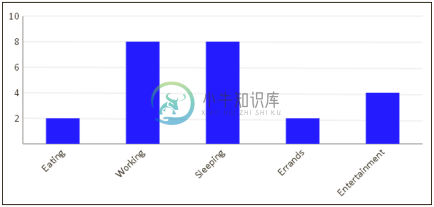
操作步骤
按照以下步,骤创建Bar Chart类,它根据一个数据的数组创建柱状图,并能够自动定位并设置柱状图和图例的尺寸:1. 定义BarChart类的构造函数,来绘制柱状图:
/* BarChart类的构造函数 */
function BarChart(config){
// 用户自定义属性
this.canvas = document.getElementById(config.canvasId);
this.data = config.data;
this.color = config.color;
this.barWidth = config.barWidth;
this.gridLineIncrement = config.gridLineIncrement;
/* 把最大值调整为能被网格的增量整除的最大可能值,且小于请求的最大值 */
this.maxValue = config.maxValue - Math.floor(config.maxValue % this.gridLineIncrement);
this.minValue = config.minValue;
//常量定义
this.font = "12pt Calibri";
this.axisColor = "#555";
this.gridColor = "#aaa";
this.padding = 10;
//关系定义
this.context = this.canvas.getContext("2d");
this.range = this.maxValue - this.minValue;
this.numGridLines = this.numGridLines = Math.round(this.range / this.gridLineIncrement);
this.longestValueWidth = this.getLongestValueWidth();
this.x = this.padding + this.longestValueWidth;
this.y = this.padding * 2;
this.width = this.canvas.width - (this.longestValueWidth + this.padding * 2);
this.height = this.canvas.height - (this.getLabelAreaHeight() + this.padding * 4);
//绘制柱状图
this.drawGridlines();
this.drawYAxis();
this.drawXAxis();
this.drawBars();
this.drawYVAlues();
this.drawXLabels();
}2. 定义getLabelAreaHeight()方法,该方法决定标签区域的高度(标签位于x轴的下方):
/* 通过找出标签的最大宽度,并用三角函数计算出其投影高度(因为标签文本会被旋转45°),来获取标签高度 */
BarChart.prototype.getLabelAreaHeight = function(){
this.context.font = this.font;
var maxLabelWidth = 0;
/*
* 遍历所有标签并确定哪个标签是最长的,使用该信息来决定标签的宽度
*/
for (var n = 0; n < this.data.length; n++) {
var label = this.data[n].label;
maxLabelWidth = Math.max(maxLabelWidth, this.context. measureText(label).width);
}
/*返回 labelWidth 的 y 分量,labelWidth 在45°角的方向上
*
* a^2 + b^2 = c^2
* a = b
* c = labelWidth
* a = 直角三角形的高度分量
* 解出a
*/
return Math.round(maxLabelWidth / Math.sqrt(2));
};3. 定义getLongestValueWidth()方法,该方法返回最长的文本宽度:
BarChart.prototype.getLongestValueWidth = function(){
this.context.font = this.font;
var longestValueWidth = 0;
for (var n = 0; n <= this.numGridLines; n++) {
var value = this.maxValue - (n * this.gridLineIncrement);
longestValueWidth = Math.max(longestValueWidth, this.context.measureText(value).width);
}
return longestValueWidth;
};4. 定义drawXLabels()方法,该方法绘制x轴标签:
BarChart.prototype.drawXLabels = function(){
var context = this.context;
context.save();
var data = this.data;
var barSpacing = this.width / data.length;
for (var n = 0; n < data.length; n++) {
var label = data[n].label; context.save();
context.translate(this.x + ((n + 1 / 2) * barSpacing), this.y + this.height + 10);
context.rotate(-1 * Math.PI / 4); // 旋转45°
context.font = this.font;
context.fillStyle = "black";
context.textAlign = "right";
context.textBaseline = "middle";
context.fillText(label, 0, 0);
context.restore();
}
context.restore();
};5. 定义drawYValues()方法,该方法绘制y轴的值:
BarChart.prototype.drawYVAlues = function(){
var context = this.context;
context.save();
context.font = this.font;
context.fillStyle = "black";
context.textAlign = "right";
context.textBaseline = "middle";
for (var n = 0; n <= this.numGridLines; n++) {
var value = this.maxValue - (n * this.gridLineIncrement);
var thisY = (n * this.height / this.numGridLines) + this.y;
context.fillText(value, this.x - 5, thisY);
}
context.restore();
};6. 定义drawBars()方法,该方法遍历所有数据元素,并为每个元素绘制一根柱子:
BarChart.prototype.drawBars = function(){
var context = this.context;
context.save();
var data = this.data;
var barSpacing = this.width / data.length;
var unitHeight = this.height / this.range;
for (var n = 0; n < data.length; n++) {
var bar = data[n];
var barHeight = (data[n].value - this.minValue) * unitHeight;
/* 如果柱子的高度小于0,意味着其值小于最小值。
* 由于我们不想在x轴的下方绘制柱子,所以,只绘制高度大于0的柱子
*/
if (barHeight > 0) {
context.save();
context.translate(Math.round(this.x + ((n + 1 / 2) * barSpacing)), Math.round(this.y + this.height));
/* 为了方便,我们可以绘制以x轴为起点、颠倒的柱子,
* 然后使用scale(1, -1)把它翻转到正确的方向。
* 这是变换有助于减少计算的很好的例子
*/
context.scale(1, -1);
context.beginPath();
context.rect(-this.barWidth / 2, 0, this.barWidth,
barHeight);
context.fillStyle = this.color;
context.fill();
context.restore();
}
}
context.restore();
};7. 定义drawGridlines()方法,该方法绘制柱状图上的水平网格线:
BarChart.prototype.drawGridlines = function(){
var context = this.context;
context.save();
context.strokeStyle = this.gridColor;
context.lineWidth = 2;
// 绘制y轴网格线
for (var n = 0; n < this.numGridLines; n++) {
var y = (n * this.height / this.numGridLines) + this.y;
context.beginPath();
context.moveTo(this.x, y);
context.lineTo(this.x + this.width, y);
context.stroke();
}
context.restore();
};8. 定义drawXAxis()方法,该方法绘制x轴:
BarChart.prototype.drawXAxis = function(){
var context = this.context;
context.save();
context.beginPath();
context.moveTo(this.x, this.y + this.height);
context.lineTo(this.x + this.width, this.y + this.height);
context.strokeStyle = this.axisColor;
context.lineWidth = 2;
context.stroke();
context.restore();
};9. 定义drawYAxis()方法,该方法绘制y轴:
BarChart.prototype.drawYAxis = function(){
var context = this.context;
context.save();
context.beginPath();
context.moveTo(this.x, this.y);
context.lineTo(this.x, this.height + this.y);
context.strokeStyle = this.axisColor;
context.lineWidth = 2;
context.stroke();
context.restore();
};10. 页面加载完成后,构建数据,并实例化一个BarChart对象:
window.onload = function(){
var data = [{
label: "Eating",
value: 2
}, {
label: "Working",
value: 8
}, {
label: "Sleeping",
value: 8
}, {
label: "Errands",
value: 2
}, {
label: "Entertainment",
value: 4
}];
new BarChart({
canvasId: "myCanvas",
data: data,
color: "blue",
barWidth: 50,
minValue: 0,
maxValue: 10,
gridLineIncrement: 2
});
};11. 在HTML文档的body部分嵌入canvas标签:
<canvas id="myCanvas" width="600" height="300" style="border:1px solid black;">
</canvas>工作原理
与饼图相比,为了使柱状图变得真正通用,它需要多一点配置。实现BarChart类,我们需要传递画布ID、一个数据元素的数组、柱子颜色、柱子宽度、网格线的增量(网格线之间的单位的数目)、最大值和最小值。BarChart构造函数使用6个方法来渲染柱状图,它们分别是drawGridlines(),drawYAxis(),drawXAxis(),drawBars(),drawYValues(), drawXLabels()。
BarChart类的关键是drawBars()方法,该方法迭代所有的数据元素,再针对每个数据元素,绘制一个矩形。绘制每个柱子的最简单方法是,先把上下文转换为垂直方向(以便正的y值是向上的,而不是向下的),把绘制光标定位到x轴,再绘制一个向下的矩形,矩形的高度等于数据元素的值。因为上下文在垂直方向上是颠倒的,于是,柱子就会向上直立。
相关参考
- 第1章 处理文本
- 第2章 绘制矩形
- 第4章 平移画布上下文
- 第4章 旋转画布上下文
- 第4章 创建镜像变换

