分类法 Classification - EX 5: Linear and Quadratic Discriminant Analysis with confidence ellipsoid
优质
小牛编辑
141浏览
2023-12-01
分类法/范例五:Linear and Quadratic Discriminant Analysis with confidence ellipsoid
线性判别以及二次判别的比较
http://scikit-learn.org/stable/auto_examples/classification/plot_lda_qda.html
(一)资料产生function
这个范例引入的套件,主要特点在:
scipy.linalg:线性代数相关函式,这裏主要使用到linalg.eigh 特征值相关问题matplotlib.colors: 用来处理绘图时的色彩分布LinearDiscriminantAnalysis:线性判别演算法QuadraticDiscriminantAnalysis:二次判别演算法
%matplotlib inlinefrom scipy import linalgimport numpy as npimport matplotlib.pyplot as pltimport matplotlib as mplfrom matplotlib import colorsfrom sklearn.discriminant_analysis import LinearDiscriminantAnalysisfrom sklearn.discriminant_analysis import QuadraticDiscriminantAnalysis
接下来是设定一个线性变化的colormap,LinearSegmentedColormap(name, segmentdata) 预设会传回一个256个值的数值颜色对应关係。用一个具备有三个项目的dict变数segmentdata来设定。以'red': [(0, 1, 1), (1, 0.7, 0.7)]来解释,就是我们希望数值由0到1的过程,红色通道将由1线性变化至0.7。
cmap = colors.LinearSegmentedColormap('red_blue_classes',{'red': [(0, 1, 1), (1, 0.7, 0.7)],'green': [(0, 0.7, 0.7), (1, 0.7, 0.7)],'blue': [(0, 0.7, 0.7), (1, 1, 1)]})plt.cm.register_cmap(cmap=cmap)
我们可以用以下程式码来观察。当输入数值为np.arange(0,1.1,0.1)也就是0,0.1…,1.0 时RGB数值的变化情形。
values = np.arange(0,1.1,0.1)cmap_values = mpl.cm.get_cmap('red_blue_classes')(values)import pandas as pdpd.set_option('precision',2)df=pd.DataFrame(np.hstack((values.reshape(11,1),cmap_values)))df.columns = ['Value', 'R', 'G', 'B', 'Alpha']print(df)
Value R G B Alpha0 0.0 1.0 0.7 0.7 11 0.1 1.0 0.7 0.7 12 0.2 0.9 0.7 0.8 13 0.3 0.9 0.7 0.8 14 0.4 0.9 0.7 0.8 15 0.5 0.8 0.7 0.9 16 0.6 0.8 0.7 0.9 17 0.7 0.8 0.7 0.9 18 0.8 0.8 0.7 0.9 19 0.9 0.7 0.7 1.0 110 1.0 0.7 0.7 1.0 1
接着我们产生两组资料, 每组资料有 600笔资料,2个特征 X: 600x2以及2个类别 y:600 (前300个元素为0,余下为1):
dataset_fixed_cov():2个类别的特征具备有相同共变数(covariance)dataset_fixed_cov():2个类别的特征具备有不同之共变数
差异落在X资料的产生np.dot(np.random.randn(n, dim), C)与np.dot(np.random.randn(n, dim), C.T)的不同。np.dot(np.random.randn(n, dim), C)会产生300x2之矩阵,其乱数产生的范围可交由C矩阵来控制。在dataset_fixed_cov()中,前后300笔资料产生之范围皆由C来调控。我们可以在最下方的结果图示看到上排影像(相同共变数)的资料分布无论是红色(代表类别1)以及蓝色(代表类别2)其分布形状相似。而下排影像(不同共变数),分布形状则不同。图示中,横轴及纵轴分别表示第一及第二个特征,读者可以试着将0.83这个数字减少或是将C.T改成C,看看最后结果图形有了什幺改变?
def dataset_fixed_cov():'''Generate 2 Gaussians samples with the same covariance matrix'''n, dim = 300, 2np.random.seed(0)C = np.array([[0., -0.23], [0.83, .23]])X = np.r_[np.dot(np.random.randn(n, dim), C),np.dot(np.random.randn(n, dim), C) + np.array([1, 1])] #利用 + np.array([1, 1]) 产生类别间的差异y = np.hstack((np.zeros(n), np.ones(n))) #产生300个零及300个1并连接起来return X, ydef dataset_cov():'''Generate 2 Gaussians samples with different covariance matrices'''n, dim = 300, 2np.random.seed(0)C = np.array([[0., -1.], [2.5, .7]]) * 2.X = np.r_[np.dot(np.random.randn(n, dim), C),np.dot(np.random.randn(n, dim), C.T) + np.array([1, 4])]y = np.hstack((np.zeros(n), np.ones(n)))return X, y
(二)绘图函式
- 找出 True Positive及False Negative 之辨认点
- 以红色及蓝色分别表示分类为 0及1的资料点,而以深红跟深蓝来表示误判资料
- 以
lda.predict_proba()画出分类的机率分布(请参考范例三)
(为了方便在ipython notebook环境下显示,下面函式有经过微调)
def plot_data(lda, X, y, y_pred, fig_index):splot = plt.subplot(2, 2, fig_index)if fig_index == 1:plt.title('Linear Discriminant Analysis',fontsize=28)plt.ylabel('Data with fixed covariance',fontsize=28)elif fig_index == 2:plt.title('Quadratic Discriminant Analysis',fontsize=28)elif fig_index == 3:plt.ylabel('Data with varying covariances',fontsize=28)# 步骤一:找出 True Positive及False postive 之辨认点tp = (y == y_pred) # True Positivetp0, tp1 = tp[y == 0], tp[y == 1] #tp0 代表分类为0且列为 True Positive之资料点X0, X1 = X[y == 0], X[y == 1]X0_tp, X0_fp = X0[tp0], X0[~tp0]X1_tp, X1_fp = X1[tp1], X1[~tp1]# 步骤二:以红蓝来画出分类资料,以深红跟深蓝来表示误判资料# class 0: dotsplt.plot(X0_tp[:, 0], X0_tp[:, 1], 'o', color='red')plt.plot(X0_fp[:, 0], X0_fp[:, 1], '.', color='#990000') # dark red# class 1: dotsplt.plot(X1_tp[:, 0], X1_tp[:, 1], 'o', color='blue')plt.plot(X1_fp[:, 0], X1_fp[:, 1], '.', color='#000099') # dark blue#步骤三:画出分类的机率分布(请参考范例三)# class 0 and 1 : areasnx, ny = 200, 100x_min, x_max = plt.xlim()y_min, y_max = plt.ylim()xx, yy = np.meshgrid(np.linspace(x_min, x_max, nx),np.linspace(y_min, y_max, ny))Z = lda.predict_proba(np.c_[xx.ravel(), yy.ravel()])Z = Z[:, 1].reshape(xx.shape)plt.pcolormesh(xx, yy, Z, cmap='red_blue_classes',norm=colors.Normalize(0., 1.))plt.contour(xx, yy, Z, [0.5], linewidths=2., colors='k')# meansplt.plot(lda.means_[0][0], lda.means_[0][1],'o', color='black', markersize=10)plt.plot(lda.means_[1][0], lda.means_[1][1],'o', color='black', markersize=10)return splot
def plot_ellipse(splot, mean, cov, color):v, w = linalg.eigh(cov)u = w[0] / linalg.norm(w[0])angle = np.arctan(u[1] / u[0])angle = 180 * angle / np.pi # convert to degrees# filled Gaussian at 2 standard deviationell = mpl.patches.Ellipse(mean, 2 * v[0] ** 0.5, 2 * v[1] ** 0.5,180 + angle, color=color)ell.set_clip_box(splot.bbox)ell.set_alpha(0.5)splot.add_artist(ell)splot.set_xticks(())splot.set_yticks(())
(三)测试资料并绘图
def plot_lda_cov(lda, splot):plot_ellipse(splot, lda.means_[0], lda.covariance_, 'red')plot_ellipse(splot, lda.means_[1], lda.covariance_, 'blue')def plot_qda_cov(qda, splot):plot_ellipse(splot, qda.means_[0], qda.covariances_[0], 'red')plot_ellipse(splot, qda.means_[1], qda.covariances_[1], 'blue')###############################################################################figure = plt.figure(figsize=(30,20), dpi=300)for i, (X, y) in enumerate([dataset_fixed_cov(), dataset_cov()]):# Linear Discriminant Analysislda = LinearDiscriminantAnalysis(solver="svd", store_covariance=True)y_pred = lda.fit(X, y).predict(X)splot = plot_data(lda, X, y, y_pred, fig_index=2 * i + 1)plot_lda_cov(lda, splot)plt.axis('tight')# Quadratic Discriminant Analysisqda = QuadraticDiscriminantAnalysis(store_covariances=True)y_pred = qda.fit(X, y).predict(X)splot = plot_data(qda, X, y, y_pred, fig_index=2 * i + 2)plot_qda_cov(qda, splot)plt.axis('tight')plt.suptitle('Linear Discriminant Analysis vs Quadratic Discriminant Analysis',fontsize=28)plt.show()
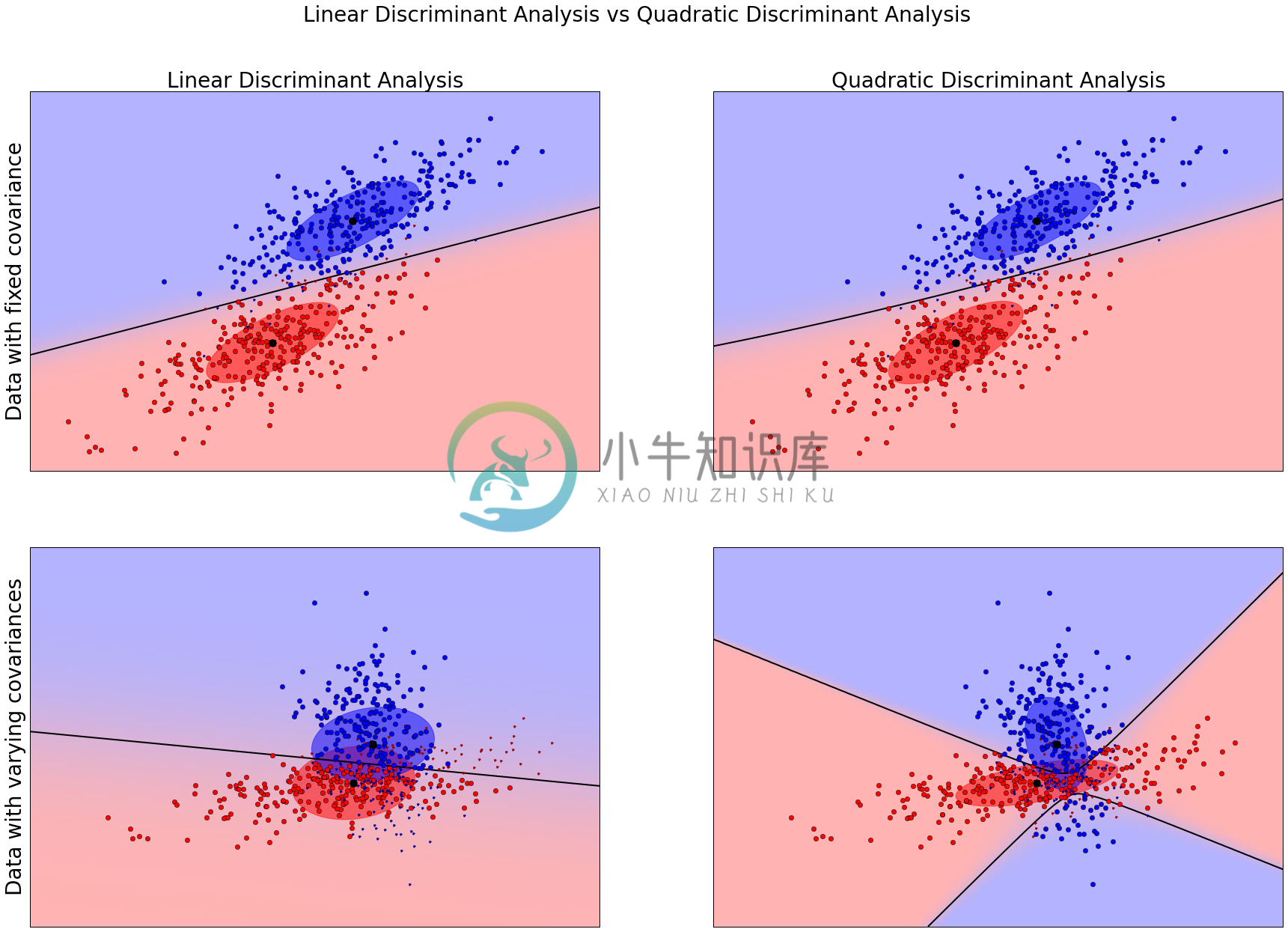
Python source code: plot_lda_qda.py
http://scikit-learn.org/stable/_downloads/plot_lda_qda.py
print(__doc__)from scipy import linalgimport numpy as npimport matplotlib.pyplot as pltimport matplotlib as mplfrom matplotlib import colorsfrom sklearn.discriminant_analysis import LinearDiscriminantAnalysisfrom sklearn.discriminant_analysis import QuadraticDiscriminantAnalysis################################################################################ colormapcmap = colors.LinearSegmentedColormap('red_blue_classes',{'red': [(0, 1, 1), (1, 0.7, 0.7)],'green': [(0, 0.7, 0.7), (1, 0.7, 0.7)],'blue': [(0, 0.7, 0.7), (1, 1, 1)]})plt.cm.register_cmap(cmap=cmap)################################################################################ generate datasetsdef dataset_fixed_cov():'''Generate 2 Gaussians samples with the same covariance matrix'''n, dim = 300, 2np.random.seed(0)C = np.array([[0., -0.23], [0.83, .23]])X = np.r_[np.dot(np.random.randn(n, dim), C),np.dot(np.random.randn(n, dim), C) + np.array([1, 1])]y = np.hstack((np.zeros(n), np.ones(n)))return X, ydef dataset_cov():'''Generate 2 Gaussians samples with different covariance matrices'''n, dim = 300, 2np.random.seed(0)C = np.array([[0., -1.], [2.5, .7]]) * 2.X = np.r_[np.dot(np.random.randn(n, dim), C),np.dot(np.random.randn(n, dim), C.T) + np.array([1, 4])]y = np.hstack((np.zeros(n), np.ones(n)))return X, y################################################################################ plot functionsdef plot_data(lda, X, y, y_pred, fig_index):splot = plt.subplot(2, 2, fig_index)if fig_index == 1:plt.title('Linear Discriminant Analysis')plt.ylabel('Data with fixed covariance')elif fig_index == 2:plt.title('Quadratic Discriminant Analysis')elif fig_index == 3:plt.ylabel('Data with varying covariances')tp = (y == y_pred) # True Positivetp0, tp1 = tp[y == 0], tp[y == 1]X0, X1 = X[y == 0], X[y == 1]X0_tp, X0_fp = X0[tp0], X0[~tp0]X1_tp, X1_fp = X1[tp1], X1[~tp1]# class 0: dotsplt.plot(X0_tp[:, 0], X0_tp[:, 1], 'o', color='red')plt.plot(X0_fp[:, 0], X0_fp[:, 1], '.', color='#990000') # dark red# class 1: dotsplt.plot(X1_tp[:, 0], X1_tp[:, 1], 'o', color='blue')plt.plot(X1_fp[:, 0], X1_fp[:, 1], '.', color='#000099') # dark blue# class 0 and 1 : areasnx, ny = 200, 100x_min, x_max = plt.xlim()y_min, y_max = plt.ylim()xx, yy = np.meshgrid(np.linspace(x_min, x_max, nx),np.linspace(y_min, y_max, ny))Z = lda.predict_proba(np.c_[xx.ravel(), yy.ravel()])Z = Z[:, 1].reshape(xx.shape)plt.pcolormesh(xx, yy, Z, cmap='red_blue_classes',norm=colors.Normalize(0., 1.))plt.contour(xx, yy, Z, [0.5], linewidths=2., colors='k')# meansplt.plot(lda.means_[0][0], lda.means_[0][1],'o', color='black', markersize=10)plt.plot(lda.means_[1][0], lda.means_[1][1],'o', color='black', markersize=10)return splotdef plot_ellipse(splot, mean, cov, color):v, w = linalg.eigh(cov)u = w[0] / linalg.norm(w[0])angle = np.arctan(u[1] / u[0])angle = 180 * angle / np.pi # convert to degrees# filled Gaussian at 2 standard deviationell = mpl.patches.Ellipse(mean, 2 * v[0] ** 0.5, 2 * v[1] ** 0.5,180 + angle, color=color)ell.set_clip_box(splot.bbox)ell.set_alpha(0.5)splot.add_artist(ell)splot.set_xticks(())splot.set_yticks(())def plot_lda_cov(lda, splot):plot_ellipse(splot, lda.means_[0], lda.covariance_, 'red')plot_ellipse(splot, lda.means_[1], lda.covariance_, 'blue')def plot_qda_cov(qda, splot):plot_ellipse(splot, qda.means_[0], qda.covariances_[0], 'red')plot_ellipse(splot, qda.means_[1], qda.covariances_[1], 'blue')###############################################################################for i, (X, y) in enumerate([dataset_fixed_cov(), dataset_cov()]):# Linear Discriminant Analysislda = LinearDiscriminantAnalysis(solver="svd", store_covariance=True)y_pred = lda.fit(X, y).predict(X)splot = plot_data(lda, X, y, y_pred, fig_index=2 * i + 1)plot_lda_cov(lda, splot)plt.axis('tight')# Quadratic Discriminant Analysisqda = QuadraticDiscriminantAnalysis(store_covariances=True)y_pred = qda.fit(X, y).predict(X)splot = plot_data(qda, X, y, y_pred, fig_index=2 * i + 2)plot_qda_cov(qda, splot)plt.axis('tight')plt.suptitle('Linear Discriminant Analysis vs Quadratic Discriminant Analysis')plt.show()

