分类法 Classification - EX 4: Classifier Comparison
优质
小牛编辑
123浏览
2023-12-01
分类法/范例四: Classifier comparison
这个范例的主要目的
- 比较各种分类器
- 利用图示法观察各种分类器的分类边界及区域
(一)引入函式并准备分类器
- 将分类器引入之后存放入一个
list裏 - 这边要注意 sklearn.discriminant_analysis 必需要
sklearn 0.17以上才能执行
import numpy as npimport matplotlib.pyplot as pltfrom matplotlib.colors import ListedColormapfrom sklearn.cross_validation import train_test_splitfrom sklearn.preprocessing import StandardScalerfrom sklearn.datasets import make_moons, make_circles, make_classificationfrom sklearn.neighbors import KNeighborsClassifierfrom sklearn.svm import SVCfrom sklearn.tree import DecisionTreeClassifierfrom sklearn.ensemble import RandomForestClassifier, AdaBoostClassifierfrom sklearn.naive_bayes import GaussianNBfrom sklearn.discriminant_analysis import LinearDiscriminantAnalysisfrom sklearn.discriminant_analysis import QuadraticDiscriminantAnalysish = .02 # step size in the meshnames = ["Nearest Neighbors", "Linear SVM", "RBF SVM", "Decision Tree","Random Forest", "AdaBoost", "Naive Bayes", "Linear Discriminant Ana.","Quadratic Discriminant Ana."]classifiers = [KNeighborsClassifier(3),SVC(kernel="linear", C=0.025),SVC(gamma=2, C=1),DecisionTreeClassifier(max_depth=5),RandomForestClassifier(max_depth=5, n_estimators=10, max_features=1),AdaBoostClassifier(),GaussianNB(),LinearDiscriminantAnalysis(),QuadraticDiscriminantAnalysis()]
(二)准备测试资料
- 利用
make_classification产生分类资料,n_features=2表示共有两个特征,n_informative=2代表有两个类别 - 所产生之 X: 100 x 2矩阵,y: 100 元素之向量,y的数值仅有0或是1用来代表两种类别
- 利用
X += 2 * rng.uniform(size=X.shape)加入适度的杂讯后将(X,y)资料集命名为linear_separable - 最后利用
make_moon()及make_circles()产生空间中月亮形状及圆形之数据分布后,一併存入datasets变数
X, y = make_classification(n_features=2, n_redundant=0, n_informative=2,random_state=1, n_clusters_per_class=1)rng = np.random.RandomState(2)X += 2 * rng.uniform(size=X.shape)linearly_separable = (X, y)datasets = [make_moons(noise=0.3, random_state=0),make_circles(noise=0.2, factor=0.5, random_state=1),linearly_separable]
(三)测试分类器并作图
接下来这段程式码有两个for 迴圈,外迴圈走过三个的dataset,内迴圈则走过所有的分类器。
为求简要说明,我们将程式码简略如下:
- 外迴圈:资料迴圈。首先画出资料分布,接着将资料传入分类器迴圈
for ds in datasets:X, y = ds#调整特征值大小使其在特定范围X = StandardScaler().fit_transform(X)#利用train_test_split将资料分成训练集以及测试集X_train, X_test, y_train, y_test = train_test_split(X, y, test_size=.4)#产生资料网格来大范围测试分类器,范例EX 3有详述该用法xx, yy = np.meshgrid(..........省略)# 画出训练资料点ax.scatter(X_train[:, 0], X_train[:, 1], c=y_train, cmap=cm_bright)# 画出测试资料点,用alpha=0.6将测试资料点画的"淡"一些ax.scatter(X_test[:, 0], X_test[:, 1], c=y_test, cmap=cm_bright, alpha=0.6)
内迴圈:分类器迴圈。测试分类准确度并绘制分类边界及区域
for name, clf in zip(names, classifiers):clf.fit(X_train, y_train)score = clf.score(X_test, y_test)# Plot the decision boundary. For that, we will assign a color to each# point in the mesh [x_min, m_max]x[y_min, y_max].if hasattr(clf, "decision_function"):Z = clf.decision_function(np.c_[xx.ravel(), yy.ravel()])else:Z = clf.predict_proba(np.c_[xx.ravel(), yy.ravel()])[:, 1]# Put the result into a color plotZ = Z.reshape(xx.shape)ax.contourf(xx, yy, Z, cmap=cm, alpha=.8)
为了显示方便,我将原始码的内圈改为
for name, clf in zip(names[0:4], classifiers[0:4]):只跑过前四个分类器。
%matplotlib inlinefigure = plt.figure(figsize=(30,20), dpi=300)i = 1# iterate over datasetsfor ds in datasets:# preprocess dataset, split into training and test partX, y = dsX = StandardScaler().fit_transform(X)X_train, X_test, y_train, y_test = train_test_split(X, y, test_size=.4)x_min, x_max = X[:, 0].min() - .5, X[:, 0].max() + .5y_min, y_max = X[:, 1].min() - .5, X[:, 1].max() + .5xx, yy = np.meshgrid(np.arange(x_min, x_max, h),np.arange(y_min, y_max, h))# just plot the dataset firstcm = plt.cm.RdBucm_bright = ListedColormap(['#FF0000', '#0000FF'])ax = plt.subplot(len(datasets), (len(classifiers) + 1)//2, i)# Plot the training pointsax.scatter(X_train[:, 0], X_train[:, 1], c=y_train, cmap=cm_bright)# and testing pointsax.scatter(X_test[:, 0], X_test[:, 1], c=y_test, cmap=cm_bright, alpha=0.6)ax.set_xlim(xx.min(), xx.max())ax.set_ylim(yy.min(), yy.max())ax.set_xticks(())ax.set_yticks(())i += 1# iterate over classifiersfor name, clf in zip(names[0:4], classifiers[0:4]):ax = plt.subplot(len(datasets), (len(classifiers) + 1)//2, i)clf.fit(X_train, y_train)score = clf.score(X_test, y_test)# Plot the decision boundary. For that, we will assign a color to each# point in the mesh [x_min, m_max]x[y_min, y_max].if hasattr(clf, "decision_function"):Z = clf.decision_function(np.c_[xx.ravel(), yy.ravel()])else:Z = clf.predict_proba(np.c_[xx.ravel(), yy.ravel()])[:, 1]# Put the result into a color plotZ = Z.reshape(xx.shape)ax.contourf(xx, yy, Z, cmap=cm, alpha=.8)# Plot also the training pointsax.scatter(X_train[:, 0], X_train[:, 1], c=y_train, cmap=cm_bright)# and testing pointsax.scatter(X_test[:, 0], X_test[:, 1], c=y_test, cmap=cm_bright,alpha=0.6)ax.set_xlim(xx.min(), xx.max())ax.set_ylim(yy.min(), yy.max())ax.set_xticks(())ax.set_yticks(())ax.set_title(name,fontsize=28)ax.text(xx.max() - .3, yy.min() + .3, ('%.2f' % score).lstrip('0'),size=30, horizontalalignment='right')i += 1figure.subplots_adjust(left=.02, right=.98)plt.show()
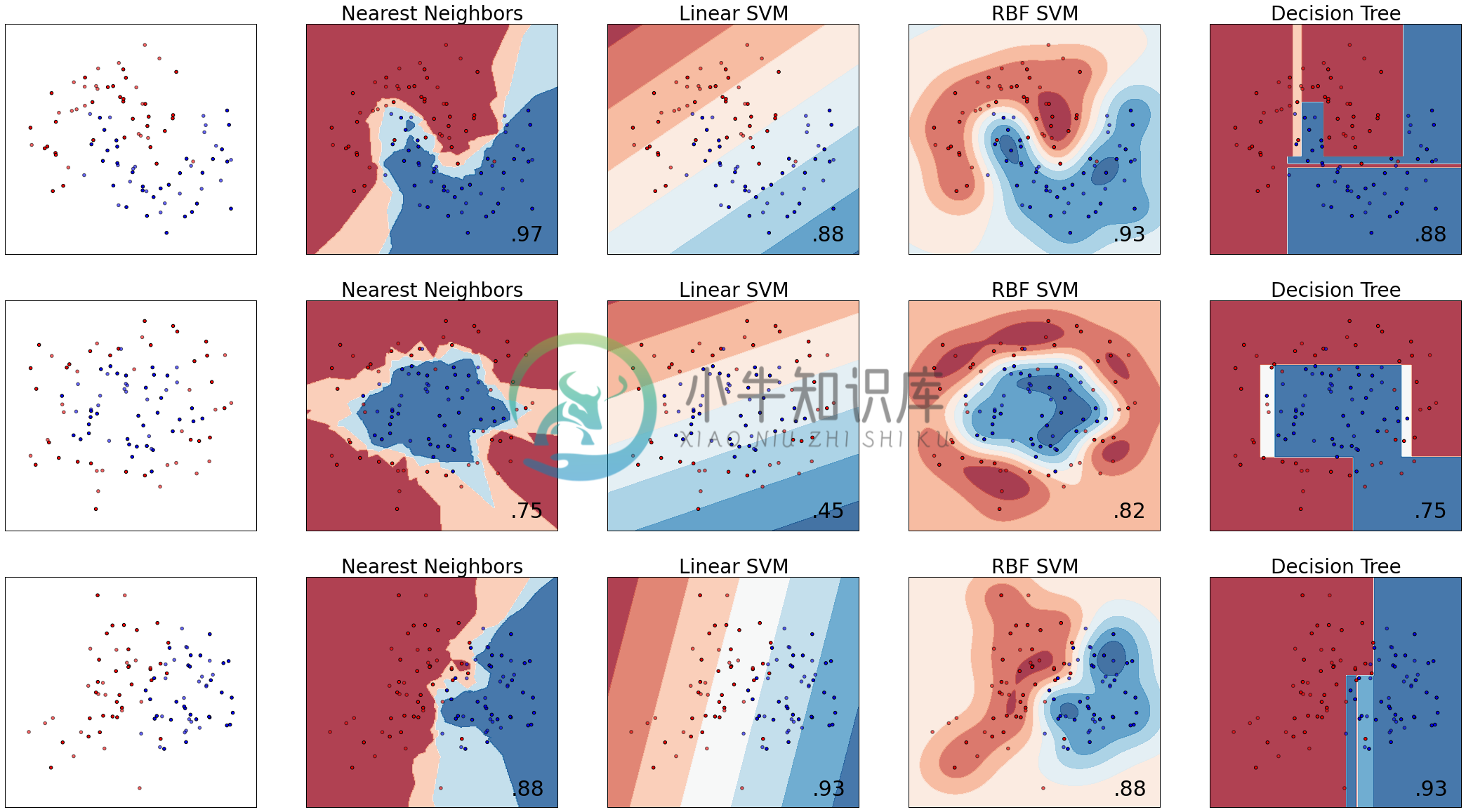
(四) 原始码列表
Python source code: plot_classifier_comparison.py
http://scikit-learn.org/stable/auto_examples/classification/plot_classifier_comparison.html
print(__doc__)# Code source: Gaël Varoquaux# Andreas Müller# Modified for documentation by Jaques Grobler# License: BSD 3 clauseimport numpy as npimport matplotlib.pyplot as pltfrom matplotlib.colors import ListedColormapfrom sklearn.cross_validation import train_test_splitfrom sklearn.preprocessing import StandardScalerfrom sklearn.datasets import make_moons, make_circles, make_classificationfrom sklearn.neighbors import KNeighborsClassifierfrom sklearn.svm import SVCfrom sklearn.tree import DecisionTreeClassifierfrom sklearn.ensemble import RandomForestClassifier, AdaBoostClassifierfrom sklearn.naive_bayes import GaussianNBfrom sklearn.discriminant_analysis import LinearDiscriminantAnalysisfrom sklearn.discriminant_analysis import QuadraticDiscriminantAnalysish = .02 # step size in the meshnames = ["Nearest Neighbors", "Linear SVM", "RBF SVM", "Decision Tree","Random Forest", "AdaBoost", "Naive Bayes", "Linear Discriminant Analysis","Quadratic Discriminant Analysis"]classifiers = [KNeighborsClassifier(3),SVC(kernel="linear", C=0.025),SVC(gamma=2, C=1),DecisionTreeClassifier(max_depth=5),RandomForestClassifier(max_depth=5, n_estimators=10, max_features=1),AdaBoostClassifier(),GaussianNB(),LinearDiscriminantAnalysis(),QuadraticDiscriminantAnalysis()]X, y = make_classification(n_features=2, n_redundant=0, n_informative=2,random_state=1, n_clusters_per_class=1)rng = np.random.RandomState(2)X += 2 * rng.uniform(size=X.shape)linearly_separable = (X, y)datasets = [make_moons(noise=0.3, random_state=0),make_circles(noise=0.2, factor=0.5, random_state=1),linearly_separable]figure = plt.figure(figsize=(27, 9))i = 1# iterate over datasetsfor ds in datasets:# preprocess dataset, split into training and test partX, y = dsX = StandardScaler().fit_transform(X)X_train, X_test, y_train, y_test = train_test_split(X, y, test_size=.4)x_min, x_max = X[:, 0].min() - .5, X[:, 0].max() + .5y_min, y_max = X[:, 1].min() - .5, X[:, 1].max() + .5xx, yy = np.meshgrid(np.arange(x_min, x_max, h),np.arange(y_min, y_max, h))# just plot the dataset firstcm = plt.cm.RdBucm_bright = ListedColormap(['#FF0000', '#0000FF'])ax = plt.subplot(len(datasets), len(classifiers) + 1, i)# Plot the training pointsax.scatter(X_train[:, 0], X_train[:, 1], c=y_train, cmap=cm_bright)# and testing pointsax.scatter(X_test[:, 0], X_test[:, 1], c=y_test, cmap=cm_bright, alpha=0.6)ax.set_xlim(xx.min(), xx.max())ax.set_ylim(yy.min(), yy.max())ax.set_xticks(())ax.set_yticks(())i += 1# iterate over classifiersfor name, clf in zip(names, classifiers):ax = plt.subplot(len(datasets), len(classifiers) + 1, i)clf.fit(X_train, y_train)score = clf.score(X_test, y_test)# Plot the decision boundary. For that, we will assign a color to each# point in the mesh [x_min, m_max]x[y_min, y_max].if hasattr(clf, "decision_function"):Z = clf.decision_function(np.c_[xx.ravel(), yy.ravel()])else:Z = clf.predict_proba(np.c_[xx.ravel(), yy.ravel()])[:, 1]# Put the result into a color plotZ = Z.reshape(xx.shape)ax.contourf(xx, yy, Z, cmap=cm, alpha=.8)# Plot also the training pointsax.scatter(X_train[:, 0], X_train[:, 1], c=y_train, cmap=cm_bright)# and testing pointsax.scatter(X_test[:, 0], X_test[:, 1], c=y_test, cmap=cm_bright,alpha=0.6)ax.set_xlim(xx.min(), xx.max())ax.set_ylim(yy.min(), yy.max())ax.set_xticks(())ax.set_yticks(())ax.set_title(name)ax.text(xx.max() - .3, yy.min() + .3, ('%.2f' % score).lstrip('0'),size=15, horizontalalignment='right')i += 1figure.subplots_adjust(left=.02, right=.98)plt.show()

