光环板 Python API
欢迎使用光环板学习 Python 编程,光环板具备丰富的输入输出能力,能够让你和你的代码互动起来,并直观地展现撰写代码的效果。 光环板具备蓝牙及 Wi-Fi,您可以通过他们组建本地局域网,或连接至因特网。在实际项目进行动手实践,并由此了解和掌握诸如物联网、人工智能、计算机网络方面的相关知识和技能。 光环板还拥有30余种扩展电子模块以及小车扩展板,能够支持诸如智慧农场、智能家居、自动驾驶车等项目制作。 上述这些功能均被维护在了halocode库中。
注意:以下提及的所有 API 均省略了 halocode.,如led.off()实际为halocode.led.off()。 本文档涉及的所有 API 均维护在halocode库中,因此我们推荐如下写法,以便将halocode.进行省略,使得代码更简洁。
from halocode import *
恢复出厂程序 你可以通过上传如下指令恢复出厂时自带的程序。 import factory_script
光环板 API
该部分 API 将帮助您使用光环板自身的诸多功能。
灯光类
led.on(r,g,b,pct = 100, id = "all") led.play(name = "rainbow") led.show(color, offset = 0) led.move(offset = 1) led.chart(pct) led.off(id = "all")
感知类
按钮
is_press()
麦克风
get_loudness(type = "maximum")
触摸引脚
pin0.is_touch() pin1.is_touch() pin2.is_touch() pin3.is_touch()
pin0.get_touch() pin1.get_touch() pin2.get_touch() pin3.get_touch()
pin0.set_touch(pct = "middle") pin1.set_touch(pct = "middle") pin2.set_touch(pct = "middle") pin3.set_touch(pct = "middle")
运动传感器
is_shake() get_shakeval() is_freefall() get_accel(axis) is_tiltleft() is_tiltright() is_arrowup() is_arrowdown() is_faceup() is_facedown() is_clockwise() is_anticlockwise()
get_roll() get_pitch() get_yaw() get_gyro(axis) get_rotation(axis) reset_rotation(axis= "all")
计时器
timer.get() timer.reset()
引脚
pin0.write_digital(val = True) pin1.write_digital(val = True) pin2.write_digital(val = True) pin3.write_digital(val = True)
pin0.read_digital(type = "boolean") pin1.read_digital(type = "boolean") pin2.read_digital(type = "boolean") pin3.read_digital(type = "boolean")
pin0.write_analog(val) pin1.write_analog(val) pin2.write_analog(val) pin3.write_analog(val)
pin2.read_analog() pin3.read_analog()
pin0.servo(angle) pin1.servo(angle) pin2.servo(angle) pin3.servo(angle)
pin0.play_tone(freq, time = "none") pin1.play_tone(freq, time = "none") pin2.play_tone(freq, time = "none") pin3.play_tone(freq, time = "none")
Wi-Fi
wifi.connect(ssid, password) wifi.is_connect()
speech.listen(LAN,time=3)
cloud_broadcast.set(message, val) cloud_broadcast.get(message)
iot.weather(index, location) iot.air(index, location)
tts.say(message)
局域网
mesh.set(name = "mesh1") mesh.join(name = "mesh1") mesh_broadcast.set(message, val) mesh_broadcast.get(message)
network2(高级)
network2.config_ap(ssid, password) network2.config_sta(ssid, password)
network2.is_connect()
network2.set_ip(ip) network2.get_ip()
network2.set_subnet_mark(mark) network2.get_subnet_mark()
network2.set_gateway(gw) network2.get_gateway()
network2.create_client() network2.client_connect_to(ip, port)
network2.create_server(port = DEFAULT_PORT) network2.server_wait_connection(port = DEFAULT_PORT) network2.server_get_connections(port = DEFAULT_PORT) network2.server_get_latest_connection(port = DEFAULT_PORT)
network2.write(data, mode, ip_to, port = DEFAULT_PORT) network2.write_line(data, mode, ip_to, port = DEFAULT_PORT) network2.read(mode, ip_from, port = DEFAULT_PORT) network2.read_line(mode, ip_from, port = DEFAULT_PORT)
事件及其他
事件
event.start() event.is_shake() event.is_press() event.is_tiltedleft() event.is_tiltedright() event.is_arrowup() event.arrowdown() event.received(message) event.upload_broadcast(message) event.cloud_broadcast(message) event.mesh_broadcast(message) event.greater_than(threshold, type) event.pin0_is_touch() event.pin1_is_touch() event.pin2_is_touch() event.pin3_is_touch()
广播
broadcast(message)
上传模式广播
upload_broadcast.set(message, val) upload_broadcast.get(message)
通信变量
set_var(name, val) get_var(name)
脚本控制
stop_all() stop_this() stop_other()
mbuild 电子模块 API
该部分 API 将帮助您使用 mbuild 电子模块平台以扩展光环板的功能和使用场景。 注意:你需要额外购买包含 mbuild 电子模块扩展包或套装来获得 mbuild 模块以使用这些功能。
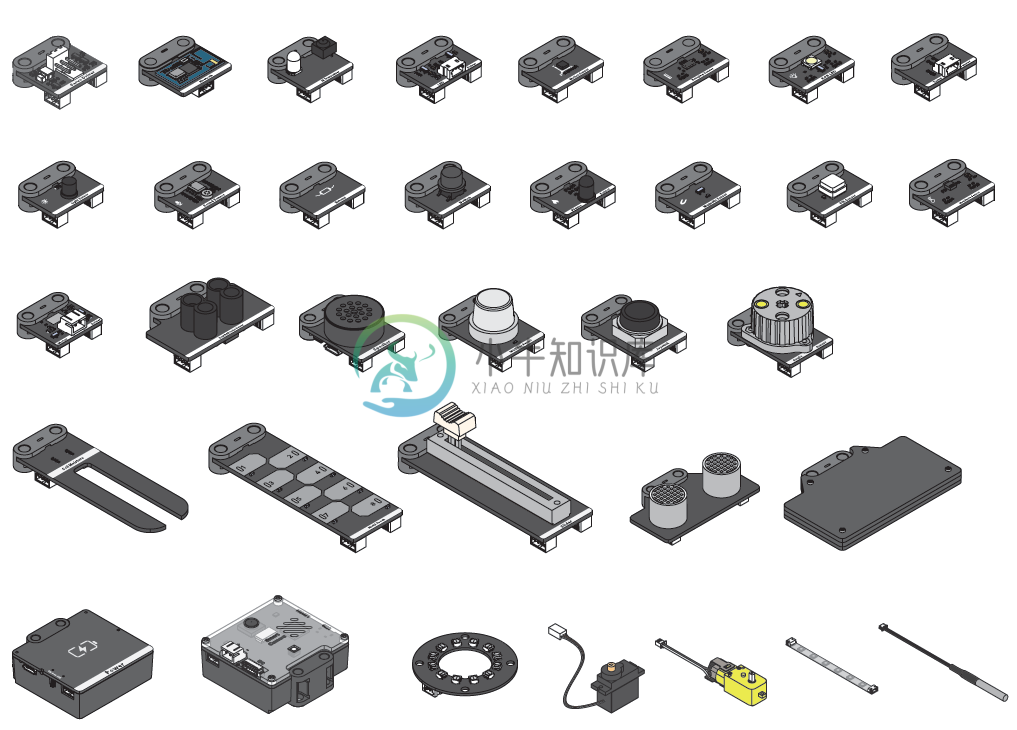
通用参数index
所有的 mbuild 电子模块的 API 均有一个参数index,它代表 API 指向的链上的第几个同类型模块。一般,具有默认值1。因此,当链上的每种模块只使用到一个时,你无需关注和独立设置它。 而当链上出现两个同类型模块时,你需要让index等于2、3、4甚至其他数字,以便控制链上的第2个、第3个,甚至第4个同类型模块,比如,motor_driver.set(100, index = 2)表示将链上第二个电机驱动的输出动力变为100。
输入-交互类
按钮
button.is_press(index = 1) button.get_count(index = 1) button.reset_count(index = 1)
角度传感器
angle_sensor.get(index = 1) angle_sensor.reset(index = 1) angle_sensor.get_speed(index = 1) angle_sensor.is_clockwise(index = 1). angle_sensor.is_anticlockwise(index = 1)
滑动电位器
slider.get(index = 1)
摇杆
joystick.get_x(index = 1) joystick.get_y(index = 1)
多路触摸
multi_touch.is_touch(ch = "any", index = 1) multi_touch.set(index = 1)
输入-传感器类
光线传感器
light_sensor.get(index = 1)
双路颜色传感器
dual_rgb_sensor.is_color(color, ch = "any", index = 1) dual_rgb_sensor.get_red(ch = "any", index = 1) dual_rgb_sensor.get_green(ch = "any", index = 1) dual_rgb_sensor.get_blue(ch = "any", index = 1) dual_rgb_sensor.get_light(ch = "any", index = 1) dual_rgb_sensor.get_gray_level(ch = "any", index = 1) dual_rgb_sensor.set_led(color, index = 1) dual_rgb_sensor.off_led(index = 1)
声音传感器
sound_sensor.get(index = 1)
热运动传感器
pir.is_detect(index = 1) pir.get_count(index = 1) pir.reset_count(index = 1)
超声波
ultrasonic.get(index = 1)
测距传感器
ranging_sensor.get(index = 1)
运动传感器
motion_sensor.is_tiltleft(index = 1) motion_sensor.is_tiltright(index = 1) motion_sensor.is_tiltup(index = 1) motion_sensor.is_tiltdown(index = 1) motion_sensor.is_faceup(index = 1) motion_sensor.is_facedown(index = 1) motion_sensor.is_freefall(index = 1) motion_sensor.is_clockwise(index = 1) motion_sensor.is_anticlockwise(index = 1)
motion_sensor.is_shake(index = 1) motion_sensor.get_shakeval(index = 1)
motion_sensor.get_roll(index) motion_sensor.get_pitch(index) motion_sensor.get_yaw(index) motion_sensor.get_accel(axis, index) motion_sensor.get_gyro(axis, index) motion_sensor.get_rotation(axis, index) motion_sensor.reset_rotation(axis= "all", index)
土壤湿度传感器
soil_sensor.get(index = 1)
温度传感器
temp_sensor.get(index = 1)
温湿度传感器
humiture.get_humidity(index = 1) humiture.get_temp(index = 1)
MQ2气体传感器
mq2.is_detect(pct = "middle", index = 1) mq2.get(index = 1)
火焰传感器
flame_sensor.is_detect(index = 1) flame_sensor.get(index = 1)
磁敏传感器
magnetic_sensor.is_detect(index = 1) magnetic_sensor.get(index = 1)
输出-显示类
LED 点阵
led_matrix.show(image = "hello", time = "none", index = 1) led_matrix.print(message, index = 1) led_matrix.on(x, y, index = 1) led_matrix.off(x, y, index = 1) led_matrix.toggle(x, y, index = 1) led_matrix.clear(index = 1)
输出-灯光类
RGB 灯
rgb_led.on(R, G, B, pct = 100, index = 1) rgb_led.off(index = 1) rgb_led.set_red(val, index = 1) rgb_led.set_green(val, index = 1) rgb_led.set_blue(val, index = 1) rgb_led.add_red(val, index = 1) rgb_led.add_green(val, index = 1) rgb_led.add_blue(val, index = 1) rgb_led.get_red(val, index = 1) rgb_led.get_green(index = 1) rgb_led.get_blue(index = 1)
彩灯驱动
led_driver.on(R, G, B, pct = 100, led_id = "all", index = 1) led_driver.off(led_id = "all", index = 1) led_driver.set_red(val, led_id = "all", index = 1) led_driver.set_green(val, led_id = "all", index = 1) led_driver.set_blue(val, led_id = "all", index = 1) led_driver.add_red(val, led_id = "all", index = 1) led_driver.add_green(val, led_id = "all", index = 1) led_driver.add_blue(val, led_id = "all", index = 1) led_driver.set_mode(mode = "steady", speed = 50) led_driver.show(led.show('color','color','color'...., index = 1)
输出-播放类
扬声器
speaker.mute(index = 1) speaker.set_vol(val, index = 1) speaker.add_vol(val, index = 1) speaker.get_vol(index = 1) speaker.play_tone(frq, index = 1) speaker.play(music_name, index = 1) speaker.is_play(index = 1)
输出-动力类
电机驱动
motor_driver.set(power = 80, index = 1) motor_driver.add(power = 80, index = 1) motor_driver.get(index = 1) motor_driver.get_load() motor_driver.stop
舵机驱动
servo_driver.set() servo_driver.add() servo_driver.get() servo_driver.get_load() servo_driver.release()
智能舵机
smart_servo.turn(angle, speed, index = 1) smart_servo.turn_to(angle, speed, index = 1 ) smart_servo.drive(speed, time = "none", index = 1) smart_servo.stop(index = "all") smart_servo.run(power, index = 1) smart_servo.get_angle(index = 1) smart_servo.get_speed(index = 1) smart_servo.release_angle(index = 1) smart_servo.lock_angle(index = 1) smart_servo.reset(index = 1)
其他
红外收发
ir.receive(index = 1) ir.send(message, index = 1) ir.send_record(record_id, index = 1) ir.record(record_id, index = 1) ir.is_receive(message, index = 1)
视觉模块
smart_camera.set_mode(mode = "color", index = 1) smart_camera.learn(sign = 1, time = "until_button", index = 1) smart_camera.detect_sign(sign, index = 1) smart_camera.get_sign_location(sign, index = 1) smart_camera.get_sign_x(sign, index = 1) smart_camera.get_sign_y(sign, index = 1) smart_camera.get_sign_wide(sign, index = 1) smart_camera.get_sign_hight(sign, index = 1)
smart_camera.open_light(index = 1) smart_camera.close_light(index = 1)
smart_camera.reset(index = 1)
smart_camera.detect_label(label, index = 1) smart_camera.get_label_x(sign, index = 1) smart_camera.get_label_y(sign, index = 1)
smart_camera.detect_cross(index = 1) smart_camera.get_cross_x(index = 1) smart_camera.get_cross_y(index = 1) smart_camera.get_cross_road(index = 1) smart_camera.get_cross_angle(sn = 1, index = 1)
smart_camera.set_line(sn = 1, index = 1) smart_camera.set_vector_angle(index = 1) smart_camera.get_vector_angle(index = 1)
smart_camera_1_kp = 0.5

