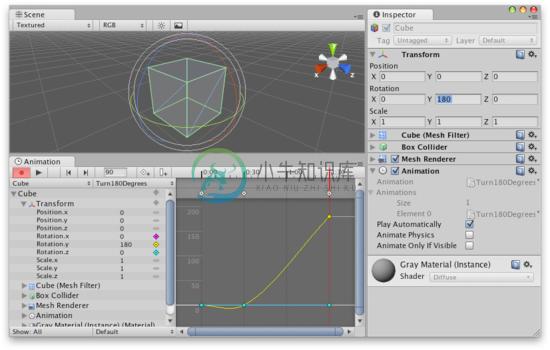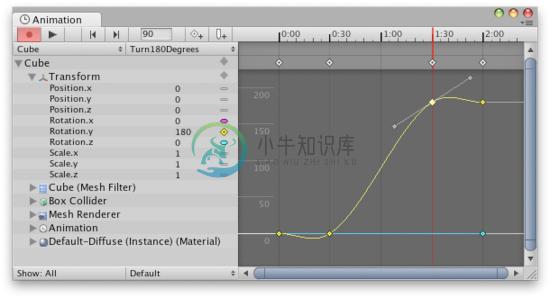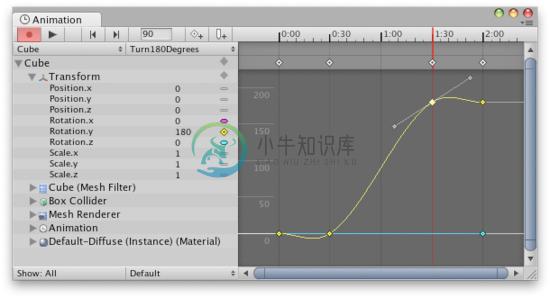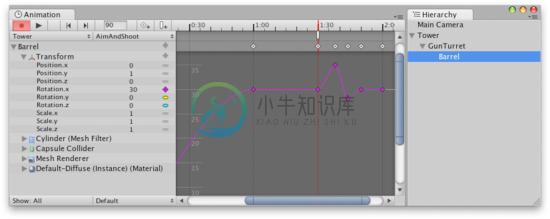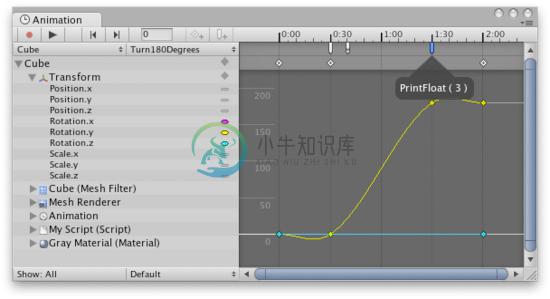Animation View Guide 动画视图指南
The Animation View in Unity allows you create and modify Animation Clips directly inside Unity. It is meant to be a powerful and easy tool that can supplement external 3D animation programs or even be used instead. It is great for creating simple Animation Clips, and has the added benefits of being able to animate variables of materials and components, and add Animation Events to Animation Clips that can call script functions at specific points in time.
在Unity允许动画视图直接创建和修改动画剪辑。这是强大而易用的工具,可以弥补外部3D程序的不足或甚至可以取代。用来创建简单的动画剪辑实在太棒了,也可以动画材质和组件的变量,以及添加动画事件到动画剪辑,从而在特定时间点调用脚本函数。
For information about importing animations from external programs see the page about Animation import. For information about animating characters through scripting see the page about Animation Scripting.
有关从外部程序导入动画的更多信息参见动画导入页面。有关通过脚本动画角色参见动画脚本页面。
This Animation View Guide is broken up into different pages that focus on different areas of the Animation View itself. Please visit the following pages to build comprehensive knowledge about using the Animation View.
动画视图指南被分解到几个不同的页面,以着重讲解动画视图不同的部分。浏览下面的页面以全面了解动画视图。
Using the Animation View 使用动画视图
This section covers the most basic information about using the Animation View. This includes creating Animations Clips and how to edit them using the Animation Mode.
本节涵盖了使用动画视图的大部分基础信息。包含创建动画剪辑和怎么样使用动画模式编辑它们。
Using Animation Curves 使用动画曲线
This section covers how to add Animation Curves directly in the Animation View. This includes creating Animation Curves, creating and moving keyframes, setting WrapModes, and tips on all the things can be done with Animation Curves.
本节涵盖了怎样在动画视图直接添加动画曲线。包含创建动画曲线,创建并移动关键帧,设置循环模式,以及使用动画曲线的一些技巧。
Editing Curves 编辑曲线
This section covers how to edit Animation Curves directly in the Animation View. This includes efficient navigation, creating and moving keys, and editing tangents and tangent types.
本节涵盖了怎样在动画视图直接编辑动画曲线。其中包括高效的导航,创建并移动关键帧,以及编辑切线和切线类型。
Objects with Multiple Moving Parts 多个活动节点对象
This section covers how to animate Game Objects with multiple moving parts and how to handle cases where there is more than one Animation Component that can control the selected Game Object.
本节涵盖了怎样动画具有多个活动节点的游戏物体,以及如何处理有多个动画组件的情况,能够控制选择的游戏物体。
Using Animation Events 使用动画事件
This section covers how to add Animation Events to an Animation Clip. Animation Events lets you call a script function similar to SendMessage as part of playing back an animation.
本节涵盖了怎样添加动画事件到动画剪辑。动画事件允许调用脚本函数,类似作为动画播放的一部分发送消息。
页面最后更新:2010-06-30