轮播组件
优质
小牛编辑
141浏览
2023-12-01
我们的轮播组件式稳定的多功能的,他可以是图片滑块,轮播组件项,初次体验。他可以使你在手机很便利的使用。
注意:这个组件支持触摸,同过手指滚动这个组件。
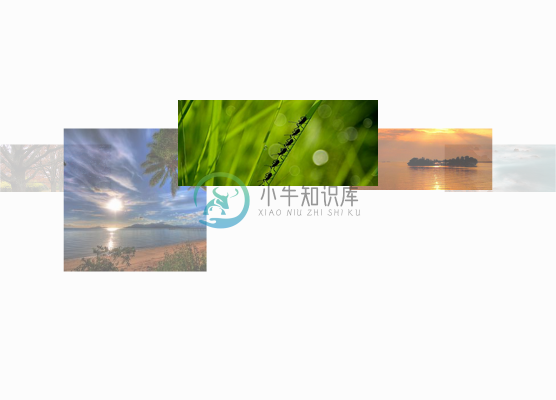
<div class="carousel">
<a class="carousel-item" href="#one!"><img src="https://www.xnip.cn/wp-content/uploads/2020/docimg2/lorempixel1.jpg"></a>
<a class="carousel-item" href="#two!"><img src="https://www.xnip.cn/wp-content/uploads/2020/docimg2/lorempixel2.jpg"></a>
<a class="carousel-item" href="#three!"><img src="https://www.xnip.cn/wp-content/uploads/2020/docimg2/lorempixel3.jpg"></a>
<a class="carousel-item" href="#four!"><img src="https://www.xnip.cn/wp-content/uploads/2020/docimg2/lorempixel4.jpg"></a>
<a class="carousel-item" href="#five!"><img src="https://www.xnip.cn/wp-content/uploads/2020/docimg2/lorempixel5.jpg"></a>
</div>
jQuery 初始化
$(document).ready(function(){
$('.carousel').carousel();
});jQuery 插件选项
| 选项名称 | 描述 |
|---|---|
| time_constant | 转换时间(默认: 200) |
| dist | 缩放, 如过是0,所有的子项都是相同的尺寸 (默认: -100) |
| shift | 设置中间项的空隙。(默认: 0) |
| padding | 设定非中间项的内补白。(默认: 0) |
| full_width | 设置全宽度滑动,例如第二个例子。(默认: false) |
| indicators | 设置是否显示指标。(默认: false) |
| no_wrap | 不循环播放子项目。(默认: false) |
jQuery 插件方法
我们有中止的方法,启动,移动到下一幕和上一幕的方法。
// Next slide
$('.carousel').carousel('next');
$('.carousel').carousel('next', 3); // Move next n times.
// Previous slide
$('.carousel').carousel('prev');
$('.carousel').carousel('prev', 4); // Move prev n times.
// Set to nth slide
$('.carousel').carousel('set', 4);
全宽度滑块
我们的轮播组件有全宽度选项,让它变成一个简单而优雅的图片轮播,你也可以选择是否显示滑块的底部指标。
注意:这个组件支持触摸,同过手指滚动这个组件。
<div class="carousel carousel-slider">
<a class="carousel-item" href="#one!"><img src="https://www.xnip.cn/wp-content/uploads/2020/docimg2/lorempixel1.jpg"></a>
<a class="carousel-item" href="#two!"><img src="https://www.xnip.cn/wp-content/uploads/2020/docimg2/lorempixel2.jpg"></a>
<a class="carousel-item" href="#three!"><img src="https://www.xnip.cn/wp-content/uploads/2020/docimg2/lorempixel3.jpg"></a>
<a class="carousel-item" href="#four!"><img src="https://www.xnip.cn/wp-content/uploads/2020/docimg2/lorempixel4.jpg"></a>
</div>$('.carousel.carousel-slider').carousel({full_width: true});特殊选项
这个轮播组件不仅仅支持图片轮播,而且还支持内容轮播。你可以增加固定项目到你的轮播组件中通过增加一个带 carousel-fixed-item 类的 div,同时增加内容到 div 里面。
注意:这个组件支持触摸,同过手指滚动这个组件。

<div class="carousel carousel-slider center" data-indicators="true">
<div class="carousel-fixed-item center">
<a class="btn waves-effect white grey-text darken-text-2">按钮</a>
</div>
<div class="carousel-item red white-text" href="#one!">
<h2>第一面板</h2>
<p class="white-text">这是第一面板</p>
</div>
<div class="carousel-item amber white-text" href="#two!">
<h2>第二面板</h2>
<p class="white-text">这是第二面板</p>
</div>
<div class="carousel-item green white-text" href="#three!">
<h2>第三面板</h2>
<p class="white-text">这是第三面板</p>
</div>
<div class="carousel-item blue white-text" href="#four!">
<h2>第四面板</h2>
<p class="white-text">这是第四面板</p>
</div>
</div>$('.carousel.carousel-slider').carousel({full_width: true});
