信息块
优质
小牛编辑
146浏览
2023-12-01
Chips 可以用来表示小的信息块。它们是最常用的用于联系人或标签。
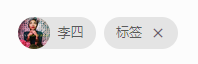
Contacts
创建一个带图片的联系人信息块。
<div class="chip">
<img src="https://www.xnip.cn/wp-content/uploads/2020/docimg2/yuna.jpg" alt="Contact Person">
李四
</div>Tags
创建一个带关闭图标的信息块标签,只要增增加一个 close 类到里面。
<div class="chip">
标签
<i class="close material-icons">close</i>
</div>
JavaScript 插件的用法
为了增加标签,只要输入你的标签文本并按回车键就可以了,点击关闭按钮进行删除。
设置初始化标签。
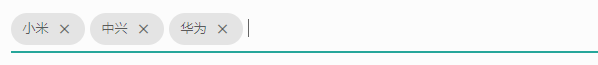
使用占位符并重写提示文本。
标记
<div class="chips"></div>
<div class="chips chips-initial"></div>
<div class="chips chips-placeholder"></div>jQuery 初始化
$('.chips').material_chip();
$('.chips-initial').material_chip({
data: [{
tag: '小米',
}, {
tag: '中兴',
}, {
tag: '华为',
}],
});
$('.chips-placeholder').material_chip({
placeholder: 'Enter a tag',
secondaryPlaceholder: '+Tag',
})信息块数据对象
var chip = {
tag: 'chip content',
image: '', //optional
id: 1, //optional
};jQuery 插件选项
| 选项名称 | 类型 | 描述 |
|---|---|---|
| 数据(data) | 数组(array) | 设置信息块数据(看信息块数据对象) |
| 占位符(placeholder) | 字符型(string) | 设置第一个占位符,当没有标签时。 |
| 第二占位符(secondaryPlaceholder) | 字符型(string) | 设置第二占位符当增加其他标签时。 |
事件
信息块有少量的事件来实现它的功能。
| 事件 | 描述 |
|---|---|
| chips.add | 在信息块增加后触发这个事件。 |
| chips.delete | 在信息块删除后触发这个事件。 |
| chips.select | 在信息块选中后触发这个事件。 |
$('.chips').on('chip.add', function(e, chip){
// you have the added chip here
});
$('.chips').on('chip.delete', function(e, chip){
// you have the deleted chip here
});
$('.chips').on('chip.select', function(e, chip){
// you have the selected chip here
});
方法
通过这个方法设置信息块数据。
| 参数 | 描述 |
|---|---|
| data | 返回设置的数据。 |
$('.chips-initial').material_chip('data');
