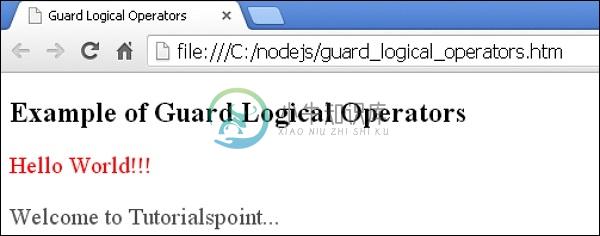保护逻辑运算符(Guard Logical Operators)
优质
小牛编辑
156浏览
2023-12-01
描述 (Description)
您可以使用and关键字来处理带有警卫的逻辑运算符。 您可以使用and关键字组合保护条件, and使用not关键字取消条件。
例子 (Example)
以下示例演示了在LESS文件中使用保护逻辑运算符 -
<!doctype html>
<head>
<title>Guard Logical Operators</title>
<link rel = "stylesheet" href = "style.css" type = "text/css" />
</head>
<body>
<h2>Example of Guard Logical Operators</h2>
<p class = "class1">Hello World...</p>
<p class = "class2">Welcome to xnip...</p>
</body>
</html>
接下来,创建style.less文件。
style.less
.mixin (@a) when (@a > 50%) and (@a > 5px) {
font-size: 14px;
}
.mixin (@a) when not (@a < 50%) and not (@a < 5px) {
font-size: 20px;
}
.mixin (@a) {
color: @a;
}
.class1 { .mixin(#FF0000) }
.class2 { .mixin(#555) }
您可以使用以下命令将style.less编译为style.css -
lessc style.less style.css
执行上面的命令; 它将使用以下代码自动创建style.css文件 -
style.css
.class1 {
font-size: 20px;
color: #FF0000;
}
.class2 {
font-size: 20px;
color: #555;
}
输出 (Output)
请按照以下步骤查看上述代码的工作原理 -
将上述html代码保存在guard_logical_operators.html文件中。
在浏览器中打开此HTML文件,将显示以下输出。