可视化
优质
小牛编辑
150浏览
2023-12-01
Python 中有很多库可以用来可视化数据,比如 Pandas、Matplotlib、Seaborn 等。
Matplotlib
import matplotlib.pyplot as plt
import numpy as np
%matplotlib inline
t = np.arange(0., 5., 0.2)
plt.plot(t, t, "r--", t, t**2, "bs", t, t**3, "g^")
plt.ylabel("some numbers")
plt.title("Hello, matplot")# using subplots
def f(t):
return np.exp(-t) * np.cos(2*np.pi*t)
t1 = np.arange(0.0, 5.0, 0.1)
t2 = np.arange(0.0, 5.0, 0.02)
plt.figure(1)
plt.subplot(211)
plt.plot(t1, f(t1), 'bo', t2, f(t2), 'k')
plt.subplot(212)
plt.plot(t2, np.cos(2*np.pi*t2), 'r--')# using annotations
ax = plt.subplot(111)
t = np.arange(0.0, 5.0, 0.01)
s = np.cos(2*np.pi*t)
line, = plt.plot(t, s, lw=2)
plt.annotate('local max', xy=(2, 1), xytext=(3, 1.5),
arrowprops=dict(facecolor='black', shrink=0.05),
)
plt.ylim(-2,2);def f(x, y):
return (1 - x / 2 + x ** 5 + y ** 3) * np.exp(-x ** 2 -y ** 2)
n = 256
x = np.linspace(-3, 3, n)
y = np.linspace(-3, 3, n)
X, Y = np.meshgrid(x, y)
plt.contourf(X, Y, f(X, Y), 8, alpha=.75, cmap='jet')
C = plt.contour(X, Y, f(X, Y), 8, colors='black', linewidth=.5)def f(x, y):
return (1 - x / 2 + x ** 5 + y ** 3) * np.exp(-x ** 2 - y ** 2)
n = 10
x = np.linspace(-3, 3, 4 * n)
y = np.linspace(-3, 3, 3 * n)
X, Y = np.meshgrid(x, y)
plt.imshow(f(X, Y))Z = np.random.uniform(0, 1, 20)
plt.pie(Z);
Pandas
Pandas 中的主要数据结构被实现为以下两类:
- DataFrame,您可以将它想象成一个关系型数据表格,其中包含多个行和已命名的列。
- Series,它是单一列。DataFrame 中包含一个或多个 Series,每个 Series 均有一个名称。
import pandas as pd
import seaborn as sns
import requests
import warnings
warnings.filterwarnings("ignore")
sns.set(style="white", color_codes=True)
读取 CSV 数据
iris = pd.read_csv("https://raw.githubusercontent.com/uiuc-cse/data-fa14/gh-pages/data/iris.csv")
iris.head()
| sepal_length | sepal_width | petal_length | petal_width | species | |
|---|---|---|---|---|---|
| 0 | 5.1 | 3.5 | 1.4 | 0.2 | setosa |
| 1 | 4.9 | 3.0 | 1.4 | 0.2 | setosa |
| 2 | 4.7 | 3.2 | 1.3 | 0.2 | setosa |
| 3 | 4.6 | 3.1 | 1.5 | 0.2 | setosa |
| 4 | 5.0 | 3.6 | 1.4 | 0.2 | setosa |
# Let's see how many examples we have of each species
iris["species"].value_counts()
setosa 50
versicolor 50
virginica 50
Name: species, dtype: int64
# The first way we can plot things is using the .plot extension from Pandas dataframes
# We'll use this to make a scatterplot of the Iris features.
iris.plot(kind="scatter", x="sepal_length", y="sepal_width")
<matplotlib.axes._subplots.AxesSubplot at 0x7ff1a776ed90># We can also use the seaborn library to make a similar plot
# A seaborn jointplot shows bivariate scatterplots and univariate histograms in the same figure
sns.jointplot(x="sepal_length", y="sepal_width", data=iris, size=5)# One piece of information missing in the plots above is what species each plant is
# We'll use seaborn's FacetGrid to color the scatterplot by species
sns.FacetGrid(iris, hue="species", size=5) \
.map(plt.scatter, "sepal_length", "sepal_width") \
.add_legend()# We can look at an individual feature in Seaborn through a boxplot
sns.boxplot(x="species", y="petal_length", data=iris)# One way we can extend this plot is adding a layer of individual points on top of
# it through Seaborn's striplot
#
# We'll use jitter=True so that all the points don't fall in single vertical lines
# above the species
#
# Saving the resulting axes as ax each time causes the resulting plot to be shown
# on top of the previous axes
ax = sns.boxplot(x="species", y="petal_length", data=iris)
ax = sns.stripplot(x="species", y="petal_length", data=iris, jitter=True, edgecolor="gray")# A violin plot combines the benefits of the previous two plots and simplifies them
# Denser regions of the data are fatter, and sparser thiner in a violin plot
sns.violinplot(x="species", y="petal_length", data=iris, size=6)# A final seaborn plot useful for looking at univariate relations is the kdeplot,
# which creates and visualizes a kernel density estimate of the underlying feature
sns.FacetGrid(iris, hue="species", size=6) \
.map(sns.kdeplot, "petal_length") \
.add_legend()
<seaborn.axisgrid.FacetGrid at 0x7ff1a6b14fd0># Another useful seaborn plot is the pairplot, which shows the bivariate relation
# between each pair of features
#
# From the pairplot, we'll see that the Iris-setosa species is separataed from the other
# two across all feature combinations
sns.pairplot(iris, hue="species", size=3)# The diagonal elements in a pairplot show the histogram by default
# We can update these elements to show other things, such as a kde
sns.pairplot(iris, hue="species", size=3, diag_kind="kde")# Now that we've covered seaborn, let's go back to some of the ones we can make with Pandas
# We can quickly make a boxplot with Pandas on each feature split out by species
iris.boxplot(by="species", figsize=(12, 6))
array([[<matplotlib.axes._subplots.AxesSubplot object at 0x7ff19e22b910>,
<matplotlib.axes._subplots.AxesSubplot object at 0x7ff19da942d0>],
[<matplotlib.axes._subplots.AxesSubplot object at 0x7ff19db5d290>,
<matplotlib.axes._subplots.AxesSubplot object at 0x7ff19da42210>]], dtype=object)
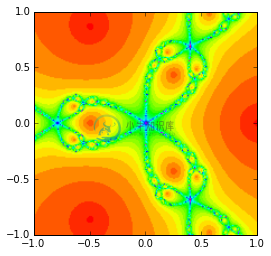
# One cool more sophisticated technique pandas has available is called Andrews Curves
# Andrews Curves involve using attributes of samples as coefficients for Fourier series
# and then plotting these
from pandas.tools.plotting import andrews_curves
andrews_curves(iris, "species") #.drop("Id", axis=1)# Another multivariate visualization technique pandas has is parallel_coordinates
# Parallel coordinates plots each feature on a separate column & then draws lines
# connecting the features for each data sample
from pandas.tools.plotting import parallel_coordinates
parallel_coordinates(iris, "species") #.drop("Id", axis=1)# A final multivariate visualization technique pandas has is radviz
# Which puts each feature as a point on a 2D plane, and then simulates
# having each sample attached to those points through a spring weighted
# by the relative value for that feature
from pandas.tools.plotting import radviz
radviz(iris, "species")
