git-tutorials
优质
小牛编辑
147浏览
2023-12-01
Git 简明使用教程
工具
- Git Bash
- TortoiseGit
- Visual Studio Code
状态模型
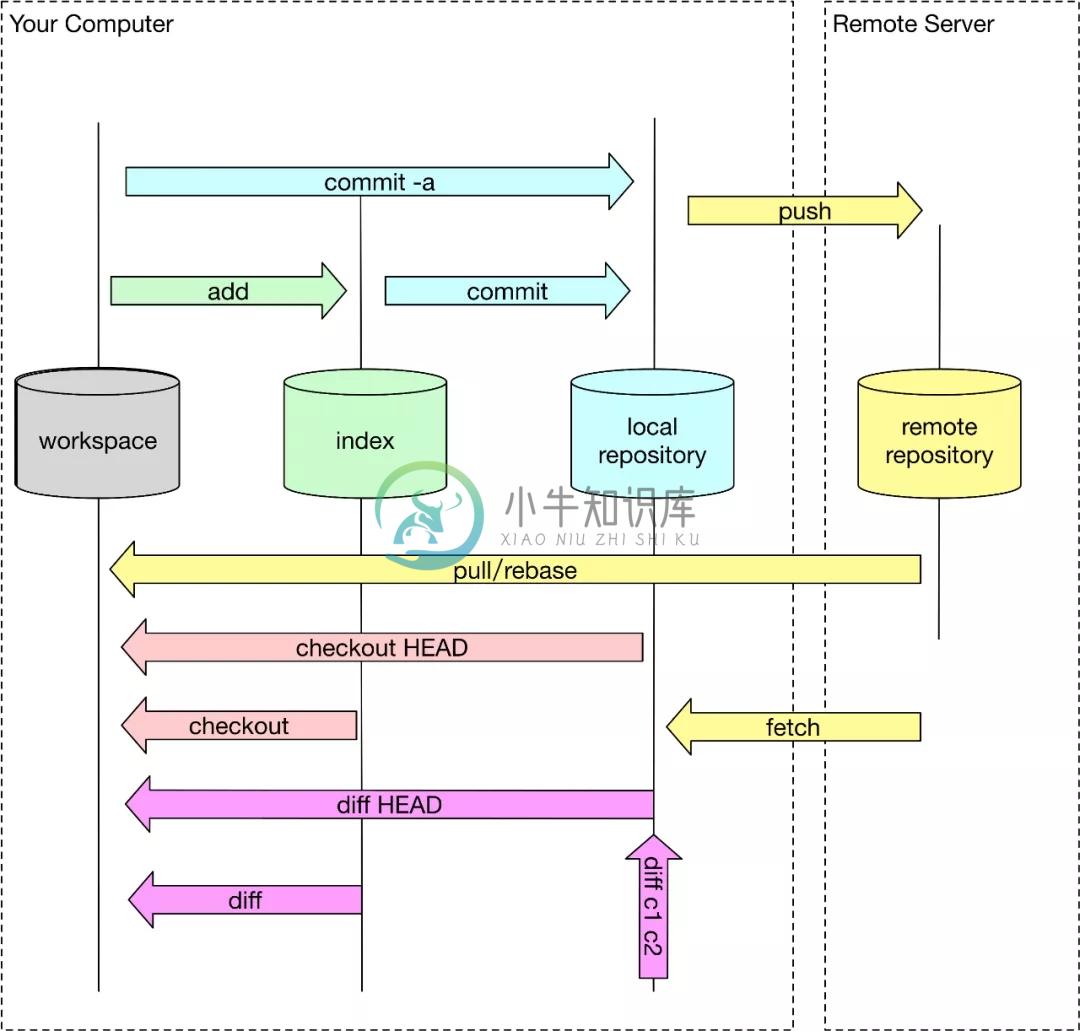
- 工作区 (workspace)
- 暂存区 (index)
- 本地仓库 (local repository)
- 远程仓库 (remote repository)
Setup and Config
git
git --version
config
git config --global user.email "[email address]"
git config --global user.name "[name]"
git config --global color.ui auto
git config --global --list
git config --list
help
git help
Getting and Creating Projects
init
git init
clone
git clone [url]
Basic Snapshotting
git status
git add [file]
git add .
git diff
git diff --cache
git diff --staged
git commit -m"[descriptive message]"
git commit -a -m "[descriptive message]"
-a 自动执行 git add .
git reset --hard HEAD^
git reset --hard HEAD~3
git mv the-file-name the-file-rename
git rm the-file
Branching and Merging
git branch
git branch -v
git branch [branch-name]
git branch -d [branch-name]
git branch -D [branch-name]
git branch [new-branch-name] e064ba4
git checkout [branch-name]
git checkout -b [branch-name]
git checkout [branch-name]
git merge [branch]
.git/config
[branch "master"]
remote = origin
merge = refs/heads/master
Sharing and Updating Projects
git fetch
git push
git pull
git remote add origin [url]
git remote origin set-url [url]
.git/config
[remote "origin"]
url =[url]
fetch = +refs/heads/*:refs/remotes/origin/*
Inspection and Comparison
git log
git log --oneline
git reflog
git log --follow [file]
git diff [first-branch]...[second-branch]
git show [commit]
.gitignore
一般来说每个Git项目中都需要一个.gitignore 文件(A collection of useful .gitignore templates),这个文件的作用就是告诉Git哪些文件不需要添加到版本管理中。
win7:创建一个文件,文件名为:
.gitignore.,注意前后都有一个点。保存之后系统会自动重命名为“.gitignore”。
常用规则
过滤规则:
/mtk/过滤整个文件夹*.zip过滤所有.zip文件/mtk/do.c过滤某个具体文件
添加规则:
!*.zip添加所有.zip文件!/mtk/one.txt添加所有某个具体文件
例如:node需要配置忽略node_modules文件夹:
node_modules

