Reverb Zones 混响区
Reverb Zones take an Audio Clip and distortionates it depending where the audio listener is located inside the reverb zone. They are used when you want to gradually change from a point where there is no ambient effect to a place where there is one. For example when you are entering a cavern.
混响区(Reverb Zones)获取音频剪辑(Audio Clip)并且根据音频侦听器所在的混响区进行失真处理。它们当你想逐步从一个没有环境影响的点变化到有环境影响的地方时被使用。例如,当你进入一个洞穴。
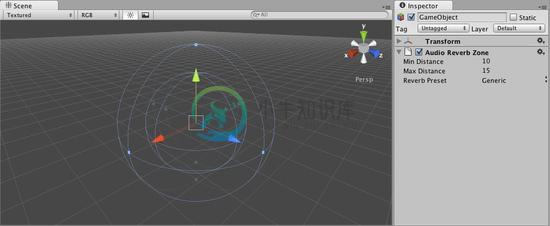
The Audio Reverb Zone gizmo seen in the inspector..
检视面板中所见的音频混响区域(Audio Reverb Zone)gizmo
Properties
- Min Distance 最小距离 Represents the radius of the inner circle in the gizmo, this determines the zone where there is a gradually reverb effect and a full reverb zone.
表示Gizmo内圆的半径,这决定了一个逐步的混响效果和完整混响效果的区域。(全混响效果与渐变混响区域的分界线) - Max Distance 最大距离 Represents the radius of the outer circle in the gizmo, this determines the zone where there is no effect and where the reverb starts to get applied gradually.
在Gizmo的外圆半径,这决定了没有混响效果和混响逐步开始得到应用的区域。(没有混响效果区域和渐变混响区域的分界线) - Reverb Preset 混响预设 Determines the reverb effect that will be used by the reverb zone.
确定混响区使用的混响效果。
To understand better the properties of the reverb zone, check the next image.
为了更好地理解混响区域的属性,检查下一个图像。

How the sound works in a reverb zone 声音在混响区域如何工作
Adding a Reverb Zone 添加一个混响区域
To add a Reverb Zone to a given audio source just select the object in the inspector and then select Component->Audio->Audio Reverb Zone.
要添加一个混响区域(Reverb Zone)到一个指定的音频源,在检视面板选择对象,然后选择 组件 - >音频 - >音频混响区域。(Component->Audio->Audio Reverb Zone.)。
Hints 提示
- You can mix reverb zones to create combined effects
你可以通过混响区的混合来创建符合效果。

