公告(Announcements)
优质
小牛编辑
140浏览
2023-12-01
在本章中,我们将了解Drupal中的Announcements 。
如果您想在您的网站上发布任何公告,那么您可以通过此功能进行公告。 在您的网站的帮助下向访问者或用户发出的声明是公告。 它可能是一些重要的新闻,报告等。如果您想通过您的网站声明一些对您的访问者有帮助的重要内容,这将非常有用。
以下是在Drupal中创建Announcements的步骤。
Step 1 - 首先单击Structure 。

Step 2 - 单击“ Content Types 。
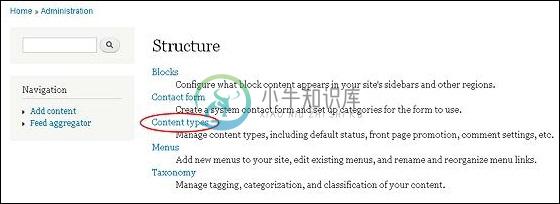
Step 3 - 然后您必须单击Add Content type 。

Step 4 - 单击Add content ,屏幕上将显示以下页面。
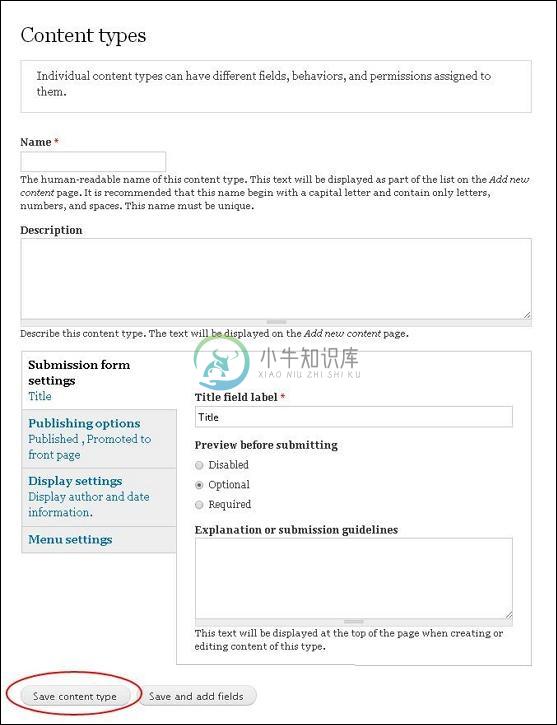
Step 5 - 在“ Name部分中输入要宣布的内容。 添加名称后,单击“ Save content type 。
您的新内容将显示如下屏幕所示。

Step 6 - 如果要进行更改,必须单击“ Edit部分,您将看到以下页面。
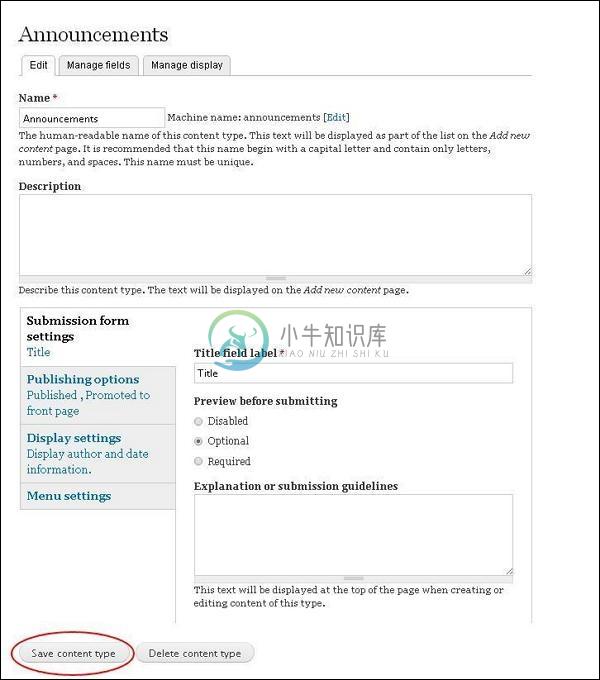
Step 7 - 您可以进行所需的更改,例如添加说明,然后单击“ Save Content type 。 如果要删除,请单击“ Delete Content type 。
您可以通过单击“ Manage Fields来Manage Fields并通过单击“ Manage Display来Manage Display 。

