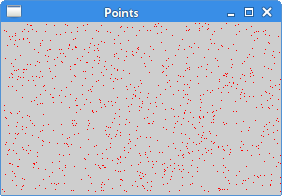绘图
优质
小牛编辑
141浏览
2023-12-01
PyQt5 绘图系统能渲染矢量图像、位图图像和轮廓字体文本。一般会使用在修改或者提高现有组件的功能,或者创建自己的组件。使用 PyQt5 的绘图 API 进行操作。
绘图由 paintEvent() 方法完成,绘图的代码要放在 QPainter 对象的 begin() 和 end() 方法之间。是低级接口。
文本涂鸦
我们从画一些 Unicode 文本开始。
#!/usr/bin/python3
# -*- coding: utf-8 -*-
"""
In this example, we draw text in Russian Cylliric.
"""
import sys
from PyQt5.QtWidgets import QWidget, QApplication
from PyQt5.QtGui import QPainter, QColor, QFont
from PyQt5.QtCore import Qt
class Example(QWidget):
def __init__(self):
super().__init__()
self.initUI()
def initUI(self):
self.text = "Лев Николаевич Толстой\nАнна Каренина"
self.setGeometry(300, 300, 280, 170)
self.setWindowTitle('Drawing text')
self.show()
def paintEvent(self, event):
qp = QPainter()
qp.begin(self)
self.drawText(event, qp)
qp.end()
def drawText(self, event, qp):
qp.setPen(QColor(168, 34, 3))
qp.setFont(QFont('Decorative', 10))
qp.drawText(event.rect(), Qt.AlignCenter, self.text)
if __name__ == '__main__':
app = QApplication(sys.argv)
ex = Example()
sys.exit(app.exec_())
写了一些文本上下居中对齐的俄罗斯 Cylliric 语言的文字。
def paintEvent(self, event):
...
在绘画事件内完成绘画动作。
qp = QPainter()
qp.begin(self)
self.drawText(event, qp)
qp.end()
QPainter 是低级的绘画类。所有的绘画动作都在这个类的 begin() 和 end() 方法之间完成,绘画动作都封装在 drawText() 内部了。
qp.setPen(QColor(168, 34, 3))
qp.setFont(QFont('Decorative', 10))
为文字绘画定义了笔和字体。
qp.drawText(event.rect(), Qt.AlignCenter, self.text)
drawText() 方法在窗口里绘制文本,rect() 方法返回要更新的矩形区域。
程序展示:
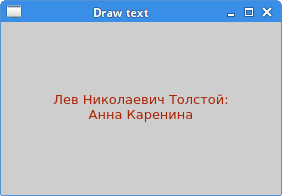
点的绘画
点是最简单的绘画了。
#!/usr/bin/python3
# -*- coding: utf-8 -*-
"""
In the example, we draw randomly 1000 red points
on the window.
"""
from PyQt5.QtWidgets import QWidget, QApplication
from PyQt5.QtGui import QPainter
from PyQt5.QtCore import Qt
import sys, random
class Example(QWidget):
def __init__(self):
super().__init__()
self.initUI()
def initUI(self):
self.setGeometry(300, 300, 300, 190)
self.setWindowTitle('Points')
self.show()
def paintEvent(self, e):
qp = QPainter()
qp.begin(self)
self.drawPoints(qp)
qp.end()
def drawPoints(self, qp):
qp.setPen(Qt.red)
size = self.size()
for i in range(1000):
x = random.randint(1, size.width()-1)
y = random.randint(1, size.height()-1)
qp.drawPoint(x, y)
if __name__ == '__main__':
app = QApplication(sys.argv)
ex = Example()
sys.exit(app.exec_())
我们在窗口里随机的画出了 1000 个点。
qp.setPen(Qt.red)
设置笔的颜色为红色,使用的是预定义好的颜色。
size = self.size()
每次更改窗口大小,都会产生绘画事件,从 size() 方法里获得当前窗口的大小,然后把产生的点随机的分配到窗口的所有位置上。
qp.drawPoint(x, y)
drawPoint() 方法绘图。
程序展示: