python3+PyQt5使用数据库表视图
上文提到窗体可以一次性呈现出来自同一记录的各个域,但是对于用户希望能看到多条记录的表来说,就需要使用表格化的视图了。本文通过python3+pyqt5改写实现了python Qt gui 快速变成15章的例子,用户能够一次看到多条记录。
#!/usr/bin/env python3
import os
import sys
from PyQt5.QtCore import (PYQT_VERSION_STR, QDate, QFile, QRegExp, QVariant, QModelIndex,Qt)
from PyQt5.QtWidgets import (QApplication,QComboBox,
QDateTimeEdit, QDialog, QGridLayout, QHBoxLayout, QLabel,
QLineEdit, QDateEdit,QMessageBox, QPushButton,
QStyleOptionViewItem, QTableView,QVBoxLayout)
from PyQt5.QtGui import QPixmap,QCursor,QRegExpValidator
from PyQt5.QtSql import (QSqlDatabase, QSqlQuery, QSqlRelation,
QSqlRelationalDelegate, QSqlRelationalTableModel,QSqlTableModel)
import qrc_resources
MAC = True
try:
from PyQt5.QtGui import qt_mac_set_native_menubar
except ImportError:
MAC = False
ID = 0
NAME = ASSETID = 1
CATEGORYID = DATE = DESCRIPTION = 2
ROOM = ACTIONID = 3
ACQUIRED = 1
def createFakeData():
import random
print("Dropping tables...")
query = QSqlQuery()
query.exec_("DROP TABLE assets")
query.exec_("DROP TABLE logs")
query.exec_("DROP TABLE actions")
query.exec_("DROP TABLE categories")
QApplication.processEvents()
print("Creating tables...")
query.exec_("""CREATE TABLE actions (
id INTEGER PRIMARY KEY AUTOINCREMENT UNIQUE NOT NULL,
name VARCHAR(20) NOT NULL,
description VARCHAR(40) NOT NULL)""")
query.exec_("""CREATE TABLE categories (
id INTEGER PRIMARY KEY AUTOINCREMENT UNIQUE NOT NULL,
name VARCHAR(20) NOT NULL,
description VARCHAR(40) NOT NULL)""")
query.exec_("""CREATE TABLE assets (
id INTEGER PRIMARY KEY AUTOINCREMENT UNIQUE NOT NULL,
name VARCHAR(40) NOT NULL,
categoryid INTEGER NOT NULL,
room VARCHAR(4) NOT NULL,
FOREIGN KEY (categoryid) REFERENCES categories)""")
query.exec_("""CREATE TABLE logs (
id INTEGER PRIMARY KEY AUTOINCREMENT UNIQUE NOT NULL,
assetid INTEGER NOT NULL,
date DATE NOT NULL,
actionid INTEGER NOT NULL,
FOREIGN KEY (assetid) REFERENCES assets,
FOREIGN KEY (actionid) REFERENCES actions)""")
QApplication.processEvents()
print("Populating tables...")
query.exec_("INSERT INTO actions (name, description) "
"VALUES ('Acquired', 'When installed')")
query.exec_("INSERT INTO actions (name, description) "
"VALUES ('Broken', 'When failed and unusable')")
query.exec_("INSERT INTO actions (name, description) "
"VALUES ('Repaired', 'When back in service')")
query.exec_("INSERT INTO actions (name, description) "
"VALUES ('Routine maintenance', "
"'When tested, refilled, etc.')")
query.exec_("INSERT INTO categories (name, description) VALUES "
"('Computer Equipment', "
"'Monitors, System Units, Peripherals, etc.')")
query.exec_("INSERT INTO categories (name, description) VALUES "
"('Furniture', 'Chairs, Tables, Desks, etc.')")
query.exec_("INSERT INTO categories (name, description) VALUES "
"('Electrical Equipment', 'Non-computer electricals')")
today = QDate.currentDate()
floors = list(range(1, 12)) + list(range(14, 28))
monitors = (('17" LCD Monitor', 1),
('20" LCD Monitor', 1),
('21" LCD Monitor', 1),
('21" CRT Monitor', 1),
('24" CRT Monitor', 1))
computers = (("Computer (32-bit/80GB/0.5GB)", 1),
("Computer (32-bit/100GB/1GB)", 1),
("Computer (32-bit/120GB/1GB)", 1),
("Computer (64-bit/240GB/2GB)", 1),
("Computer (64-bit/320GB/4GB)", 1))
printers = (("Laser Printer (4 ppm)", 1),
("Laser Printer (6 ppm)", 1),
("Laser Printer (8 ppm)", 1),
("Laser Printer (16 ppm)", 1))
chairs = (("Secretary Chair", 2),
("Executive Chair (Basic)", 2),
("Executive Chair (Ergonimic)", 2),
("Executive Chair (Hi-Tech)", 2))
desks = (("Desk (Basic, 3 drawer)", 2),
("Desk (Standard, 3 drawer)", 2),
("Desk (Executive, 3 drawer)", 2),
("Desk (Executive, 4 drawer)", 2),
("Desk (Large, 4 drawer)", 2))
furniture = (("Filing Cabinet (3 drawer)", 2),
("Filing Cabinet (4 drawer)", 2),
("Filing Cabinet (5 drawer)", 2),
("Bookcase (4 shelves)", 2),
("Bookcase (6 shelves)", 2),
("Table (4 seater)", 2),
("Table (8 seater)", 2),
("Table (12 seater)", 2))
electrical = (("Fan (3 speed)", 3),
("Fan (5 speed)", 3),
("Photocopier (4 ppm)", 3),
("Photocopier (6 ppm)", 3),
("Photocopier (8 ppm)", 3),
("Shredder", 3))
query.prepare("INSERT INTO assets (name, categoryid, room) "
"VALUES (:name, :categoryid, :room)")
logQuery = QSqlQuery()
logQuery.prepare("INSERT INTO logs (assetid, date, actionid) "
"VALUES (:assetid, :date, :actionid)")
assetid = 1
for i in range(20):
room = "{0:02d}{1:02d}".format(
random.choice(floors), random.randint(1, 62))
for name, category in (random.choice(monitors),
random.choice(computers), random.choice(chairs),
random.choice(desks), random.choice(furniture)):
query.bindValue(":name", name)
query.bindValue(":categoryid", category)
query.bindValue(":room", room)
query.exec_()
logQuery.bindValue(":assetid", assetid)
when = today.addDays(-random.randint(7, 1500))
#when=when.toString()
logQuery.bindValue(":date", when.toString("yyyy-MM-dd"))
logQuery.bindValue(":actionid", ACQUIRED)
logQuery.exec_()
if random.random() > 0.7:
logQuery.bindValue(":assetid", assetid)
when = when.addDays(random.randint(1, 1500))
if when <= today:
logQuery.bindValue(":date", when.toString("yyyy-MM-dd"))
logQuery.bindValue(":actionid",
random.choice((2, 4)))
logQuery.exec_()
assetid += 1
if random.random() > 0.8:
name, category = random.choice(printers)
query.bindValue(":name", name)
query.bindValue(":categoryid", category)
query.bindValue(":room", room)
query.exec_()
logQuery.bindValue(":assetid", assetid)
when = today.addDays(-random.randint(7, 1500))
logQuery.bindValue(":date", when.toString("yyyy-MM-dd"))
logQuery.bindValue(":actionid",ACQUIRED)
logQuery.exec_()
if random.random() > 0.6:
logQuery.bindValue(":assetid", assetid)
when = when.addDays(random.randint(1, 1500))
if when <= today:
logQuery.bindValue(":date", when.toString("yyyy-MM-dd"))
logQuery.bindValue(":actionid",
random.choice((2, 4)))
logQuery.exec_()
assetid += 1
if random.random() > 0.6:
name, category = random.choice(electrical)
query.bindValue(":name", name)
query.bindValue(":categoryid", category)
query.bindValue(":room", room)
query.exec_()
logQuery.bindValue(":assetid", assetid)
when = today.addDays(-random.randint(7, 1500))
logQuery.bindValue(":date", when.toString("yyyy-MM-dd"))
logQuery.bindValue(":actionid",ACQUIRED)
logQuery.exec_()
if random.random() > 0.5:
logQuery.bindValue(":assetid", assetid)
when = when.addDays(random.randint(1, 1500))
if when <= today:
logQuery.bindValue(":date", when.toString("yyyy-MM-dd"))
logQuery.bindValue(":actionid",
random.choice((2, 4)))
logQuery.exec_()
assetid += 1
QApplication.processEvents()
print("Assets:")
query.exec_("SELECT id, name, categoryid, room FROM assets "
"ORDER by id")
categoryQuery = QSqlQuery()
while query.next():
id = query.value(0)
name = str(query.value(1))
categoryid = query.value(2)
room = str(query.value(3))
categoryQuery.exec_("SELECT name FROM categories "
"WHERE id = {0}".format(categoryid))
category = "{0}".format(categoryid)
if categoryQuery.next():
category = str(categoryQuery.value(0))
print("{0}: {1} [{2}] {3}".format(id, name, category, room))
QApplication.processEvents()
class ReferenceDataDlg(QDialog):
def __init__(self, table, title, parent=None):
super(ReferenceDataDlg, self).__init__(parent)
self.model = QSqlTableModel(self)
self.model.setTable(table)
self.model.setSort(NAME, Qt.AscendingOrder)
self.model.setHeaderData(ID, Qt.Horizontal,"ID")
self.model.setHeaderData(NAME, Qt.Horizontal, "Name")
self.model.setHeaderData(DESCRIPTION, Qt.Horizontal,"Description")
self.model.select()
self.view = QTableView()
self.view.setModel(self.model)
self.view.setSelectionMode(QTableView.SingleSelection)
self.view.setSelectionBehavior(QTableView.SelectRows)
self.view.setColumnHidden(ID, True)
self.view.resizeColumnsToContents()
addButton = QPushButton("&Add")
deleteButton = QPushButton("&Delete")
okButton = QPushButton("&OK")
if not MAC:
addButton.setFocusPolicy(Qt.NoFocus)
deleteButton.setFocusPolicy(Qt.NoFocus)
buttonLayout = QHBoxLayout()
buttonLayout.addWidget(addButton)
buttonLayout.addWidget(deleteButton)
buttonLayout.addStretch()
buttonLayout.addWidget(okButton)
layout = QVBoxLayout()
layout.addWidget(self.view)
layout.addLayout(buttonLayout)
self.setLayout(layout)
addButton.clicked.connect(self.addRecord)
deleteButton.clicked.connect(self.deleteRecord)
okButton.clicked.connect(self.accept)
self.setWindowTitle(
"Asset Manager - Edit {0} Reference Data".format(title))
def addRecord(self):
row = self.model.rowCount()
self.model.insertRow(row)
index = self.model.index(row, NAME)
self.view.setCurrentIndex(index)
self.view.edit(index)
def deleteRecord(self):
index = self.view.currentIndex()
if not index.isValid():
return
#QSqlDatabase.database().transaction()
record = self.model.record(index.row())
id = record.value(ID)
table = self.model.tableName()
query = QSqlQuery()
if table == "actions":
query.exec_("SELECT COUNT(*) FROM logs "
"WHERE actionid = {0}".format(id))
elif table == "categories":
query.exec_("SELECT COUNT(*) FROM assets "
"WHERE categoryid = {0}".format(id))
count = 0
if query.next():
count = query.value(0)
if count:
QMessageBox.information(self,
"Delete {0}".format(table),
("Cannot delete {0}<br>"
"from the {1} table because it is used by "
"{2} records").format(record.value(NAME),table,count))
#QSqlDatabase.database().rollback()
return
self.model.removeRow(index.row())
self.model.submitAll()
self.model.select()
#QSqlDatabase.database().commit()
class AssetDelegate(QSqlRelationalDelegate):
def __init__(self, parent=None):
super(AssetDelegate, self).__init__(parent)
def paint(self, painter, option, index):
myoption = QStyleOptionViewItem(option)
if index.column() == ROOM:
myoption.displayAlignment |= (Qt.AlignRight|Qt.AlignVCenter)
QSqlRelationalDelegate.paint(self, painter, myoption, index)
def createEditor(self, parent, option, index):
if index.column() == ROOM:
editor = QLineEdit(parent)
regex = QRegExp(r"(?:0[1-9]|1[0124-9]|2[0-7])"
r"(?:0[1-9]|[1-5][0-9]|6[012])")
validator = QRegExpValidator(regex, parent)
editor.setValidator(validator)
editor.setInputMask("9999")
editor.setAlignment(Qt.AlignRight|Qt.AlignVCenter)
return editor
else:
return QSqlRelationalDelegate.createEditor(self, parent,
option, index)
def setEditorData(self, editor, index):
if index.column() == ROOM:
text = index.model().data(index, Qt.DisplayRole)
editor.setText(text)
else:
QSqlRelationalDelegate.setEditorData(self, editor, index)
def setModelData(self, editor, model, index):
if index.column() == ROOM:
model.setData(index, editor.text())
else:
QSqlRelationalDelegate.setModelData(self, editor, model,
index)
class LogDelegate(QSqlRelationalDelegate):
def __init__(self, parent=None):
super(LogDelegate, self).__init__(parent)
def paint(self, painter, option, index):
myoption = QStyleOptionViewItem(option)
if index.column() == DATE:
myoption.displayAlignment |= (Qt.AlignRight|Qt.AlignVCenter)
QSqlRelationalDelegate.paint(self, painter, myoption, index)
def createEditor(self, parent, option, index):
if (index.column() == ACTIONID and
index.model().data(index, Qt.DisplayRole) ==
ACQUIRED): # Acquired is read-only
return
if index.column() == DATE:
editor = QDateEdit(parent)
editor.setMaximumDate(QDate.currentDate())
editor.setDisplayFormat("yyyy-MM-dd")
if PYQT_VERSION_STR >= "4.1.0":
editor.setCalendarPopup(True)
editor.setAlignment(Qt.AlignRight|
Qt.AlignVCenter)
return editor
else:
return QSqlRelationalDelegate.createEditor(self, parent,
option, index)
def setEditorData(self, editor, index):
if index.column() == DATE:
date = index.model().data(index, Qt.DisplayRole)
editor.setDate(date)
else:
QSqlRelationalDelegate.setEditorData(self, editor, index)
def setModelData(self, editor, model, index):
if index.column() == DATE:
model.setData(index, QVariant(editor.date()))
else:
QSqlRelationalDelegate.setModelData(self, editor, model,
index)
class MainForm(QDialog):
def __init__(self):
super(MainForm, self).__init__()
self.assetModel = QSqlRelationalTableModel(self)
self.assetModel.setTable("assets")
self.assetModel.setRelation(CATEGORYID,
QSqlRelation("categories", "id", "name"))
self.assetModel.setSort(ROOM, Qt.AscendingOrder)
self.assetModel.setHeaderData(ID, Qt.Horizontal,"ID")
self.assetModel.setHeaderData(NAME, Qt.Horizontal,"Name")
self.assetModel.setHeaderData(CATEGORYID, Qt.Horizontal,"Category")
self.assetModel.setHeaderData(ROOM, Qt.Horizontal,"Room")
self.assetModel.select()
self.assetView = QTableView()
self.assetView.setModel(self.assetModel)
self.assetView.setItemDelegate(AssetDelegate(self))
self.assetView.setSelectionMode(QTableView.SingleSelection)
self.assetView.setSelectionBehavior(QTableView.SelectRows)
self.assetView.setColumnHidden(ID, True)
self.assetView.resizeColumnsToContents()
assetLabel = QLabel("A&ssets")
assetLabel.setBuddy(self.assetView)
self.logModel = QSqlRelationalTableModel(self)
self.logModel.setTable("logs")
self.logModel.setRelation(ACTIONID,
QSqlRelation("actions", "id", "name"))
self.logModel.setSort(DATE, Qt.AscendingOrder)
self.logModel.setHeaderData(DATE, Qt.Horizontal, "Date")
self.logModel.setHeaderData(ACTIONID, Qt.Horizontal,"Action")
self.logModel.select()
self.logView = QTableView()
self.logView.setModel(self.logModel)
self.logView.setItemDelegate(LogDelegate(self))
self.logView.setSelectionMode(QTableView.SingleSelection)
self.logView.setSelectionBehavior(QTableView.SelectRows)
self.logView.setColumnHidden(ID, True)
self.logView.setColumnHidden(ASSETID, True)
self.logView.resizeColumnsToContents()
self.logView.horizontalHeader().setStretchLastSection(True)
logLabel = QLabel("&Logs")
logLabel.setBuddy(self.logView)
addAssetButton = QPushButton("&Add Asset")
deleteAssetButton = QPushButton("&Delete Asset")
addActionButton = QPushButton("Add A&ction")
deleteActionButton = QPushButton("Delete Ac&tion")
editActionsButton = QPushButton("&Edit Actions...")
editCategoriesButton = QPushButton("Ed&it Categories...")
quitButton = QPushButton("&Quit")
for button in (addAssetButton, deleteAssetButton,
addActionButton, deleteActionButton,
editActionsButton, editCategoriesButton, quitButton):
if MAC:
button.setDefault(False)
button.setAutoDefault(False)
else:
button.setFocusPolicy(Qt.NoFocus)
dataLayout = QVBoxLayout()
dataLayout.addWidget(assetLabel)
dataLayout.addWidget(self.assetView, 1)
dataLayout.addWidget(logLabel)
dataLayout.addWidget(self.logView)
buttonLayout = QVBoxLayout()
buttonLayout.addWidget(addAssetButton)
buttonLayout.addWidget(deleteAssetButton)
buttonLayout.addWidget(addActionButton)
buttonLayout.addWidget(deleteActionButton)
buttonLayout.addWidget(editActionsButton)
buttonLayout.addWidget(editCategoriesButton)
buttonLayout.addStretch()
buttonLayout.addWidget(quitButton)
layout = QHBoxLayout()
layout.addLayout(dataLayout, 1)
layout.addLayout(buttonLayout)
self.setLayout(layout)
#self.connect(self.assetView.selectionModel(),
#SIGNAL(("currentRowChanged(QModelIndex,QModelIndex)")),
#self.assetChanged)
self.assetView.selectionModel().currentRowChanged.connect(self.assetChanged)
addAssetButton.clicked.connect(self.addAsset)
deleteAssetButton.clicked.connect(self.deleteAsset)
addActionButton.clicked.connect(self.addAction)
deleteActionButton.clicked.connect(self.deleteAction)
editActionsButton.clicked.connect(self.editActions)
editCategoriesButton.clicked.connect(self.editCategories)
quitButton.clicked.connect(self.done)
self.assetChanged(self.assetView.currentIndex())
self.setMinimumWidth(650)
self.setWindowTitle("Asset Manager")
def done(self, result=1):
query = QSqlQuery()
query.exec_("DELETE FROM logs WHERE logs.assetid NOT IN"
"(SELECT id FROM assets)")
QDialog.done(self, 1)
def assetChanged(self, index):
if index.isValid():
record = self.assetModel.record(index.row())
#print(index.row())
id = record.value("id")
self.logModel.setFilter("assetid = {0}".format(id))
else:
self.logModel.setFilter("assetid = -1")
#self.logModel.reset() # workaround for Qt <= 4.3.3/SQLite bug
#self.logModel.beginResetModel()
self.logModel.select()
self.logView.horizontalHeader().setVisible(
self.logModel.rowCount() > 0)
if PYQT_VERSION_STR < "4.1.0":
self.logView.setColumnHidden(ID, True)
self.logView.setColumnHidden(ASSETID, True)
#self.logModel.endResetModel()
def addAsset(self):
row = (self.assetView.currentIndex().row()
if self.assetView.currentIndex().isValid() else 0)
QSqlDatabase.database().transaction()
self.assetModel.insertRow(row)
index = self.assetModel.index(row, NAME)
self.assetView.setCurrentIndex(index)
assetid = 1
query = QSqlQuery()
query.exec_("SELECT MAX(id) FROM assets")
if query.next():
assetid = query.value(0)
query.prepare("INSERT INTO logs (assetid, date, actionid) "
"VALUES (:assetid, :date, :actionid)")
query.bindValue(":assetid", assetid + 1)
query.bindValue(":date", QDate.currentDate())
query.bindValue(":actionid", ACQUIRED)
query.exec_()
QSqlDatabase.database().commit()
#self.logModel.select()
self.assetView.edit(index)
def deleteAsset(self):
index = self.assetView.currentIndex()
if not index.isValid():
return
QSqlDatabase.database().transaction()
record = self.assetModel.record(index.row())
assetid = record.value(ID)
logrecords = 1
query = QSqlQuery("SELECT COUNT(*) FROM logs WHERE assetid = {0}".format(assetid))
if query.next():
logrecords = query.value(0)
msg = ("<font color=red>Delete</font><br><b>{0}</b>"
"<br>from room {1}").format(record.value(NAME),record.value(ROOM))
if logrecords > 1:
msg += (", along with {0} log records"
.format(logrecords))
msg += "?"
if (QMessageBox.question(self, "Delete Asset", msg,
QMessageBox.Yes|QMessageBox.No) ==
QMessageBox.No):
QSqlDatabase.database().rollback()
return
#query.exec_("DELETE FROM logs WHERE assetid = {0}"
# .format(assetid))
#use model API
self.logModel.setFilter("assetid={0}".format(assetid))
self.logModel.select()
if self.logModel.rowCount()>0:
self.logModel.removeRows(0,self.logModel.rowCount())
self.logModel.submitAll()
self.assetModel.removeRow(index.row())
self.assetModel.submitAll()
QSqlDatabase.database().commit()
self.assetModel.select()
self.assetChanged(self.assetView.currentIndex())
def addAction(self):
index = self.assetView.currentIndex()
if not index.isValid():
return
QSqlDatabase.database().transaction()
record = self.assetModel.record(index.row())
assetid = record.value(ID)
row = self.logModel.rowCount()
self.logModel.insertRow(row)
self.logModel.setData(self.logModel.index(row, ASSETID),
assetid)
self.logModel.setData(self.logModel.index(row, DATE),
QDate.currentDate())
QSqlDatabase.database().commit()
index = self.logModel.index(row, ACTIONID)
self.logView.setCurrentIndex(index)
self.logView.edit(index)
def deleteAction(self):
index = self.logView.currentIndex()
if not index.isValid():
return
record = self.logModel.record(index.row())
action = record.value(ACTIONID)
if action == "Acquired":
QMessageBox.information(self, "Delete Log",
"The 'Acquired' log record cannot be deleted.<br>"
"You could delete the entire asset instead.")
return
when = str(record.value(DATE))
if (QMessageBox.question(self, "Delete Log",
"Delete log<br>{0} {1}?".format(when, action),
QMessageBox.Yes|QMessageBox.No) ==
QMessageBox.No):
return
self.logModel.removeRow(index.row())
self.logModel.submitAll()
self.logModel.select()
def editActions(self):
form = ReferenceDataDlg("actions", "Action", self)
form.exec_()
def editCategories(self):
form = ReferenceDataDlg("categories", "Category", self)
form.exec_()
def main():
app = QApplication(sys.argv)
filename = os.path.join(os.path.dirname(__file__), "assets.db")
create = not QFile.exists(filename)
db = QSqlDatabase.addDatabase("QSQLITE")
db.setDatabaseName(filename)
if not db.open():
QMessageBox.warning(None, "Asset Manager",
("Database Error: {0}"
.format(db.lastError().text())))
sys.exit(1)
splash = None
if create:
app.setOverrideCursor(QCursor(Qt.WaitCursor))
splash = QLabel()
pixmap = QPixmap(":/assetmanagersplash.png")
splash.setPixmap(pixmap)
splash.setMask(pixmap.createHeuristicMask())
splash.setWindowFlags(Qt.SplashScreen)
rect = app.desktop().availableGeometry()
splash.move((rect.width() - pixmap.width()) / 2,
(rect.height() - pixmap.height()) / 2)
splash.show()
app.processEvents()
createFakeData()
form = MainForm()
form.show()
if create:
splash.close()
app.processEvents()
app.restoreOverrideCursor()
app.exec_()
del form
del db
main()
运行结果:
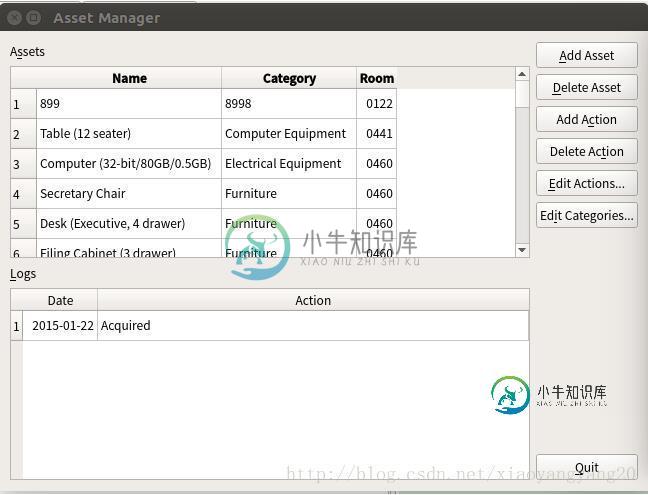
以上就是本文的全部内容,希望对大家的学习有所帮助,也希望大家多多支持小牛知识库。
-
本文向大家介绍python3+PyQt5使用数据库窗口视图,包括了python3+PyQt5使用数据库窗口视图的使用技巧和注意事项,需要的朋友参考一下 能够为数据库数据提供的最简单的用户界面之一就是窗体,窗体可以一次性呈现出来自同一记录的各个域。本文通过python3+pyqt5改写实现了python Qt gui 快速变成15章的例子。 运行结果: 以上就是本文的全部内容,希望对大家的学习有所帮
-
本文向大家介绍python3+PyQt5 数据库编程--增删改实例,包括了python3+PyQt5 数据库编程--增删改实例的使用技巧和注意事项,需要的朋友参考一下 本文通过python3+pyqt5改写实现了python Qt gui 编程变成15章的excise例子。 运行结果: 以上这篇python3+PyQt5 数据库编程--增删改实例就是小编分享给大家的全部内容了,希望能给大家一个参考
-
我如何可以显示一个加载GIF图像或Qtag更新,而我加载数据从数据库与QAbstractTableModel.我是新的pyqt5,我尝试了从上周,但不明白我怎么能做到这一点。 我在stackoverflow中找到了很多例子,但我确实无法处理Qthread。我不想为它使用计时器,因为我可以在许多示例中看到正在使用qtimer。在表中加载完成时,加载gif将自动关闭。谁能告诉我怎么做,并描述所有的事情
-
我是JavaFX的新手,通常也不太熟悉使用Java中的数据库,但是我必须转换我制作的现有JavaFX程序,以删除填充TableView表的列表,并用数据库中的项目替换它,并赋予用户添加或删除的能力。对于学生来说,这基本上是一个非常简化的课程注册程序。一切正常,我只需要使用一个数据库,这样就可以使用教员端来查看哪些学生注册了哪些课程。我只是不熟悉调用数据库并将其应用到tableView的最佳方式。我
-
问题内容: 我开始学习javaFX,我需要用数据库中的数据填充表。我在网上阅读了很多代码,但没有找到我想要的东西。我读了这篇文章,但不知道如何实现最后一个功能。我阅读了一些其他代码来做到这一点,到目前为止,这是我的一些代码: 我希望你能帮帮我 问题答案: 我相信这会为您提供帮助: 在控制器类中执行以下操作: 并为每个要使用TableView操纵的实体(表)创建一个单独的Java文件POJO 我已经
-
问题内容: 我的数据库中有一个表,表中有一个名为boolean 的列。我想在已设置为的行中进行搜索,因此我在数据库(MySQL)中创建了一个视图。现在,我要查询此视图(名称为),而不是查询表。 我是否需要在hibernatecfg文件中为此视图添加声明?另外,是否需要创建另一个为此命名的Java类? 问题答案: Hibernate可以像对待任何表一样对待视图。只需根据该视图(如您所说)定义一个实体

