swiper
优质
小牛编辑
134浏览
2023-12-01
swiper
滑块视图容器。
| 属性名 | 类型 | 默认值 | 说明 |
|---|---|---|---|
| indicator-dots | Boolean | false | 是否显示面板指示点 |
| indicator-color | Color | rgba(0, 0, 0, .3) | 指示点颜色 |
| indicator-active-color | Color | #000000 | 当前选中的指示点颜色 |
| autoplay | Boolean | false | 是否自动切换 |
| current | Number | 0 | 当前所在滑块的 index |
| current-item-id | String | "" | 当前所在滑块的 item-id ,不能与 current 被同时指定 |
| interval | Number | 5000 | 自动切换时间间隔 |
| duration | Number | 500 | 滑动动画时长 |
| circular | Boolean | false | 是否采用衔接滑动 |
| vertical | Boolean | false | 滑动方向是否为纵向 |
| previous-margin | String | "0px" | 前边距,可用于露出前一项的一小部分,接受 px 和 rpx 值 |
| next-margin | String | "0px" | 后边距,可用于露出后一项的一小部分,接受 px 和 rpx 值 |
| display-multiple-items | Number | 1 | 同时显示的滑块数量 |
| skip-hidden-item-layout | Boolean | false | 是否跳过未显示的滑块布局,设为 true 可优化复杂情况下的滑动性能,但会丢失隐藏状态滑块的布局信息 |
| bindchange | EventHandle | current改变时会触发 change 事件,event.detail = {current: current, source: source} | |
| bindanimationfinish | EventHandle | 动画结束时会触发 animationfinish 事件,event.detail 同上 | |
| easing-function | String | "default" | 指定 swiper 切换缓动动画类型 |
change 事件返回 detail 中包含一个 source 字段,表示导致变更的原因,可能值如下:
autoplay自动播放导致 swiper 变化;touch用户划动引起 swiper 变化;- 其他原因将用空字符串表示。
easing-function 的合法值
| 值 | 说明 |
|---|---|
| default | 默认缓动函数 |
| linear | 线性动画 |
| easeInCubic | 缓入动画 |
| easeOutCubic | 缓出动画 |
| easeInOutCubic | 缓入缓出动画 |
swiper-item
仅可放置在 <swiper/> 组件中,宽高自动设置为 100%。
| 属性名 | 类型 | 默认值 | 说明 |
|---|---|---|---|
| item-id | String | "" | 该 swiper-item 的标识符 |
示例代码:
<!--swiper.jxml-->
<swiper
indicator-dots
indicator-color="rgba(0,0,0,.5)"
indicator-active-color="#000"
current="{{current}}"
interval="5000"
duration="500"
>
<block jd:for="{{background}}" jd:key="*this">
<swiper-item item-id="{{'swiperItem' + index}}">
<view current-item-id="item" class="swiper-item {{item}}"></view>
</swiper-item>
</block>
</swiper>
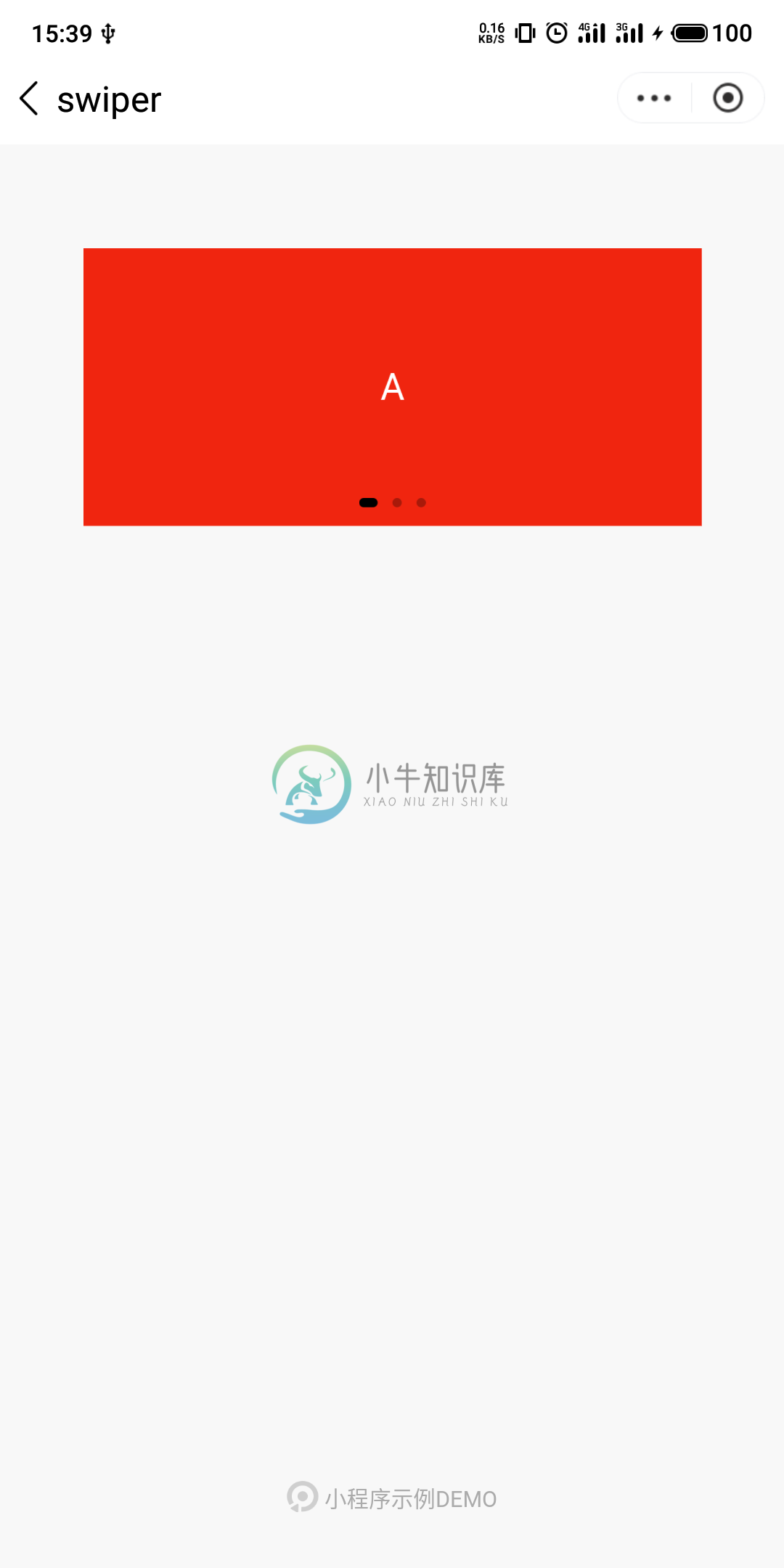
Bug & Tip
tip: 如果在bindchange的事件回调函数中使用setData改变current值,则有可能导致setData被不停地调用,,请注意性能问题没,因而通常情况下请在改变current值前检测source字段来判断是否是由于用户触摸引起。

