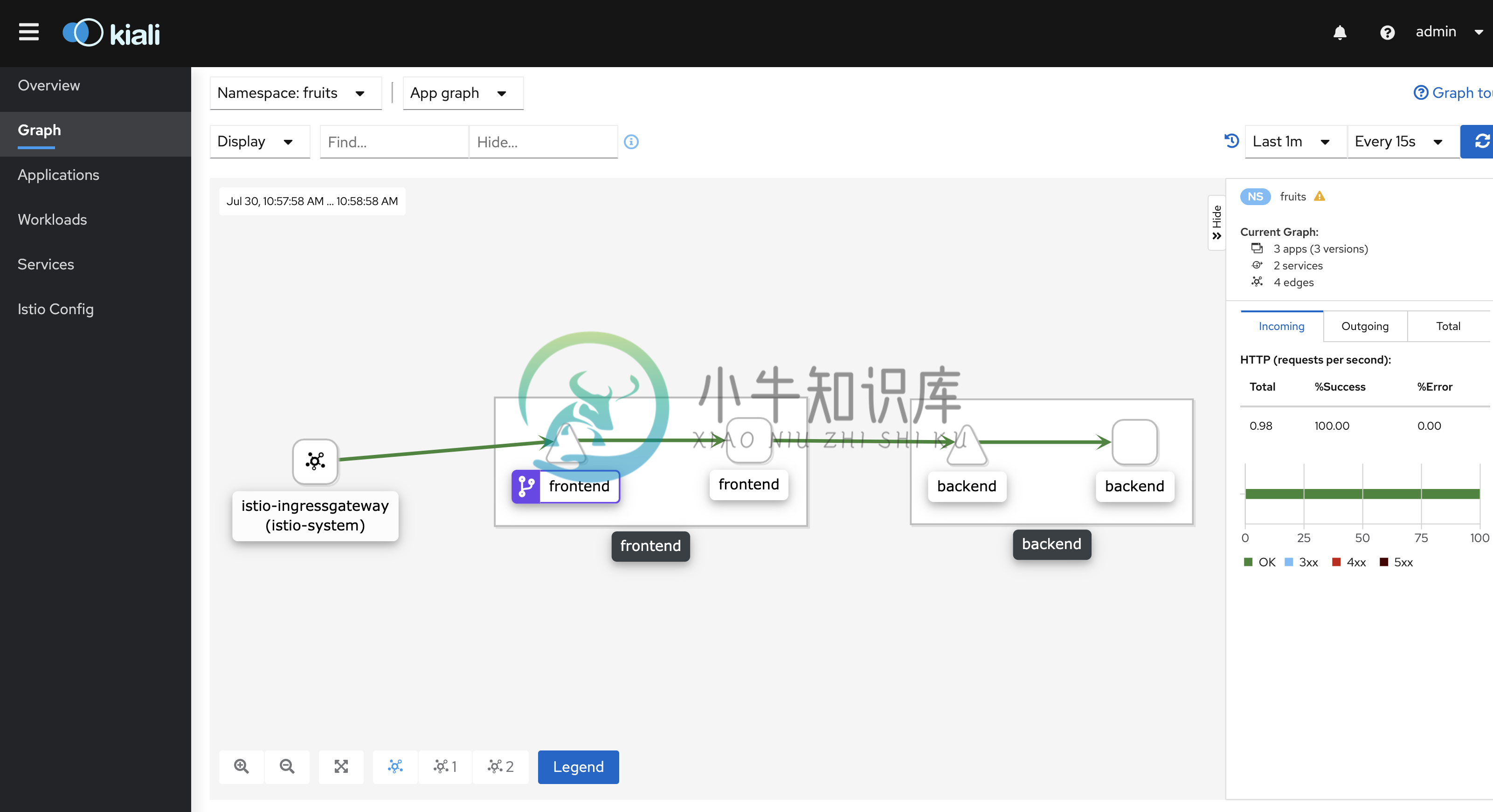快速开始
优质
小牛编辑
153浏览
2023-12-01
k8s 安装 istio
cd istio-1.6.5
export PATH="$PATH:/root/istio-1.6.5/bin"
istioctl install --set profile=demo应用部署与访问
k8s 上部署 bookinfo
| Note | 详细关于 bookinfo 架构参照 https://istio.io/latest/docs/examples/bookinfo/。 |
kubectl create ns bookinfo
kubectl label ns bookinfo istio-injection=enabledkubectl apply -f samples/bookinfo/platform/kube/bookinfo.yaml -n bookinfokubectl apply -f samples/bookinfo/networking/bookinfo-gateway.yaml -n bookinfoistioctl analyze -n bookinfo$ export INGRESS_PORT=$(kubectl -n istio-system get service istio-ingressgateway -o jsonpath='{.spec.ports[?(@.name=="http2")].nodePort}')
$ export SECURE_INGRESS_PORT=$(kubectl -n istio-system get service istio-ingressgateway -o jsonpath='{.spec.ports[?(@.name=="https")].nodePort}')
$ export INGRESS_HOST=$(kubectl get po -l istio=ingressgateway -n istio-system -o jsonpath='{.items[0].status.hostIP}')
$ export GATEWAY_URL=$INGRESS_HOST:$INGRESS_PORT
$ echo http://$GATEWAY_URL/productpage
http://10.1.10.152:32672/productpage拷贝 echo 输出的地址到浏览器,访问输出结果如下:
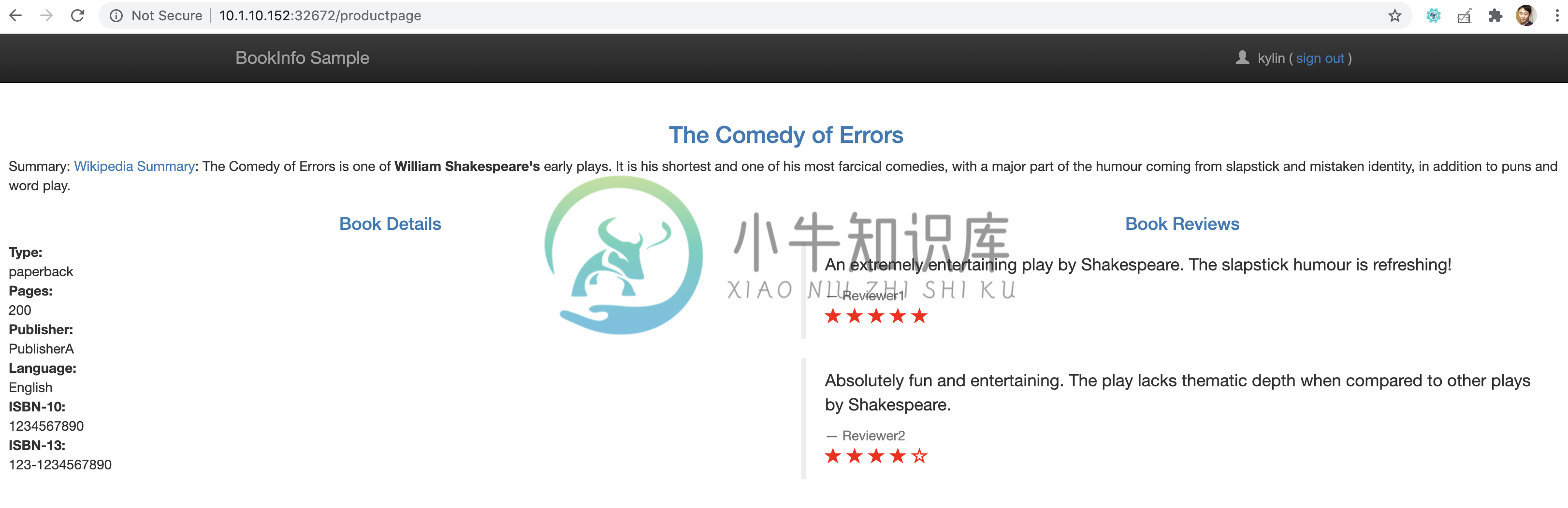
kubectl expose deploy kiali --type='NodePort' -n istio-system --port=20001 --name=kiali-nodeport使用 admin/admin 登录后访问
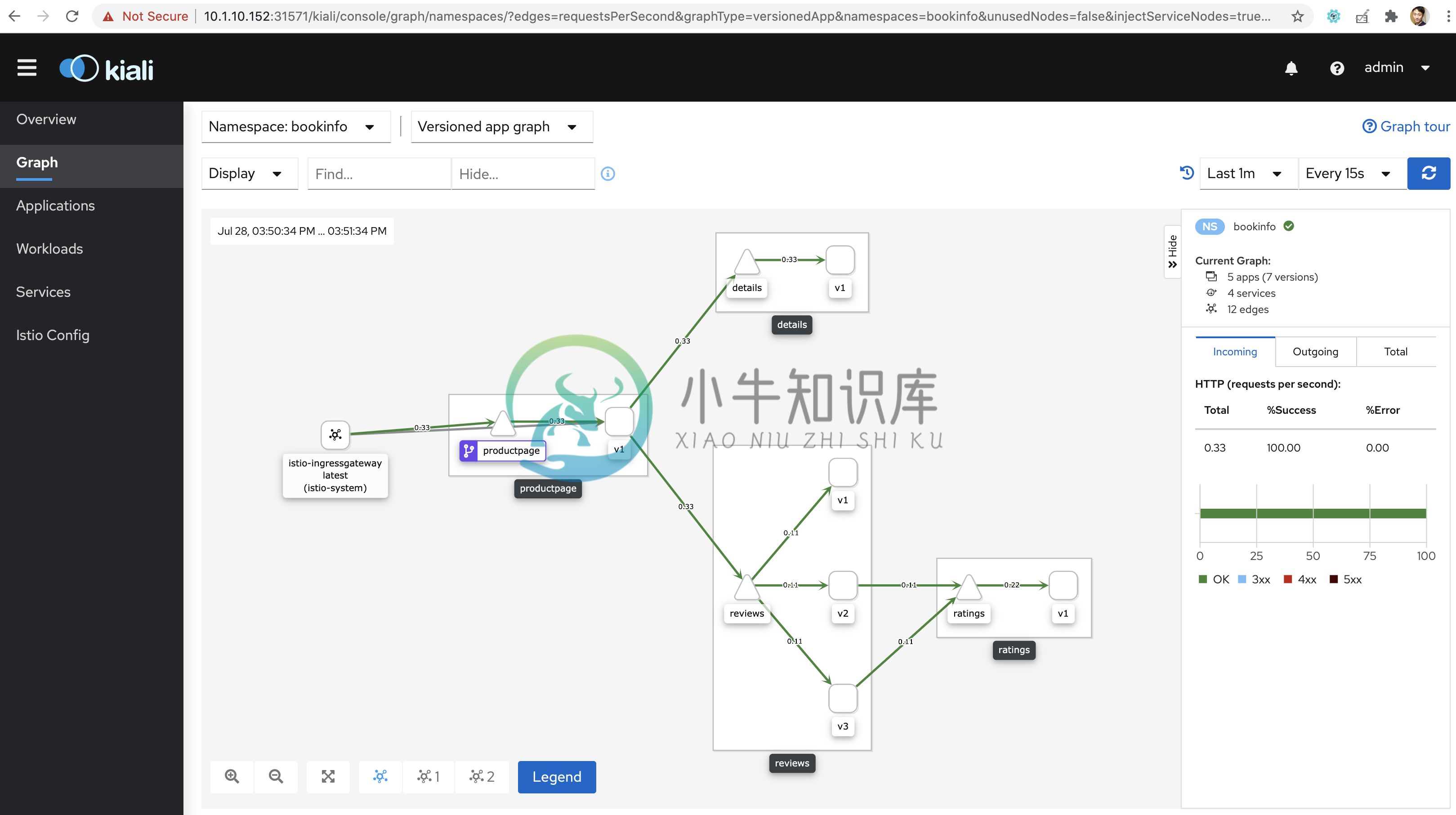
k8s 上部署 fruits
| Note | 详细关于 fruits 介绍及代码参考 https://github.com/kylinsoong/client-server-demo. |
kubectl create ns fruits
kubectl label ns fruits istio-injection=enabledkubectl apply -f fruits-istio.yamlkubectl apply -f fruits-istio-gateway.yamlistioctl analyze -n fruits$ export INGRESS_PORT=$(kubectl -n istio-system get service istio-ingressgateway -o jsonpath='{.spec.ports[?(@.name=="http2")].nodePort}')
$ export SECURE_INGRESS_PORT=$(kubectl -n istio-system get service istio-ingressgateway -o jsonpath='{.spec.ports[?(@.name=="https")].nodePort}')
$ export INGRESS_HOST=$(kubectl get po -l istio=ingressgateway -n istio-system -o jsonpath='{.items[0].status.hostIP}')
$ export GATEWAY_URL=$INGRESS_HOST:$INGRESS_PORT
$ curl http://$GATEWAY_URL/ui
{id=1, name=Cherry}
{id=2, name=Apple}
{id=3, name=Banana}kubectl expose deploy kiali --type='NodePort' -n istio-system --port=20001 --name=kiali-nodeport使用 admin/admin 登录后访问