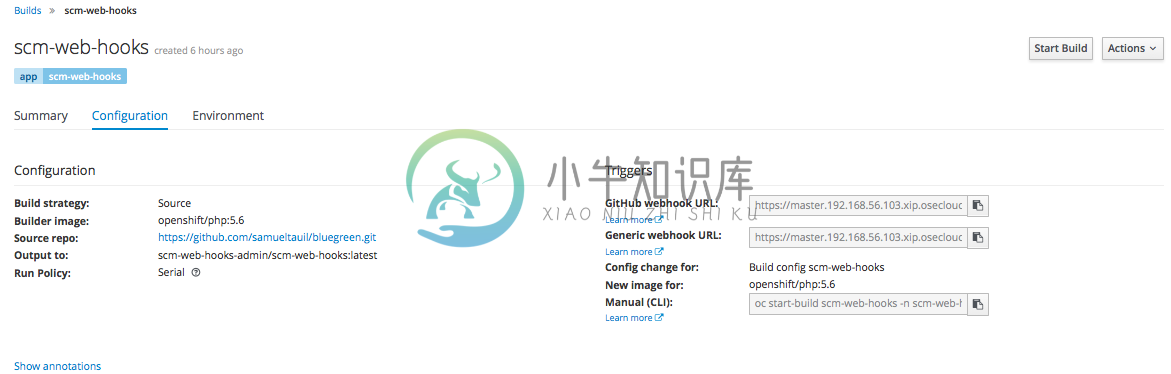Rollback Applications
In this recipe we will see how we can rollback an application in OpenShift quickly without switching to an older version of the source code in SCM.
Check application health status
Run:
$ oc get pods --show-all=false
NAME READY STATUS RESTARTS AGE
scm-web-hooks-2-qr093 1/1 Running 0 3mInspecting the output of the above command we can see that we have a single replica of the previously deployed application running.
We can also see that previously two pods were used to build the application. OpenShift will create and docker deploy a pod per deployment. This tells us that we currently have two versions of the application.
You can also use:
$ oc get deploymentconfig
NAME REVISION DESIRED CURRENT TRIGGERED BY
scm-web-hooks 3 1 1 config,image(scm-web-hooks:latest)The latest and active version for the application is 3
Rollback the application
Using the previous command we ran to retrieve the deployment configuration, we will revert or rollback to version 1.
$ oc rollback scm-web-hooks --to-version=1
#4 rolled back to scm-web-hooks-1So OpenShift has rolled back the application to version 1 and created a new build configuration. Reloading the application now displays: