Software-Defined Networking
优质
小牛编辑
150浏览
2023-12-01
目的
将一个应用,部署多个应用拷贝,组成一个集群,并
集群内通过 POD IP 地址直接访问服务
集群内通过 SVC IP 地址访问服务
集群外通过路由访问服务
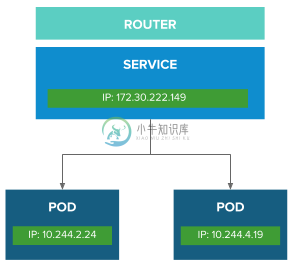
环境
openshift v3.11.16/kubernetes v1.11.0
步骤
创建工程
1. CLI 登录到 OCP$ oc login https://master.example.com:8443 -u admin -p admin$ oc new-project lab01部署应用
1. S2I 部署 php 应用$ oc new-app --name=lab01 -i php:7.0 https://github.com/redhat-china/scaling.git$ oc get pods | grep Running
lab01-1-fndbj 1/1 Running 0 6soc scale 将运行容器的数量扩展到两个$ oc scale --replicas=2 dc lab01$ oc get pods -o wide | grep Running
lab01-1-fndbj 1/1 Running 0 44s 10.244.2.24 node1.example.com
lab01-1-rq4xn 1/1 Running 0 6s 10.244.4.19 node2.example.com访问容器提供的服务
根据上面步骤中输出的容器 IP 访问服务$ curl http://10.244.2.24:8080
curl: (7) Failed connect to 10.244.2.24:8080; Connection timed out
$ curl http://10.244.4.19:8080
curl: (7) Failed connect to 10.244.4.19:8080; Connection timed out集群内通过 POD IP 地址访问服务
1. node1 节点访问 node1 上的容器# ssh node1.example.com
# curl http://10.244.2.24:8080
Server ID: 10.244.2.24# ssh node2.example.com
# curl http://10.244.4.19:8080
Server ID: 10.244.4.19集群内通过 SVC IP 地址访问服务
1. 获取服务的 IP 地址$ oc get svc lab01
NAME TYPE CLUSTER-IP EXTERNAL-IP PORT(S) AGE
lab01 ClusterIP 172.30.222.149 <none> 8080/TCP,8443/TCP 11m$ curl http://172.30.222.149:8080
curl: (7) Failed connect to 172.30.222.149:8080; Connection timed out# for i in `seq 1 5` ; do curl http://172.30.222.149:8080 ; done
Server ID: 10.244.4.19
Server ID: 10.244.2.24
Server ID: 10.244.4.19
Server ID: 10.244.2.24
Server ID: 10.244.2.24集群外访问服务
1. 创建路由$ oc expose service lab01 --hostname lab01.apps.example.com$ for i in `seq 1 5` ; do curl http://lab01.apps.example.com ; done
Server ID: 10.244.4.19
Server ID: 10.244.2.24
Server ID: 10.244.4.19
Server ID: 10.244.2.24
Server ID: 10.244.4.19
