Struts2 <s:include>标签示例
精华
小牛编辑
170浏览
2023-03-14
Struts2 <s:include>标签用于直接包含JSP或HTML页面到当前页面。
参见下面<s:include>标签的例子。
1. 动作
一个简单的动作类只做转发任务。
IncludeTagAction.java
package com.yiibai.common.action;
import com.opensymphony.xwork2.ActionSupport;
public class IncludeTagAction extends ActionSupport{
public String execute() throws Exception {
return SUCCESS;
}
}
2. <s:include>标签示例
它显示了使用<s:include>标签包括一个yiibai.jsp页面到当前 include.jsp 页面。
include.jsp
<%@ taglib prefix="s" uri="/struts-tags" %> <html> <head> </head> <body> <h1>Struts2 <s:include>标签示例</h1> <s:include value="/pages/yiibai.jsp"></s:include> </body> </html>
yiibai.jsp
<html> <head> </head> <body> </div><h2>Message from yiibai.jsp</h2> </body> </html>
3. struts.xml
<?xml version="1.0" encoding="UTF-8" ?> <!DOCTYPE struts PUBLIC "-//Apache Software Foundation//DTD Struts Configuration 2.0//EN" "http://struts.apache.org/dtds/struts-2.0.dtd"> <struts> <constant name="struts.devMode" value="true" /> <package name="default" namespace="/" extends="struts-default"> <action name="includeTagAction" class="com.yiibai.common.action.IncludeTagAction" > <result name="success">pages/include.jsp</result> </action> </package> </struts>
4. 示例
http://localhost:8080/struts2includetag/includeTagAction.action
在浏览器中访问上面网址,结果输出如下:
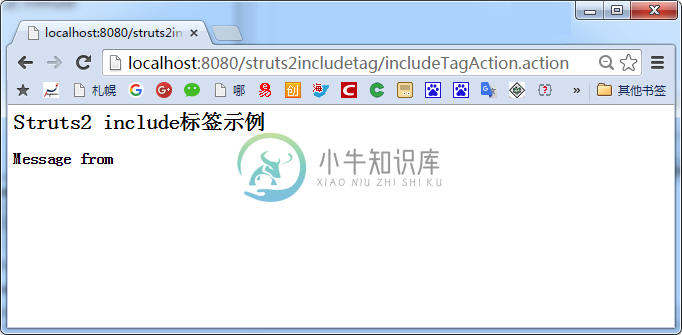
参考
- Struts2 <s:include>标签文档
代码下载 - http://pan.baidu.com/s/1i3Iv1rR
