Struts2 <s:checkbox>复选框例子
精华
小牛编辑
150浏览
2023-03-14
创建一个Web工程,它的工程名称为:struts2chechbox,其完整的项目工程结构如下:
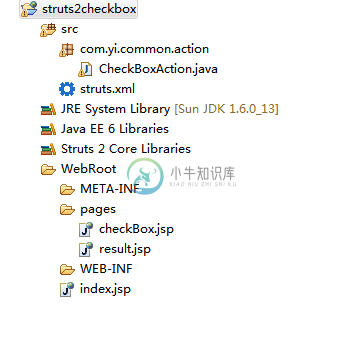
在Struts2,可以使用<s:checkbox>标签来创建一个HTML复选框。fieldValue=”true”是将要提交的复选框的实际值。
<s:checkbox name="checkMe" fieldValue="true" label="Check Me for testing"/>
一般情况下,不需要声明fieldValue=“true”,因为true是默认值。
它会生成下面的HTML。
<input type="checkbox" name="checkMe" value="true" id="xx_checkMe"/> <input type="hidden" id="__checkbox_xx_checkMe" name="__checkbox_checkMe" value="true"/> <label for="resultAction_checkMe" class="checkboxLabel">Check Me for testing</label>
预先选择一个复选框
如果想预先选择一个复选框,只需添加一个value属性,并将其设置为true。
<s:checkbox name="checkMe" fieldValue="true" value="true" label="Check Me for testing"/>
它会生成下面的HTML。
<input type="checkbox" name="checkMe" value="true" checked="checked" id="xx_checkMe"/> <input type="hidden" id="__checkbox_xx_checkMe" name="__checkbox_checkMe" value="true" /> <label for="resultAction_checkMe" class="checkboxLabel">Check Me for testing</label>
Struts2 <s:checkbox> 示例
一个完整的例子,通过Struts 2中创建一个复选框<s:checkbox>, 并指派提交复选框值到Action类并显示它。
1. 动作 - Action
Action类有checkMe布尔属性来保存复选框值。
CheckBoxAction.java
package com.yiibai.common.action;
import com.opensymphony.xwork2.ActionSupport;
public class CheckBoxAction extends ActionSupport{
private boolean checkMe;
public boolean isCheckMe() {
return checkMe;
}
public void setCheckMe(boolean checkMe) {
this.checkMe = checkMe;
}
public String execute() {
return SUCCESS;
}
public String display() {
return NONE;
}
}
2. 结果页面
结果页面使用Struts2的“s:checkbox”标签来创建一个复选框。
checkBox.jsp
<%@ taglib prefix="s" uri="/struts-tags" %> <html> <head> </head> <body> <h1>Struts 2 复选框示例</h1> <s:form action="resultAction" namespace="/"> <h2> <s:checkbox name="checkMe" fieldValue="true" label="Check Me for testing"/> </h2> <s:submit value="submit" name="submit" /> </s:form> </body> </html>
result.jsp
<%@ taglib prefix="s" uri="/struts-tags" %> <html> <body> <h1>Struts 2 复选框示例</h1> <h2> CheckBox (CheckMe) value : <s:property value="checkMe"/> </h2> </body> </html>
3. struts.xml
<?xml version="1.0" encoding="UTF-8" ?>
<!DOCTYPE struts PUBLIC
"-//Apache Software Foundation//DTD Struts Configuration 2.0//EN"
"http://struts.apache.org/dtds/struts-2.0.dtd">
<struts>
<constant name="struts.devMode" value="true" />
<package name="default" namespace="/" extends="struts-default">
<action name="checkBoxAction"
class="com.yiibai.common.action.CheckBoxAction" method="display">
<result name="none">/pages/checkBox.jsp</result>
</action>
<action name="resultAction" class="com.yiibai.common.action.CheckBoxAction">
<result name="success">/pages/result.jsp</result>
</action>
</package>
</struts>
5. 示例
http://localhost:8080/struts2checkbox/checkBoxAction.action
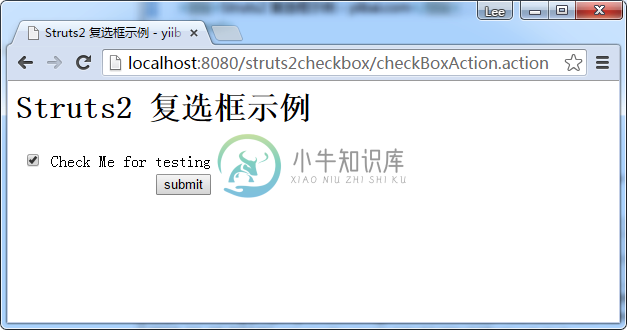
http://localhost:8080/struts2checkbox/resultAction.action
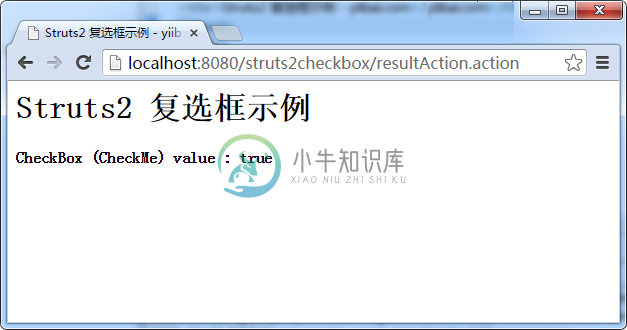
参考
- Struts2 复选框文档
