如何准确的统计文章浏览量(pv)
优质
小牛编辑
144浏览
2023-12-01

数据库表建立
pv(Page View,网页浏览量)是针对blog文章的,因此数据库表直接在BlogPost表中扩充,修改BlogPost.php,增加如下内容:
/**
* @var int
*
* @ORM\Column(name="pv", type="integer", options={"default": "0"})
*/
private $pv;
/**
* @return mixed
*/
public function getPv()
{
return $this->pv;
}
/**
* @param mixed $pv
*/
public function setPv($pv)
{
$this->pv = $pv;
}并执行:
php app/console doctrine:schema:update --force生效数据库,我们可以看到数据库多了一列pv,默认值为0:
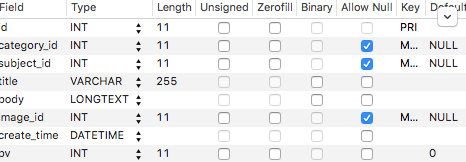
方案
浏览量统计的关键点在于“排除干扰因素”,所谓的干扰因素主要是非真实用户浏览:爬虫、恶意刷网页等
因此我们不采取实时浏览写数据的方案,我们采取基于浏览日志做清洗和统计
首先,分析了一下我们的日志,通过不断的grep一些关键词(spider、bot)总结出如下爬虫关键,后面我们把这部分过滤掉:
YunGuanCe|Baiduspider|Sogou web spider|spiderman|pyspider|bingbot|Googlebot|MJ12bot|Slurp|Uptimebot|SafeDNSBot|AhrefsBot|YandexBot|GimmeUSAbot|Alibaba|YisouSpider|360Spider|semanticbot|TeeRaidBot|Cliqzbot|pycurl|SurveyBot|yandex.com/bots|linkdexbot|xml-sitemaps|Slackbot-LinkExpanding|Applebot|rogerbot|org_bot|TweetmemeBot|Twitterbot|Scrapy然后,继续通过统计来源ip的方式发现存在一类无http_referer、无http_user_agent、无http_x_forwarded_for的三无日志,类似这样:
180.153.163.191 - - [11/Jun/2016:18:30:31 +0800] "GET /tutorial/30 HTTP/1.1" 200 18399 "-" "-" "-"这种一定不是正常的浏览器,因此我们也要过滤掉
日志清洗
按照上述方案,我们的日志清洗脚本新鲜出炉:
#!/bin/bash
date
LOG_PATH="/data/httpdir/logs/shareditor2.0.log"
SPIDER_UA="YunGuanCe|Baiduspider|Sogou web spider|spiderman|pyspider|bingbot|Googlebot|MJ12bot|Slurp|Uptimebot|SafeDNSBot|AhrefsBot|YandexBot|GimmeUSAbot|Alibaba|YisouSpider|360Spider|semanticbot|TeeRaidBot|Cliqzbot|pycurl|SurveyBot|yandex.com/bots|linkdexbot|xml-sitemaps|Slackbot-LinkExpanding|Applebot|rogerbot|org_bot|TweetmemeBot|Twitterbot|Scrapy"
egrep -v "$SPIDER_UA" $LOG_PATH | grep 'GET /blogshow' | grep -v '"-" "-" "-"' > ./clean.log生成的clean.log就是清洗后的日志
pv统计
下面就是基于清洗后的日志做pv统计了,创建gen_pv.py如下:
#!/usr/bin/python
# coding:utf-8
import sys
reload(sys)
sys.setdefaultencoding( "utf-8" )
import MySQLdb
from conn import Conn
import re
pattern1 = re.compile('/blogshow/\?blogId=([0-9][0-9]*)$')
pattern2 = re.compile('/blogshow/([0-9][0-9]*)$')
pv={}
f = open('./clean.log')
try:
while True:
line = f.readline()
if line:
fields = line.split(' ')
url_path = fields[6] # /blogshow/3 or /tutorial/3
match1 = pattern1.match(url_path)
match2 = pattern2.match(url_path)
blog_id = -1
if match1:
blog_id = int(match1.group(1))
if match2:
blog_id = int(match2.group(1))
if blog_id != -1:
if pv.has_key(blog_id):
pv[blog_id] = pv[blog_id] + 1
else:
pv[blog_id] = 1
else:
break
finally:
f.close( )
conn = Conn().getConnection()
cursor = conn.cursor()
for id in pv:
sql = "update BlogPost set pv=%d where id=%d" % (pv[id], id)
cursor.execute(sql)
conn.commit()
conn.close()讲解一下:
因为网站做过改版,blogshow网页的url存在过两种形式,因此要把这两部分都考虑进来,所以做了两部分正则匹配
获取到全部blog的pv数据最后刷入数据库
crontab配置
为了能比较及时又不损失服务器性能,我们配置5分钟执行一次统计,配置crontab如下:
*/5 * * * * cd /data/gen_pv && sh run.sh &>> run.sh.log
