if...else...end statement
优质
小牛编辑
140浏览
2023-12-01
if语句后面可以跟一个可选的else语句,该语句在表达式为false时执行。
语法 (Syntax)
MATLAB中if ... else语句的语法是 -
if <expression>
% statement(s) will execute if the boolean expression is true
<statement(s)>
else
<statement(s)>
% statement(s) will execute if the boolean expression is false
end
如果布尔表达式的计算结果为true,那么将执行if代码块,否则将执行代码块。
流程图 (Flow Diagram)
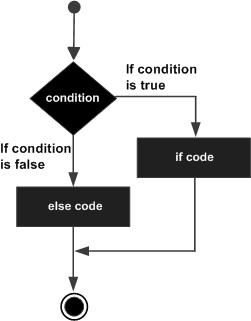
例子 (Example)
创建一个脚本文件并键入以下代码 -
a = 100;
% check the boolean condition
if a < 20
% if condition is true then print the following
fprintf('a is less than 20\n' );
else
% if condition is false then print the following
fprintf('a is not less than 20\n' );
end
fprintf('value of a is : %d\n', a);
编译并执行上述代码时,会产生以下结果 -
a is not less than 20
value of a is : 100

