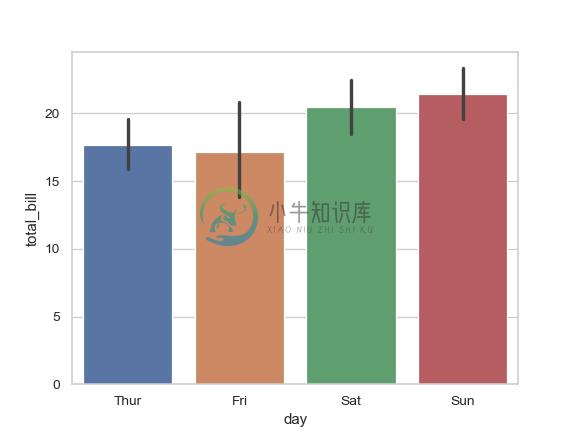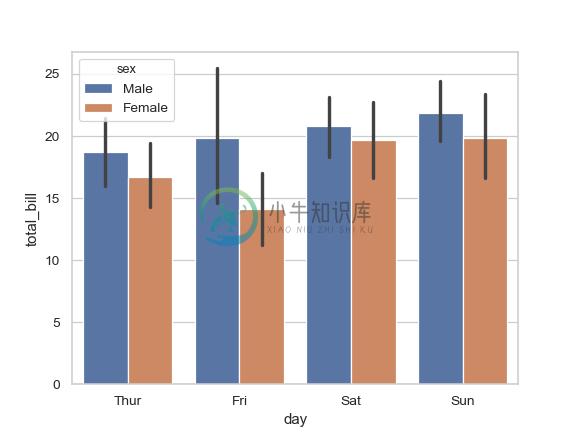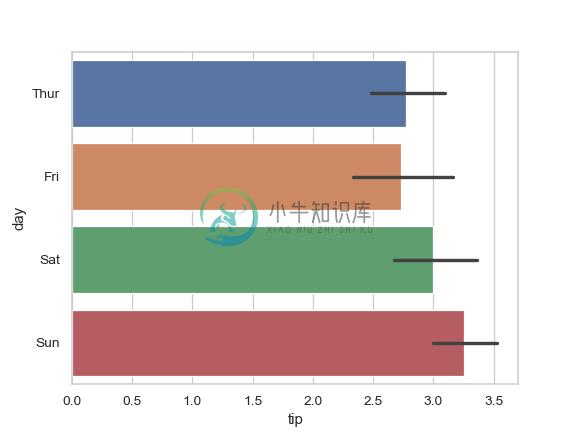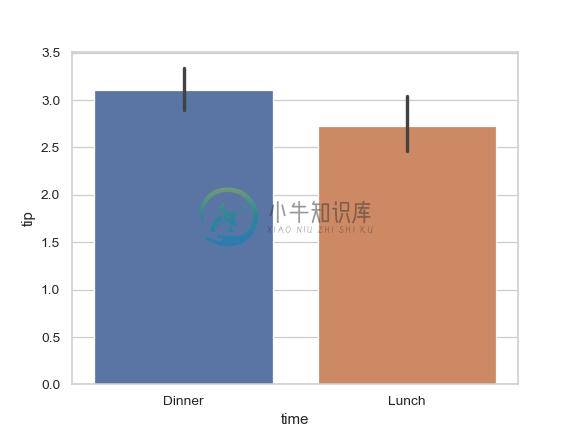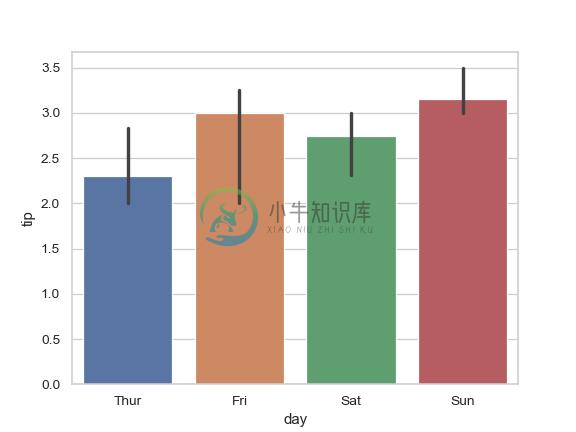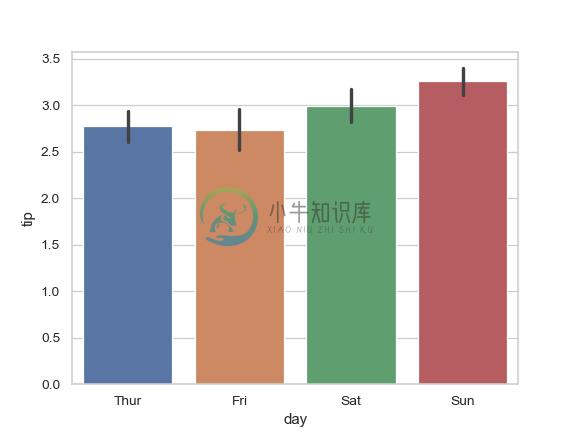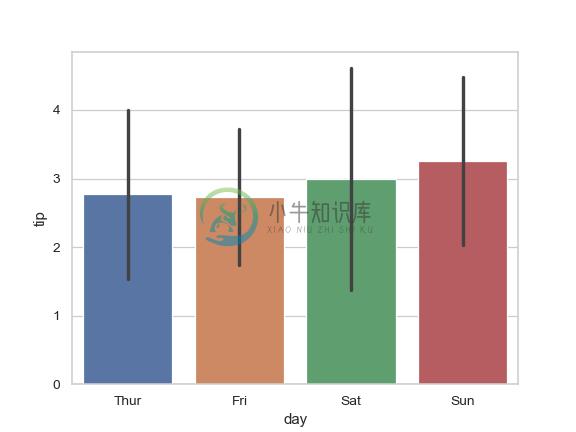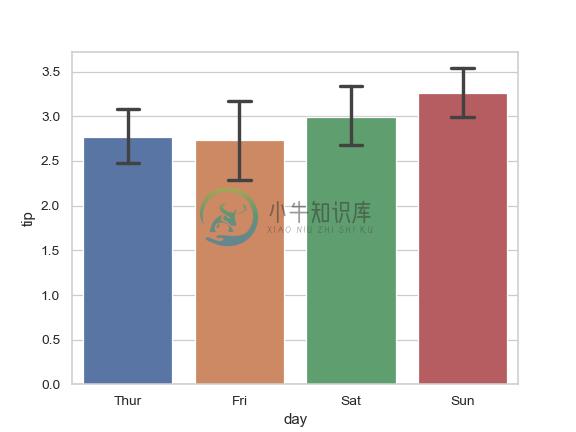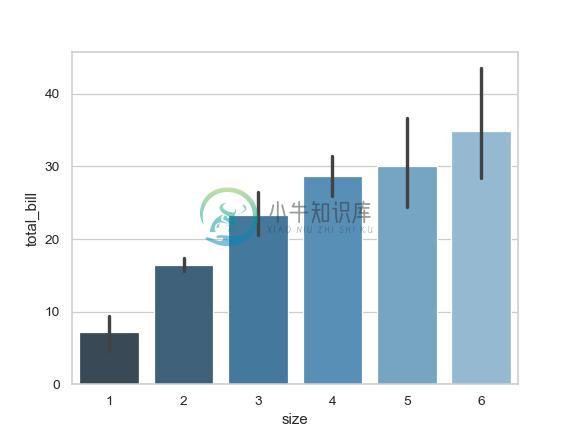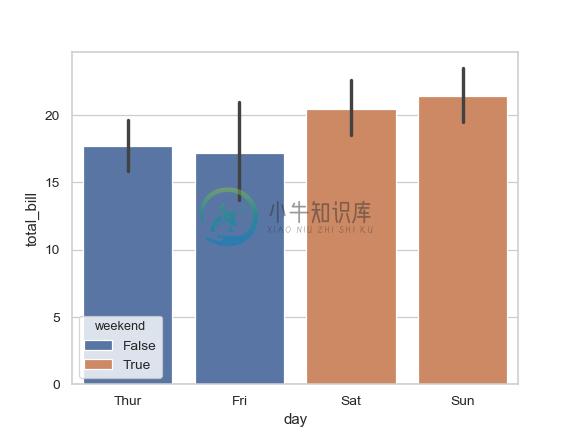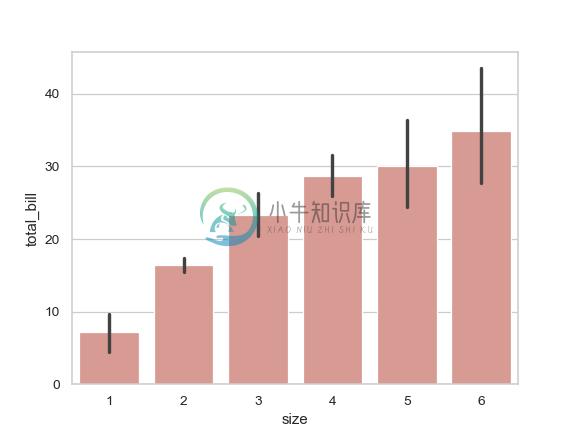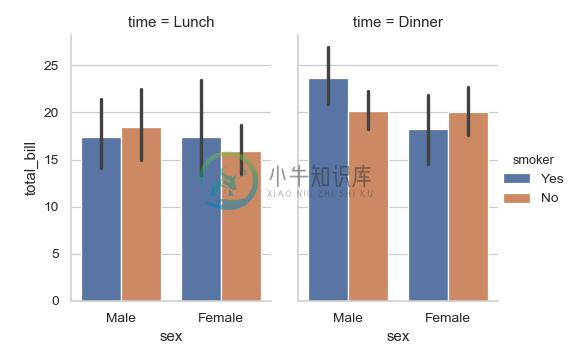seaborn.barplot
seaborn.barplot(x=None, y=None, hue=None, data=None, order=None, hue_order=None, estimator=<function mean>, ci=95, n_boot=1000, units=None, orient=None, color=None, palette=None, saturation=0.75, errcolor='.26', errwidth=None, capsize=None, dodge=True, ax=None, **kwargs)
Show point estimates and confidence intervals as rectangular bars.
A bar plot represents an estimate of central tendency for a numeric variable with the height of each rectangle and provides some indication of the uncertainty around that estimate using error bars. Bar plots include 0 in the quantitative axis range, and they are a good choice when 0 is a meaningful value for the quantitative variable, and you want to make comparisons against it.
For datasets where 0 is not a meaningful value, a point plot will allow you to focus on differences between levels of one or more categorical variables.
It is also important to keep in mind that a bar plot shows only the mean (or other estimator) value, but in many cases it may be more informative to show the distribution of values at each level of the categorical variables. In that case, other approaches such as a box or violin plot may be more appropriate.
Input data can be passed in a variety of formats, including:
- Vectors of data represented as lists, numpy arrays, or pandas Series objects passed directly to the
x,y, and/orhueparameters. - A “long-form” DataFrame, in which case the
x,y, andhuevariables will determine how the data are plotted. - A “wide-form” DataFrame, such that each numeric column will be plotted.
- An array or list of vectors.
In most cases, it is possible to use numpy or Python objects, but pandas objects are preferable because the associated names will be used to annotate the axes. Additionally, you can use Categorical types for the grouping variables to control the order of plot elements.
This function always treats one of the variables as categorical and draws data at ordinal positions (0, 1, … n) on the relevant axis, even when the data has a numeric or date type.
See the color_palette(), or a dictionary mapping hue levels to matplotlib colors.
saturation:float, optional
Proportion of the original saturation to draw colors at. Large patches often look better with slightly desaturated colors, but set this to
1if you want the plot colors to perfectly match the input color spec.
errcolor:matplotlib color
Color for the lines that represent the confidence interval.
errwidth:float, optional
Thickness of error bar lines (and caps).
capsize:float, optional
Width of the “caps” on error bars.
dodge:bool, optional
When hue nesting is used, whether elements should be shifted along the categorical axis.
ax:matplotlib Axes, optional
Axes object to draw the plot onto, otherwise uses the current Axes.
kwargs:key, value mappings
Other keyword arguments are passed through to
plt.barat draw time.
返回值:ax:matplotlib Axes
Returns the Axes object with the plot drawn onto it.
See also
Show the counts of observations in each categorical bin.Show point estimates and confidence intervals using scatterplot glyphs.Combine a categorical plot with a class:FacetGrid.
Examples
Draw a set of vertical bar plots grouped by a categorical variable:
>>> import seaborn as sns
>>> sns.set(style="whitegrid")
>>> tips = sns.load_dataset("tips")
>>> ax = sns.barplot(x="day", y="total_bill", data=tips)
Draw a set of vertical bars with nested grouping by a two variables:
>>> ax = sns.barplot(x="day", y="total_bill", hue="sex", data=tips)
Draw a set of horizontal bars:
>>> ax = sns.barplot(x="tip", y="day", data=tips)
Control bar order by passing an explicit order:
>>> ax = sns.barplot(x="time", y="tip", data=tips,
... order=["Dinner", "Lunch"])
Use median as the estimate of central tendency:
>>> from numpy import median
>>> ax = sns.barplot(x="day", y="tip", data=tips, estimator=median)
Show the standard error of the mean with the error bars:
>>> ax = sns.barplot(x="day", y="tip", data=tips, ci=68)
Show standard deviation of observations instead of a confidence interval:
>>> ax = sns.barplot(x="day", y="tip", data=tips, ci="sd")
Add “caps” to the error bars:
>>> ax = sns.barplot(x="day", y="tip", data=tips, capsize=.2)
Use a different color palette for the bars:
>>> ax = sns.barplot("size", y="total_bill", data=tips,
... palette="Blues_d")
Use hue without changing bar position or width:
>>> tips["weekend"] = tips["day"].isin(["Sat", "Sun"])
>>> ax = sns.barplot(x="day", y="total_bill", hue="weekend",
... data=tips, dodge=False)
Plot all bars in a single color:
>>> ax = sns.barplot("size", y="total_bill", data=tips,
... color="salmon", saturation=.5)
Use plt.bar keyword arguments to further change the aesthetic:
>>> ax = sns.barplot("day", "total_bill", data=tips,
... linewidth=2.5, facecolor=(1, 1, 1, 0),
... errcolor=".2", edgecolor=".2")
Use catplot() to combine a barplot() and a FacetGrid. This allows grouping within additional categorical variables. Using catplot() is safer than using FacetGrid directly, as it ensures synchronization of variable order across facets:
>>> g = sns.catplot(x="sex", y="total_bill",
... hue="smoker", col="time",
... data=tips, kind="bar",
... height=4, aspect=.7);