第4章 OpenCL案例 - 4.5 生产者-消费者
很多OpenCL应用中,前一个内核的输出可能就会作为下一个内核的输入。换句话说,第一个内核是生产者,第二个内核是消费者。很多应用中生产者和消费者是并发工作的,生产者只将产生的数据交给消费者。OpenCL 2.0中提供管道内存对象,用来帮助生产者-消费者这样的应用。管道所提供的潜在功能性帮助,无论生产者-消费者内核是串行执行或并发执行。
本节中,我们将使用管道创建一个生产者-消费者应用,其中生产者和消费者分别用内核构成,这两个内核使用的是本章前两个例子:卷积和直方图。卷积内核将会对图像进行处理,然后使用管道将输出图像传入直方图内核中(如图4.5所示)。为了描述额外的功能,展示管道如何使用处理单元提高应用效率。本节的例子我们将使用多设备完成。卷积内核将执行在GPU设备上,直方图内核将执行在CPU设备上。多个设备上执行内核可以保证两个内核能够并发执行,其中管道就用来传输生产者需要的数据(且为消费者需要的数据)。对于管道对象的详细描述将在第6章展开。那么现在,让我们来了解一下本节例子的一些基本需求。
管道内存中的数据(称为packets)组织为先入先出(FIFO)结构。管道对象的内存在全局内存上开辟,所以可以被多个内核同时访问。这里需要注意的是,管道上存储的数据,主机端无法访问。
内核中管道属性可能是只读(read_only)或只写(write_only),不过不能是读写。如果管道对象没有指定是只读或只写,那么编译器将默认其为只读。管道在内核的参数列表中,通过使用关键字pipe进行声明,后跟数据访问类型,和数据包的数据类型。例如,pipe __read_only float *input将会创建一个只读管道,该管道中包含的数据为单精度浮点类型。
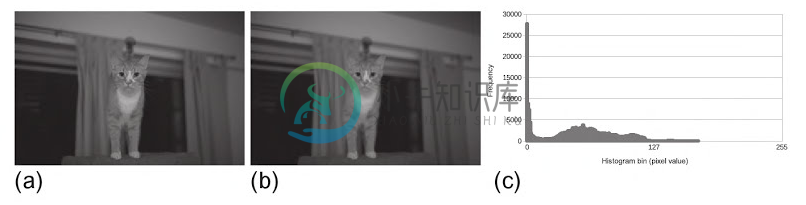
图4.5 生产者内核将滤波后生成的像素点,通过管道传递给消费者内核,让消费者内核产生直方图:(a)为原始图像;(b)为滤波后图像;(c)为生成的直方图。
为了访问管道,OpenCL C提供内置函数read_pipe()和write_pipe():
int read_pipe(pipe gentype p, gentype *ptr);int write_pipe(pipe gentype p, const gentype *ptr);
当一个工作项调用read_pipe()(程序清单4.10,第16行),一个包将从管道p中读取到ptr中。如果包读取正常,该函数返回0;如果管道为空,则该函数返回一个负值。write_pipe()(程序清单4.9,第50行)与读取类似,会将ptr上的包写入到管道p中。如果包写入正常,该函数返回0;如果管道已满,则该函数返回一个负值
程序清单4.9和4.10展示了我们应用中内核的实现。当我们指定目标消费者内核运行在CPU时,那么只有一个工作项去创建直方图。同样,当我们显式的指定一个CPU,我们需要之间将直方图的结果存放在全局内存中(第8章将对这样的权衡做更细化的讨论)。
{%ace edit=false, lang=’c_cpp’%}
__constant sampler_t sampler =
CLK_NORMALIZED_COORDS_FALSE |
CLK_FILTER_NEAREST |
CLK_ADDRESS_CLAMP_TO_EDGE;
kernel
void producerKernel(
image2d_t read_only inputImage,
pipe write_only float *outputPipe, constant float filter,
int filterWidth)
{
/ Store each work-item’s unique row and column */
int column = get_global_id(0);
int row = get_global_id(1);
/* Half the width of the filter is needed for indexing
memory later*/
int halfWidth = (int)(filterWidth / 2);/ Used to hold the value of the output pixel /
float sum = 0.0f;/ Iterator for the filter /
int filterIdx = 0;/* Each work-item iterates around its local area on the basis of the
size of the filter */
int2 coords; // Coordinates for accessing the image/ Iterate the filter rows /
for (int i = -halfWidth; i <= halfWidth; i++)
{
coords.y = row + i;
/ Iterate over the filter columns /
for (int j = -halfWidth; j <= halfWidth; j++)
{
coords.x = column + j;/* Read a pixel from the image. A single channel image
- stores the pixel in the x coordinate of the returned
- vector. /
float4 pixel;
pixel = read_imagef(inputImage, sampler, coords);
sum += pixel.x filter[filterIdx++];
}
}
/ Write the output pixel to the pipe /
write_pipe(outputPipe, &sum);
}
{%endace%}
程序清单4.9 卷积内核(生产者)
{%ace edit=false, lang=’c_cpp’%}
kernel
void consumerKernel(
pipe read_only float inputPipe,
int totalPixels,
__global int histogram)
{
int pixelCnt;
float pixel;
/ Loop to process all pixels from the producer kernel /
for (pixelCnt = 0; pixelCnt < totalPixels; pixelCnt++)
{
/* Keep trying to read a pixel from the pipe
* until one becomes available */while(read_pipe(inputPipe, &pixel));/* Add the pixel value to the histogram */histogram[(int)pixel]++;
}
}
{%endace%}
程序清单4.10 卷积内核(消费者)
虽然,存储在管道中的数据不能被主机访问,不过在主机端还是需要使用对应的API创建对应的管道对象。其创建API如下所示:
cl_pipe clCreatePipe(cl_context context,cl_mem_flags flags,cl_uint pipe_packet_size,cl_uint pipe_max_packets,const cl_pipe_properties *properties,cl_int *errcode_ret)
我们需要考虑两个内核不是并发的情况;因此,我们就需要创建足够大的管道对象能存放下图像元素数量个包:
cl_mem pipe = clCreatepipe(context, 0, sizeof(float), imageRows * imageCols, NULL, &status);
利用多个设备的话,就需要在主机端多加几步。当创建上下文对象时,需要提供两个设备(一个CPU设备,一个GPU设备),并且每个设备都需要有自己的命令队列。另外,程序对象需要产生两个内核。加载内核是,需要分别入队其各自的命令队列:生产者(卷积)内核需要入队GPU命令队列,消费者(直方图)内核需要入队CPU命令队列。完整的代码在程序清单4.11中。
{%ace edit=false, lang=’c_cpp’%}
/ System includes /
include
include
include
/ OpenCL includes /
include
/ Utility functions /
include “utils.h”
include “bmp-utils.h”
/ Filter for the convolution /
static float gaussianBlurFilter[25] = {
1.0f / 273.0f, 4.0f / 273.0f, 7.0f / 273.0f, 4.0f / 273.0f, 1.0f / 273.0f,
4.0f / 273.0f, 16.0f / 273.0f, 26.0f / 273.0f, 16.0f / 273.0f, 4.0f / 273.0f,
7.0f / 273.0f, 26.0f / 273.0f, 41.0f / 273.0f, 26.0f / 273.0f, 7.0f / 273.0f,
4.0f / 273.0f, 16.0f / 273.0f, 26.0f / 273.0f, 16.0f / 273.0f, 4.0f / 273.0f,
1.0f / 273.0f, 4.0f / 273.0f, 7.0f / 273.0f, 4.0f / 273.0f, 1.0f / 273.0f
};
static const int filterWidth = 5;
static const int filterSize = 25 * sizeof(float);
/ Number of histogram bins /
static const int HIST_BINS = 256;
int main(int argc, char argv[])
{
/ Host data /
float hInputImage = NULL;
int *hOutputHistogram = NULL;
/* Allocate space for the input image and read the
data from dist /
int imageRows;
int imageCols;
hInputImage = readBmpFloat(“../../Images/cat.bmp”, &imageRows, &imageCols);
const int imageElements = imageRows imageCols;
const size_t imageSize = imageElements * sizeof(float);/ Allocate space for the histogram on the host /
const int histogramSize = HIST_BINS sizeof(int);
hOutputHistogram = (int )malloc(histogramSize);
if (!hOutputHistogram){ exit(-1); }/ Use this to check the output of each API call /
cl_int status;/ Get the first platform /
cl_platform_id platform;
status = clGetPlatformIDs(1, &platform, NULL);
check(status);/ Get the devices /
cl_device_id devices[2];
cl_device_id gpuDevice;
cl_device_id cpuDevice;
status = clGetDeviceIDs(platform, CL_DEVICE_TYPE_CPU, 1, &gpuDevice, NULL);
status = clGetDeviceIDs(platform, CL_DEVICE_TYPE_GPU, 1, &cpuDevice, NULL);
check(status);
devices[0] = gpuDevice;
devices[1] = cpuDevice;/ Create a context and associate it with the devices /
cl_context context;
context = clCreateContext(NULL, 2, devices, NULL, NULL, &status);
check(status);/ Create the command-queues /
cl_command_queue gpuQueue;
cl_command_queue cpuQueue;
gpuQueue = clCreateCommandQueue(context, gpuDevice, 0, &status);
check(status);
cpuQueue = clCreateCommandQueue(context, cpuDevice, 0, &status);
check(status);/* The image desriptor describes how the data will be stored
in memory. This descriptor initializes a 2D image with no pitch*/
cl_image_desc desc;
desc.image_type = CL_MEM_OBJECT_IMAGE2D;
desc.image_width = imageCols;
desc.image_height = imageRows;
desc.image_depth = 0;
desc.image_array_size = 0;
desc.image_row_pitch = 0;
desc.image_slice_pitch = 0;
desc.num_mip_levels = 0;
desc.num_samples = 0;
desc.buffer = NULL;/ The image format descibes the properties of each pixel /
cl_image_format format;
format.image_channel_order = CL_R; // single channel
format.image_channel_data_type = CL_FLOAT;/* Create the input image and initialize it using a
pointer to the image data on the host. */
cl_mem inputImage;
inputImage = clCreateImage(context, CL_MEM_READ_ONLY, &format, &desc, NULL, NULL);/ Create a buffer object for the ouput histogram /
cl_mem ouputHistogram;
outputHisrogram = clCreateBuffer(context, CL_MEM_WRITE_ONLY, &format, &desc, NULL, NULL);/ Create a buffer for the filter /
cl_mem filter;
filter = clCreateBuffer(context, cl_MEM_READ_ONLY, filterSize, NULL, &status);
check(status);cl_mem pipe;
pipe = clCreatePipe(context, 0, sizeof(float), imageRows * imageCols, NULL, &status);/ Copy the host image data to the GPU /
size_t origin[3] = {0,0,0}; // Offset within the image to copy from
size_t region[3] = {imageCols, imageRows, 1}; // Elements to per dimension
status = clEnqueueWriteImage(gpuQueue, inputImage, CL_TRUE, origin, region, 0, 0, hInputImage, 0, NULL, NULL);
check(status);/ Write the filter to the GPU /
status = clEnqueueWriteBuffer(gpuQueue, filter, CL_TRUE, 0, filterSize, gaussianBlurFilter, 0, NULL, NULL);
check(status);/ Initialize the output istogram with zeros /
int zero = 0;
status = clEnqueueFillBuffer(cpuQueue, outputHistogram, &zero, sizeof(int), 0, histogramSize, 0, NULL, NULL);
check(status);/ Create a program with source code /
char programSource = readFile(“producer-consumer.cl”);
size_t programSourceSize = strlen(programSource);
cl_program program = clCreateProgramWithSource(context, 1, (const char*)&programSource, &programSourceLen, &status);
check(status);/ Build (compile) the program for the devices /
status = clBuildProgram(program, 2, devices, NULL, NULL, NULL);
if (status != CL_SUCCESS)
{
printCompilerError(program, gpuDevice);
exit(-1);
}/ Create the kernel /
cl_kernel producerKernel;
cl_kernel consumerKernel;
producerKernel = clCreateKernel(program, “producerKernel”, &status);
check(status);
consumerKernel = clCreateKernel(program, “consumerKernel”, &status);
check(status);/ Set the kernel arguments /
status = clSetKernelArg(producerKernel, 0, sizeof(cl_mem), &inputImage);
status |= clSetKernelArg(producerKernel, 1, sizeof(cl_mem), &pipe);
status |= clSetKernelArg(producerKernel, 2, sizeof(int), &filterWidth);
check(status);status |= clSetKernelArg(consumerKernel, 0, sizeof(cl_mem), &pipe);
status |= clSetKernelArg(consumerKernel, 1, sizeof(int), &imageElements);
status |= clSetKernelArg(consumerKernel, 2, sizeof(cl_mem), &outputHistogram);
check(status);/ Define the index space and work-group size /
size_t producerGlobalSize[2];
producerGlobalSize[0] = imageCols;
producerGlobalSize[1] = imageRows;size_t producerLocalSize[2];
producerLocalSize[0] = 8;
producerLocalSize[1] = 8;size_t consumerGlobalSize[1];
consumerGlobalSize[0] = 1;size_t consumerLocalSize[1];
consumerLocalSize[0] = 1;/ Enqueue the kernels for execution /
status = clEnqueueNDRangeKernel(gpuQueue, producerKernel, 2, NULL, producerGlobalSize, producerLocalSize, 0, NULL, NULL);status = clEnqueueNDRangeKernel(cpuQueue, consumerKernel, 2, NULL, consumerGlobalSize, consumerLocalSize, 0, NULL, NULL);
/ Read the output histogram buffer to the host /
status = clEnqueueReadBuffer(cpuQueue, outputHistogram, CL_TRUE, 0, histogramSize, hOutputHistogram, 0, NULL, NULL);
check(status);/ Free OpenCL resources /
clReleaseKernel(producerKernel);
clReleaseKernel(consumerKernel);
clReleaseProgram(program);
clReleaseCommandQueue(gpuQueue);
clReleaseCommandQueue(cpuQueue);
clReleaseMemObject(inputImage);
clReleaseMemObject(outputHistogram);
clReleaseMemObject(filter);
clReleaseMemObject(pipe);
clReleaseContext(context);/ Free host resources /
free(hInputImage);
free(hOutputHistogram);
free(programSource);return 0;
}
{%endace%}
程序清单4.11 生产者-消费者主机端完整代码

