第4章 OpenCL案例 - 4.2 直方图
直方图是用来计数或可视化离散数据的频度(比如,出现次数),直方图多用于图像处理。例如本节的例子,我们将创建一个直方图,其统计像素值不超过256-bit的图像。图4.1中,左边的图为输入,右边的图为产生好的直方图。例子中我们将使用局部内存,以及在OpenCL内核中使用局部和全局原子操作。
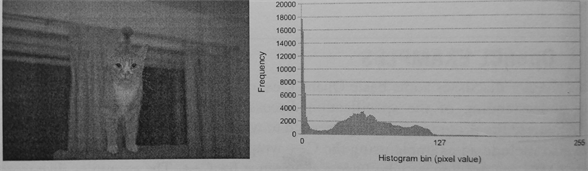
图4.1 从一副256-bit图产生的直方图。直方图中显示了相关像素的频度。
理论上,直方图算法本身很简单。例子中,每个值都由自己对应的位置,直方图的实现如下:
{%ace edit=false, lang=’c_cpp’%}
int histogtam[HIST_BINS]
main(){
for (each input value){
histogtam[value]++;
}
}
{%endace%}
与第3章的向量相加不同,直方图不那么容易并行,在多线程的状态下期中的自加操作将会导致竞争。不过,虽然效率有些低,但也可以使用原子加操作来完成直方图中的数据的自加操作。下面的伪代码,就完全能用多线程完成直方图的计算。
{%ace edit=false, lang=’c_cpp’%}
int histogtam[HIST_BINS]
createHistogram(){
for (each of my value){
atomic_add(histogtam[value], 1);
}
}
main(){
for (number of threads){
spawn_thread(createHistogram);
}
}
{%endace%}
这个实现并不高效,因为其对每个像素都进行了原子操作。更高效的一种方式是使用局部直方图,其只统计该区域内的像素。当一个线程计算完成自己的局部直方图后,就会自动的加到全局直方图中。
{%ace edit=false, lang=’c_cpp’%}
int histogram[HIST_BINS]
createHistogram(){
int localHistorgram[HIST_BINS];
for (each of my value){
localHistorgram[value]++;
}
for (each bin){
atomic_add(histogram[bin], localHistorgram[bin]);
}
}
main(){
for (number of threads){
spawn_thread(createHistogram);
}
}
{%endace%}
很多情况下,OpenCL的多线程和CPU多线程在原理上是一样的——不过二者的线程粒度有些不同。如将第一种多线程的方式换成OpenCL中的工作项来做,因为每个工作项都要对共享的全局内存使用原子操作,其执行效率也很低。第8章中,我们将了解到,全局变量的访问延迟要远高于寄存器和局部内存。如多线程的实现,如果有太多的线程访问同一个位置,那么这个程序的效率将会大大降低。
不过,我们也不想在每个工作项中备份直方图。GPU工作项将私有数据存储到寄存器,当寄存器被占满,多于的私有变量会存储在全局内存中,这对于性能来说有弊无益。
最好的办法就是在每个工作组中创建一份局部积分图。局部内存中的数据,每个工作组中的所有工作项都可以共享访问。局部内存一般会分布在GPU的片上内存中,其访问速度要比访问全局内存快的多。如同第二种CPU多线程算法,当工作组完成局部积分图时,其会传递给全局内存,并使用原子加操作将对应位置上的数据原子加到全局内存中。不过,这种实现方式也有问题:对局部内存的访问上存在条件竞争。这里需要你对目标设备的架构有所了解。对于很多GPU来说,原子操作访问局部内存的效率很高。在AMD Radeon GPU上,原子单元位于片上暂存式存储器中。因此,局部内存上的原子操作的效率要比全局原子操作的效率高很多。下面的例子中,我们将使用到局部原子操作来生成局部直方图。
OpenCL内核的参考代码如下:
{%ace edit=false, lang=’c_cpp’%}
define HIST_BINS 256
kernel
void histogram(global int data,
int numData,
__global int histogram){
__local int localHistorgram[HIST_BINS];
int lid = get_local_id(0);
int gid = get_glaobal_id(0);
/ Initialize local histogram to zero /
for (int i = lid; i < HIST_BINS; i += get_local_size(0)){
localHistorgram[i] = 0;
}
/* Wait nutil all work-items within
the work-group have completed their stores */
barrier(CLK_LOCAL_MEM_FENCE);/ Compute local histogram /
for (int i = gid; i < numData; i += get_glaobal_size(0)){
atomic_add(&localHistorgram[data[i]], 1);
}/* Wait nutil all work-items within
the work-group have completed their stores */
barrier(CLK_LOCAL_MEM_FENCE);/* Write the local histogram out to
- the global histogram */
for (int i = lid; i < HIST_BINS; i += get_glaobal_size(0)){
atomic_add(&histogram[i], localHistorgram[i]);
}
}
{%endace%}
代码清单4.1 计算直方图的OpenCL内核代码
代码清单4.1的实现中包含如下5步:
初始化局部直方图内的值为0 (第14行)
同步工作项,确保相应的数据全部更新完毕 (第23行)
计算局部直方图 (第26行)
再次同步工作项,确保相应的数据全部更新完毕 (第35行)
将局部直方图写入到全局内存中 (第39行)
1,3,5展示了如何在OpenCL中对内存共享区域(全局或局部内存)进行读写。当我们需要工作项需要访问不同的内存位置时,我们可以以工作项的唯一标识ID为基准,然后加上所有工作项的数量作为跨度(例如,工作组内以工作组中工作项的数量,计算对应工作项所要访问的局部内存位置。或以NDRange中的尺寸,访问全局内存)。第1步中,我们以工作组的尺寸为跨距,用来将局部直方图初始化为0。这就允许我们更加灵活的对工作组尺寸进行设置及配置,并且能保证现有模块功能的正确性。第3步中使用同样的方式读取全局内存中的数据,以及第5步中也以相同的方式将局部内存中的数据写出。
第2和第4步使用栅栏对两步间的操作进行同步,其指定的内存栅栏,将同步工作组中的所有工作项。栅栏和内存栅栏将在第7章详细讨论。现在就能确保工作组中的所有工作项都要到达该栅栏处,只要有线程没有达到,已达到的线程就不能执行下面的操作。局部内存栅栏就是用来保证所有工作项都到达栅栏处,以代表局部直方图更新完毕。
为了让全局直方图得到正确的结果,我们也需要对全局积分图进行初始化。可以在数组创建之后,直接使用主机端API clEnqueueFillBuffer()对数据进行初始化。clEnqueueFillBuffer()的参数列表如下:
cl_intclEnqueueFillBuffer(cl_command_queue command_queue,cl_mem buffer,const void *pattern,size_t offset,size_t size,cl_uint num_events_in_wait_list,const cl_event *event_wait_list,cl_event *event)
该API类似于C中的memset()函数。buffer参数就是要初始化的数组对象,具体的值由pattern指定。与memset()不同,pattern可以指定为任意的OpenCL支持类型,比如:标量、整型向量或浮点类型。pattern_size用来指定pattern所占空间。size参数用来指定数组内初始化的字节数,其值必须是pattern_size的整数倍。offset参数用来指定数组起始初始化的位置或偏移。
除了初始化直方图数组部分,主机端代码与第3章向量相加的代码很类似。代码清单4.2提供了直方图统计主机端的完整代码。内核代码在代码清单4.1中,将其存成名为histogram.cl以供4.2中的代码使用。代码中有些工具函数在4.6节中会详细介绍。这些函数用于读写BMP文件,这里提供其源码的在线地址(http://booksite.elsevier.com/9780128014141)
{%ace edit=false, lang=’c_cpp’%}
/ System includes /
include
include
include
/ OpenCL includes /
include
/ Utility functions /
include “utils.h”
include “bmp_utils.h”
static const int HIST_BINS = 256;
int main(int argc, char *argv[]){
/ Host data /
int hInputImage = NULL;
int hOutputHistogram = NULL;
/* Allocate space for the input image and read the
data from disk /
int imageRows;
int imageCols;
hInputImage = readBmp(“../../Images/cat.bmp”, &imageRows, &imageCols);
const int imageElements = imageRows imageCols;
const size_t imageSize = imageElements * sizeof(int);/ Allocate space for the histogram on the host /
const int histogramSize = HIST_BINS sizeof(int);
hOutputHistogram = (int )malloc(histogramSize);
if (!hOutputHistogram){ exit(-1); }/ Use this check the output of each API call /
cl_int status;/ Get the first platform /
cl_platform_id platform;
status = clGetPlatformIDs(1, &platform, NULL);
check(status);/ Get the first device /
cl_device_id device;
status = clGetDeviceIDs(platform, CL_DEVICE_TYPE_GPU, 1, &device, NULL);
check(status);/ Create a command-queue and associate it with the device /
cl_command_queue cmdQueue;
context = clCreateContext(NULL, 1, &device, NULL, NULL, &status);
check(status);/ Create a buffer object for the output histogram /
cl_mem bufOutputHistogram;
bufOutputHistogram = clCreateBuffer(context, CL_MEM_WRITE_ONLY, histogramSize, NULL, &status);
check(status);/ Write the input image to the device /
status = clEnqueueWriteBuffer(cmdQueue, bufInputImage, CL_TRUE, 0, imageSize, hInputImage, 0, NULL, NULL);
check(status);/ Initialize the output histogram with zero /
int zero = 0;
status = clEnqueueFillBuffer(cmdQueue, bufOutputHistogram, &zero, sizeof(int), 0, histogramSize, 0, NULL, NULL);
check(status);/ Create a program with source code /
char programSource = readFile(“histogram.cl”);
size_t prograSourceLen = strlen(programSource);
cl_program program = clCreateProgramWithSouce(context, 1, (const char *)&programSource, &prograSourceLen, &status);
check(status);/ Build (compile) the program for the device /
status = clBuildProgram(program, 1, &device, NULL, NULL, NULL);
if (status != CL_SUCCESS){
printCompilerError(program, device);
exit(-1);
}/ Create the kernel /
cl_kernel kernel;
kernel = clCreateKernel(program, “histogram”, &status);
check(status);/ Set the kernel arguments /
status = clSetKernelArg(kernel, 0, sizeof(cl_mem), &bufInputImage);
status |= clSetKernelArg(kernel, 1, sizeof(int), &imageElements);
status |= clSetKernelArg(kernel, 2, sizeof(cl_mem), &bufOutputHistogram);/ Define the index space and work-group size /
size_t globalWorkSize[1];
globalWorkSize[0] = 1024;size_t localWorkSize[1];
localWorkSize[0] = 64;/ Enqueue the kernel for execution /
status = clEnqueueNDRangeKernel(cmdQueue, kernel, 1, NULL, globalWorkSize, localWorkSize, 0, NULL, NULL);
check(status);/ Read the output histogram buffer to the host /
status = clEnqueuReadBuffer(cmdQueue, bufOutputHistogram, CL_TRUE, 0, histogramSize, hOutputHistogram, 0, NULL, NULL);
check(status);/ Free OpenCL resources /
clReleaseKernel(kernel);
clReleaseProgram(program);
clReleaseCommandQueue(cmdQueue);
clReleaseMemObject(bufInputImage);
clReleaseMemObject(bufOutputHistogram);
clReleaseContext(context);/ Free host resource /
free(hInputImage);
free(hOutputHistogram);
free(programSource);return 0;
}
{%endace%}
代码清单4.2 直方图统计的主机端代码。注意,check(cl_int status)是用来检查之前执行命令的状态是否为CL_SUCCESS。

