lesson9:React Native 与 App 集成方案
优质
小牛编辑
139浏览
2023-12-01
一、前言
Facebook提供了“Integrating with Existing Apps”方案,但是需要使用pod install, 会出现版本更新不及时。那么如何手动集成到Native代码中去呢?这里提供一个简单的Demo供参考。
二、构建步骤
1. 创建 React Native项目,目的是获取最新的React Native包$ react-native init test2. 创建 Native项目,例如ReactTest3. 将test/node_modules拷贝到ReactTest根目录下4. 在ReactTest项目中创建Group:Libraries5. 在Group:Libraries中添加依赖的React Native项目:/node_modules/react-native/React/React.xcodeproj/node_modules/react-native/Libraries/Text/RCTText.xcodeproj/node_modules/react-native/Libraries/WebSocket/RCT WebSocket.xcodeproj添加完成如下图
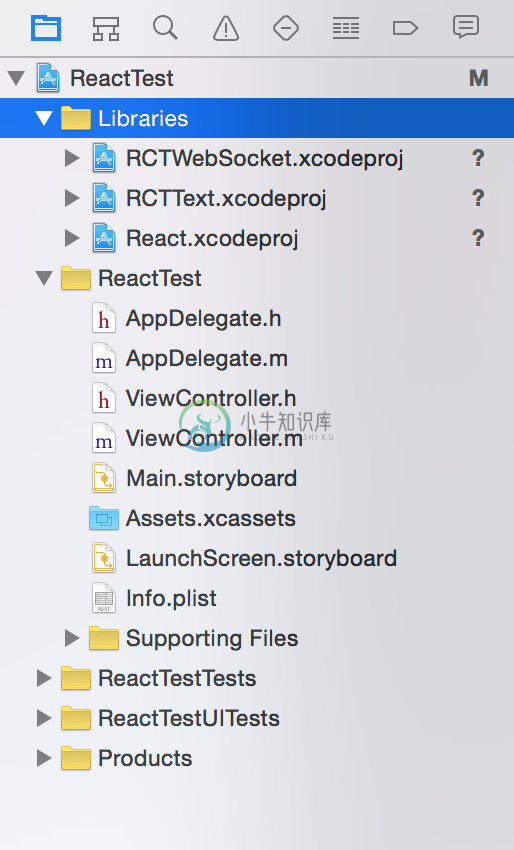
6. Build Rules中添加静态库文件,如下图
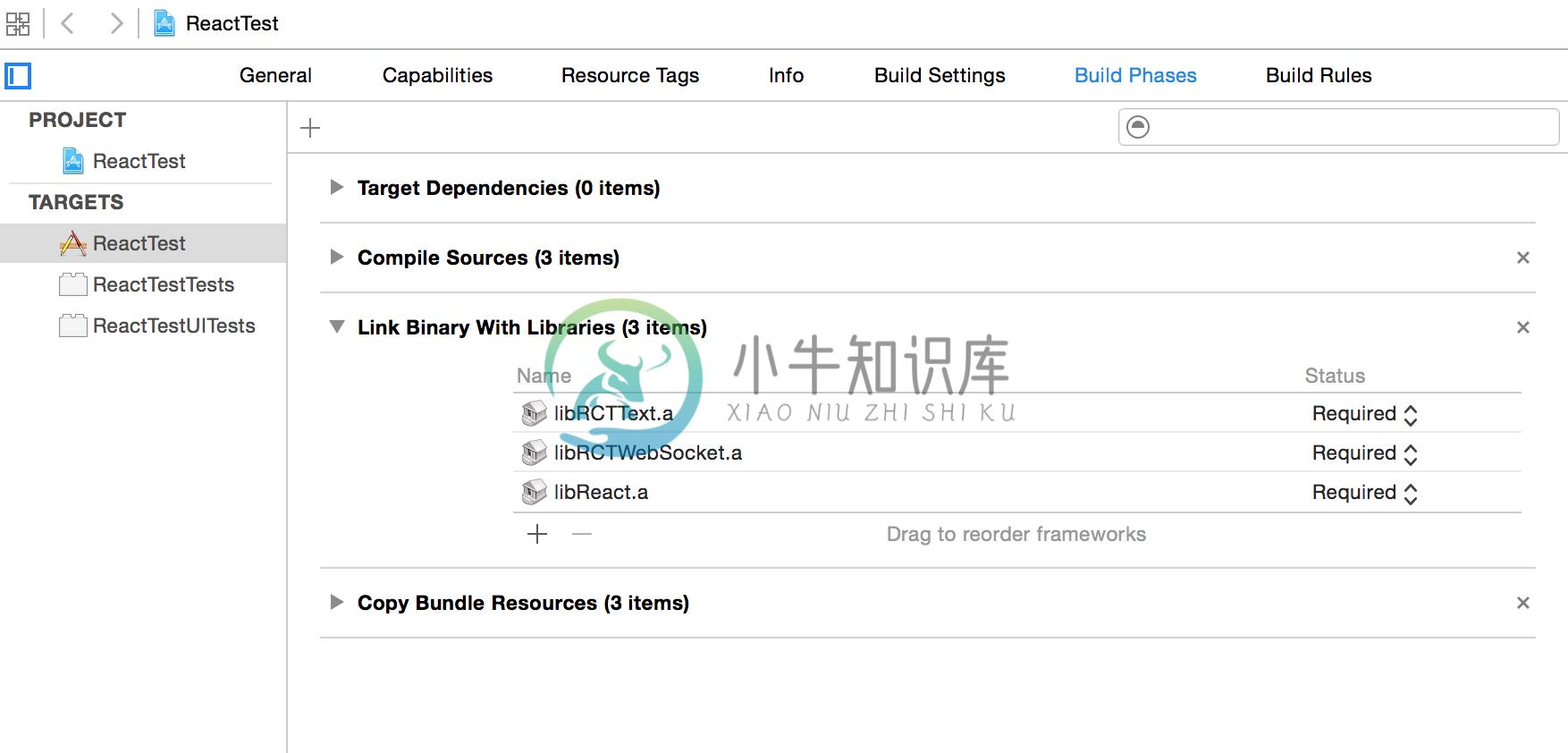
7.添加依赖循环$(SRCROOT)/node_modules/react-native/React如下图所示:
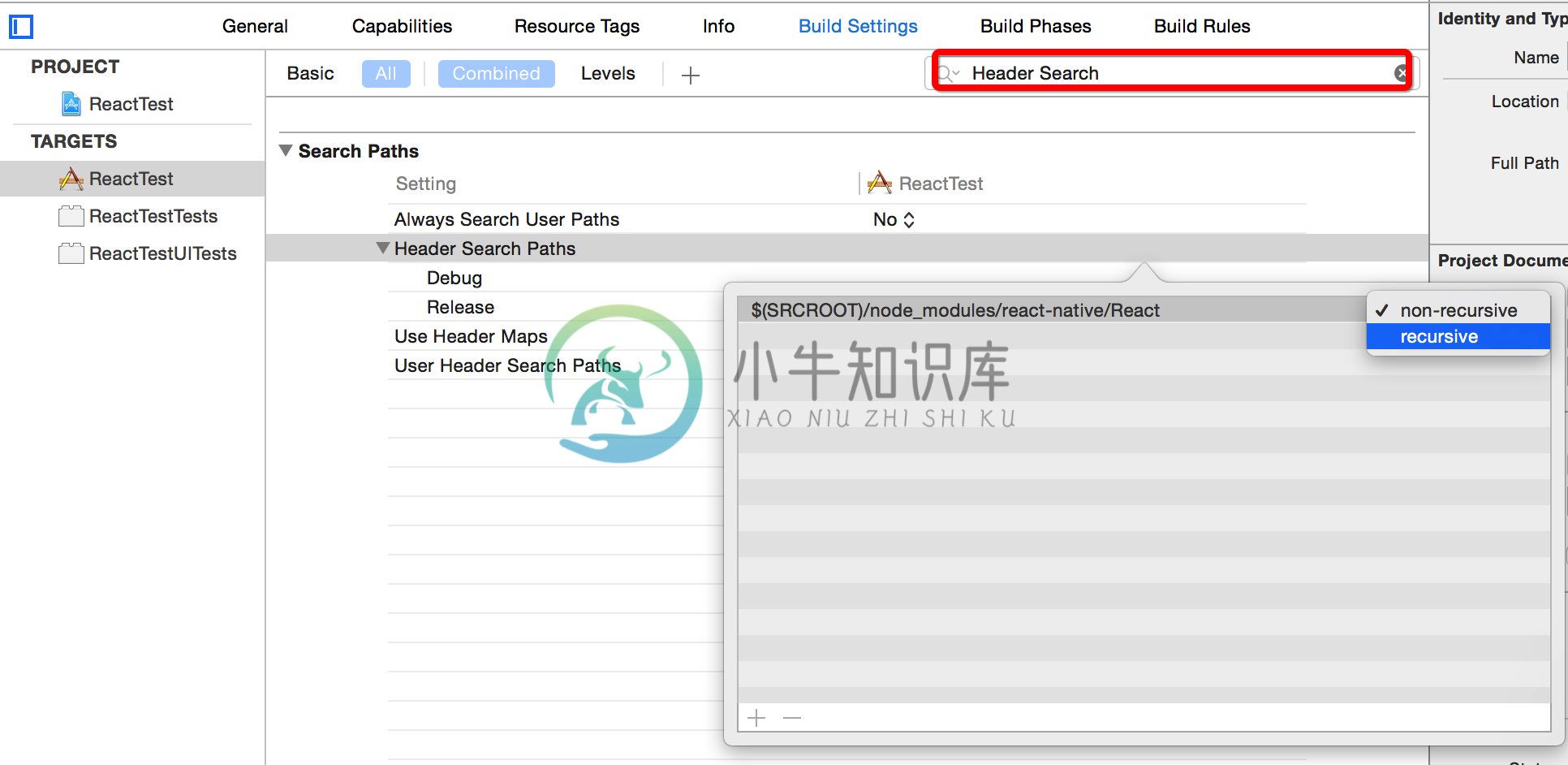
8.修改AppDelegate.m应用启动代码
#import "AppDelegate.h"#import "ViewController.h"@interface AppDelegate ()@end@implementation AppDelegate- (BOOL)application:(UIApplication *)application didFinishLaunchingWithOptions:(NSDictionary *)launchOptions {if(!self.window){self.window = [[UIWindow alloc]init];}self.window.frame = [[UIScreen mainScreen]bounds];self.window.backgroundColor = [UIColor whiteColor];self.window.rootViewController = [ViewController new];[self.window makeKeyAndVisible];return YES;}
9.在ViewController.m中调用React Native和Native混编
#import "ViewController.h"#import "RCTRootView.h"@interface ViewController ()@end@implementation ViewController- (void)viewDidLoad {[super viewDidLoad];UIButton *searchBtn = [[UIButton alloc]init];searchBtn.frame = CGRectMake(0 + 5, 0, 100, 100);searchBtn.backgroundColor = [UIColor colorWithRed:0.000 green:0.569 blue:1.000 alpha:1];[searchBtn setTitle:@"搜索" forState:UIControlStateNormal];[searchBtn setTitle:@"搜索" forState:UIControlStateHighlighted];NSURL *jsCodeLocation;jsCodeLocation = [NSURL URLWithString:@"http://localhost:8081/index.ios.bundle?platform=ios&dev=true"];RCTRootView *rootView = [[RCTRootView alloc] initWithBundleURL:jsCodeLocationmoduleName:@"Study"initialProperties:nillaunchOptions:nil];rootView.frame = [[UIScreen mainScreen]bounds];[self.view addSubview:rootView];[self.view addSubview:searchBtn];}- (void)didReceiveMemoryWarning {[super didReceiveMemoryWarning];// Dispose of any resources that can be recreated.}@end
10.还需要设置下Other Linker Flags, 如下图
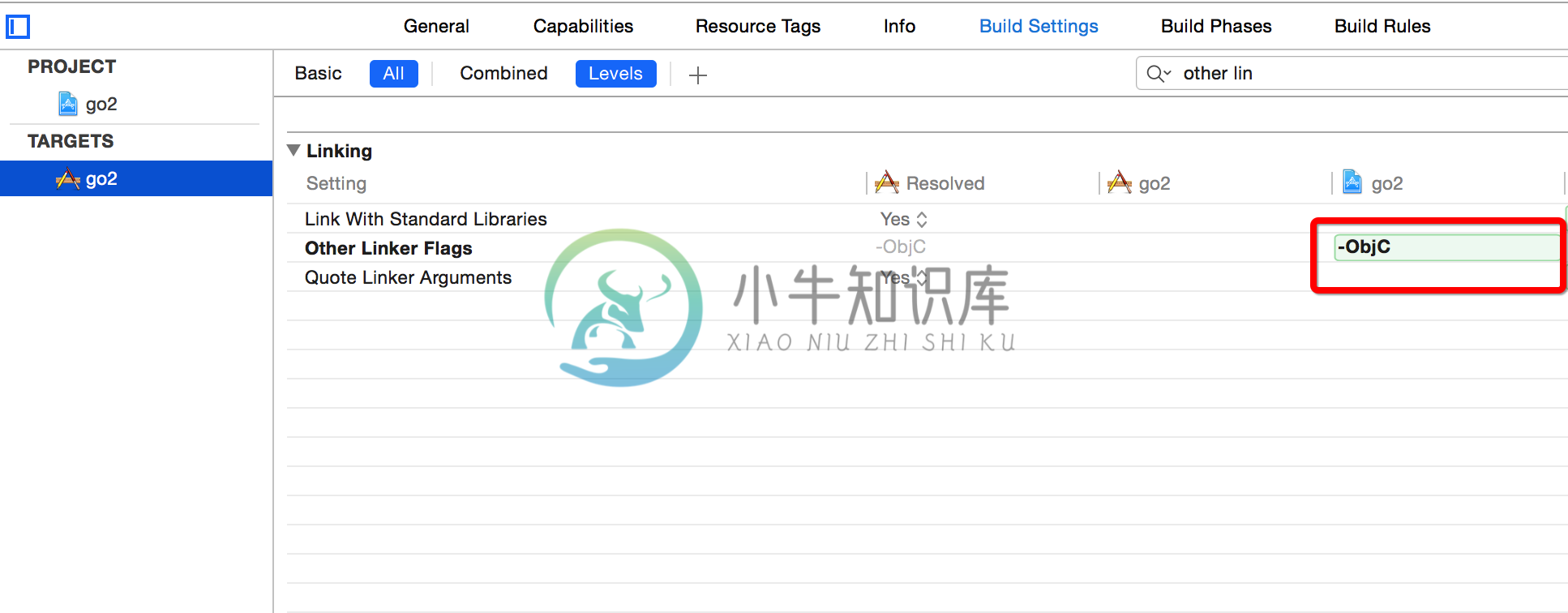
11. OK 享受编程吧

