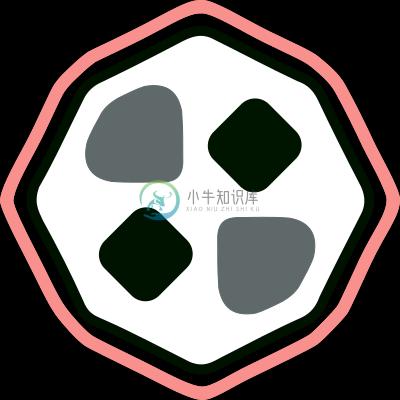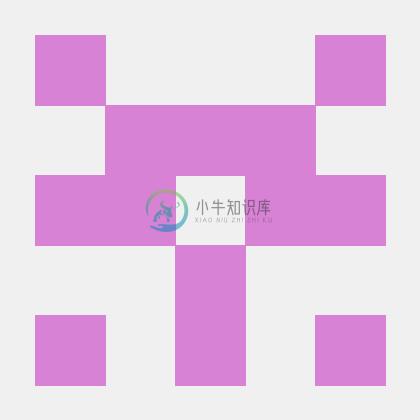Graviton is a open source, cross-platform, minimalist-looking code editor.
You can download it for Windows, MacOS, and GNU/Linux from Graviton's Website, or try the experimental Online Version.You can also download weekly (probably unstable) releases from the Releases section.
✨
Features
NOTE:Some of these features may not be released as an official build yet, but they are already implemented in the source code.
-
�� Git integration -
�� Integrated Terminal - ✍�� Intellisense (experimental) and autocompletion
-
��♀️ Privacy is guaranteed (no telemetry) -
�� More respectful on RAM than other alternatives -
�� Workspaces -
�� NPM scripts integration -
�� Modern UI -
�� Themes -
�� Plugins -
�� Built-in image previewer -
�� Multi line editing
��
Community
-
�� Telegram Channel -
�� Discord Server -
�� Twitter
��
Resources
��
Donating
- BTC address: 1HCBeYD564Y3AjQ3Ci6Fp2zosfZvevJuu6
- Paypal: https://www.paypal.me/mkenzo8
Donators
- Malok
- Saúl Blanco
- Rôdeuse
- Alex Mayol
- Machou
- Cristina Piva
Thank you for the donations!
��
Available platforms
Windows
Executable (.exe, 64bits)
Linux
Appimage (.appimage)Debian package (.deb)RPM (.rpm)- You can manually build from source code for more platforms if you wish.
MacOS
DMG file (.dmg)
The current state is beta, check the releases page to download the latest version.
��
License
MIT License
Copyright (c) Marc Espín Sanz
��
Contributors
-
描述 亚马逊刚刚发布了第二代自主设计服务器芯片“Graviton2”,堪称迄今最强ARM平台处理器,对比Intel顶级的至强铂金也毫不逊色。 亚马逊Graviton2采用了ARM最新的Neoverse N1 CPU架构,由自家设计团队打造,直接堆砌到64个核心,是第一代的四倍(比之前报道也多一倍),而且使用顶级配置,每个核心1MB二级缓存,总计64MB,所有核心共享32MB三级缓存。 64个核心采
-
Graviton 是一款 基于 Electron ,可用于 Linux、Windows 和 macOS 的跨平台代码编辑器。 特性: Git集成 智能感知和自动完成 NPM脚本集成 工作空间 现代UI 主题 外挂程式 内置图像预览器 在RAM上比其他选择更受人尊敬 无遥测 多行编辑
-
问题内容: 在socket.io网页上,位于: http://socket.io/get-started/chat/ 有这样的代码: 可以这样更清晰地重写它: socket.io示例使用http.Server()创建服务器。但是,app.listen()的快速文档显示了使用以下示例创建服务器的示例: app.listen() 绑定并侦听给定主机和端口上的连接。此方法与节点的http.Server#
-
继承自 NativeObject 用于提供应用信息。 通过 “const {app} = require('tabris');” 引入该对象 示例: app.on("pause", () => pauseVideo()); 方法 getResourceLocation(path) 参数: path: string 资源相对于应用程序根目录的路径。 返回值: string 给定与app打包在一起的
-
app是一个ionic的装饰器,它可以启动应用,是整个ionic应用的主入口。通过一系列的参数作为应用程序的全局配置变量。@App可以接受一个模板属性或者一个模板地址。 import {App} from 'ionic-angular'; @App({ templateUrl: 'app/app.html', providers: [DataService] }) export class
-
app 模块是为了控制整个应用的生命周期设计的。 下面的这个例子将会展示如何在最后一个窗口被关闭时退出应用: var app = require('app'); app.on('window-all-closed', function() { app.quit(); }); 事件列表 app 对象会触发以下的事件: 事件:'will-finish-launching' 当应用程序完成基础的启
-
注册小程序。接受一个 Object 参数,其指定小程序的生命周期回调等。 属性 类型 默认值 必填 说明 onLaunch function 否 生命周期回调——监听小程序初始化。 onShow function 否 生命周期回调——监听小程序启动或切前台。 onHide function 否 生命周期回调——监听小程序切后台。 其他 any 否 开发者可以添加任意的函数或数据变量到 Object






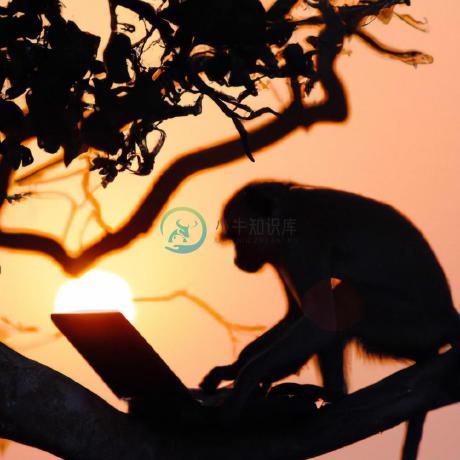


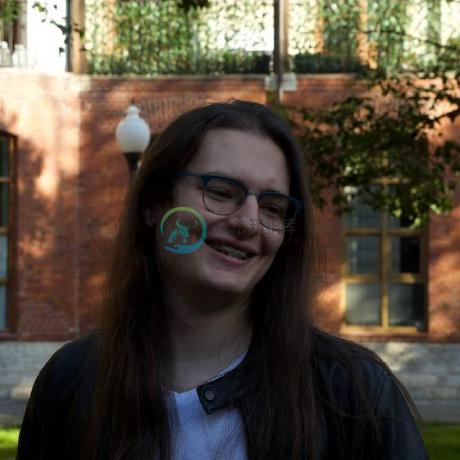



![dependabot[bot]](https://imgs.xnip.cn/cj/ruanjian/664/46570056-14d6-445a-9004-a3f17f4b3c91.jpg)