lesson4: 学会React-Native布局(一)
优质
小牛编辑
143浏览
2023-12-01
第4篇React-Native布局实战
前辈教导我们,掌握一门新技术的最快方法是练习。因此,我找了下比较有爱,暖气的界面。当然不是给美团打广告了,只是觉得页面蛮清新的。下面就是要显示的效果:

第三篇文章基本上对React-Native的布局基本上有个大致的认识,现在开工吧。总体上,该页面分三个部分:(1)我们约会吧及其右边3栏;(2)1元吃大餐及其底下的4栏;(3)红火来袭的三栏。
一、实现第一部分
1、首先,我们创建一个项目现在我们需要创建一个React-Native的项目,因此可以按照下面的步骤:打开终端,开始React-Native开发的旅程吧。(1)安装命令行工具(已经安装了就不用再安装了):sudo npm install -g react-native-cli(2)创建一个空项目:react-native init HelloWorld(3)找到创建的HelloWorld项目,双击HelloWorld.xcodeproj即可在xcode中打开项目。xcodeproj是xcode的项目文件。(4)在xcode中,使用快捷键cmd + R即可启动项目。2、清除其余多余的代码,剩下的代码如下:/*** Sample React Native App* https://github.com/facebook/react-native*/'use strict';var React = require('react-native');var {AppRegistry,StyleSheet,Text,View,} = React;var HelloWorld = React.createClass({render: function() {return (<View></View>);}});var styles = StyleSheet.create({});AppRegistry.registerComponent('HelloWorld', () => HelloWorld);3、此时,除了闪屏外,看到应该是空白的页面。开工,分析页面:(1)大致有4个板块(2)先是左右两栏(1/3和2/3);后是上下两栏(1/2)。我们先用View组件布局。

4、完成初步布局看如下代码,应该很清楚了,View里面嵌入并列的两栏。
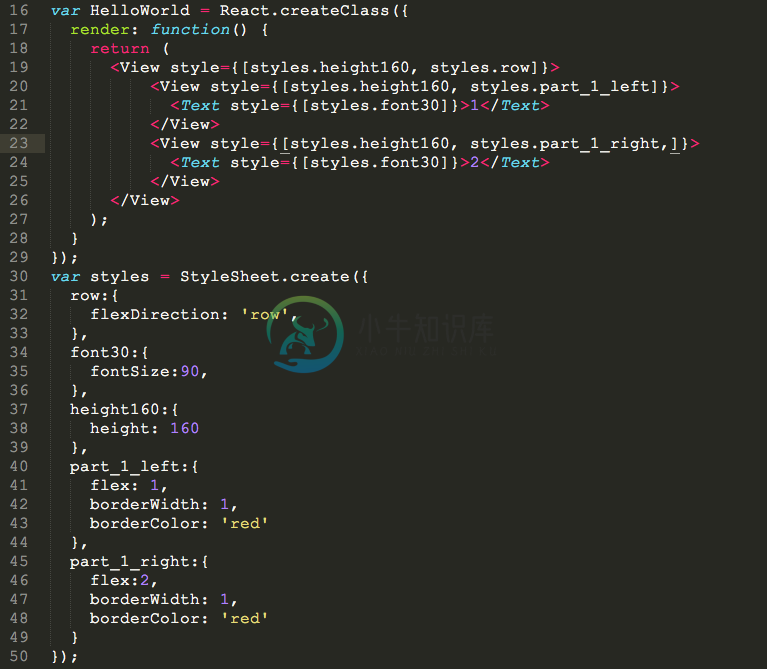
实现效果如下:
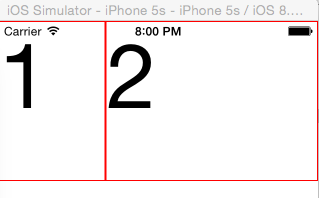
5、添加内部图片和文字其实做这种布局,还是有很多的细节,粗糙的效果如下,这块代码暂时不贴了,最后一并贴出来:

二、按照第一部分原理,完成整个页面
完成的效果如下:

整个代码如下:/*** Sample React Native App* https://github.com/facebook/react-native*/'use strict';var React = require('react-native');var {AppRegistry,StyleSheet,Text,View,Image,} = React;var HelloWorld = React.createClass({render: function() {return (<View style={{}}><View style={[styles.height160, styles.row,]}><View style={[styles.height160, styles.part_1_left,]}><Text style={[styles.font14, styles.marTop18, styles.marLeft10, styles.green]}>我们约吧</Text><Text style={[styles.font10, styles.marTop14, styles.marLeft10]}>恋爱家人好朋友</Text><Image style={[styles.yue]} source={{uri: 'http://p0.meituan.net/mmc/fe4d2e89827aa829e12e2557ded363a112289.png'}}></Image></View><View style={[styles.height160, styles.part_1_right,]}><View style={[styles.row, {flex:1}]}><View style={{flex:1}}><Text style={[styles.font14, {marginLeft:30}, styles.red]}>超低价值</Text><Text style={[styles.font14, {fontSize:12, marginTop:14, marginLeft:30,color: 'black'}]}>十元惠生活</Text></View><View style={[{flex:1}, {marginTop:-13}]}><Image style={[styles.hanbao]} source={{uri: 'http://p0.meituan.net/mmc/a06d0c5c0a972e784345b2d648b034ec9710.jpg'}}></Image></View></View><View style={[{flex:1, flexDirection: 'row',borderTopWidth:0.5, borderColor:'#DDD8CE'}]}><View style={{flex:1, borderRightWidth:1, borderColor:'#DDD8CE',}}><Text style={{color:'#F742AB', marginLeft:5,fontWeight:'bold', fontSize:15, marginTop:8}}>聚餐宴请</Text><Text style={{fontSize:12,marginTop:4, marginLeft:5}}>朋友家人常聚聚</Text><Image style={{height:25,width:25, alignSelf: 'center'}} source={{uri: 'http://p1.meituan.net/mmc/08615b8ae15d03c44cc5eb9bda381cb212714.png'}}></Image></View><View style={{flex:1,}}><Text style={[styles.font14,{color:'#FF8601', marginTop:8, marginLeft:5}]}>名店抢购</Text><Text style={[{marginLeft:5, fontSize:12,marginTop:4,}]}>还有</Text><Text style={[{marginLeft:5, fontSize:12,marginTop:4,}]}>12:06:12分</Text></View></View></View></View><View><View style={{borderBottomWidth:1,borderTopWidth:1, borderColor:'#DDD8CE', marginTop:40,height:65, flexDirection: 'row',paddingTop:10}}><View style={[{flex:1}]}><Text style={{fontSize:17, color:'#FF7F60', fontWeight:'900', marginLeft:7}}>一元吃大餐</Text><Text style={{marginLeft:7, fontSize:12, marginTop:3}}>新用户专享</Text></View><View style={{flex:1}}><Image style={{height:50, width:120}} source={{uri:'http://p1.meituan.net/280.0/groupop/7f8208b653aa51d2175848168c28aa0b23269.jpg'}}></Image></View></View></View><View><View style={{flexDirection: 'row',}}><View style={[styles.row, {borderColor:'#DDD8CE', borderRightWidth:1}]}><View style={{flex:1,}}><Text style={{fontSize:17, color:'#EA6644', fontWeight:'bold', marginLeft:7}}>撸串节狂欢</Text><Text style={{fontSize:12, color:'#97979A', marginTop:3, marginLeft:7}}>烧烤6.6元起</Text></View><View style={{flex:1}}><Image style={{width:60,height:55}} source={{uri: 'http://p1.meituan.net/280.0/groupop/fd8484743cbeb9c751a00e07573c3df319183.png'}}></Image></View></View><View style={styles.row}><View style={{flex:1}}><Text style={{fontSize:17, color:'#EA6644', fontWeight:'bold', marginLeft:7}}>毕业旅行</Text><Text style={{fontSize:12, color:'#97979A', marginTop:3, marginLeft:7}}>选好酒店才安心</Text></View><View style={{flex:1}}><Image style={{width:60,height:55}} source={{uri: 'http://p0.meituan.net/280.0/groupop/ba4422451254f23e117dedb4c6c865fc10596.jpg'}}></Image></View></View></View><View style={{flexDirection: 'row',}}><View style={[styles.row, {borderColor:'#DDD8CE', borderRightWidth:1, marginLeft:1},]}><View style={{flex:1}}><Text style={{fontSize:17, color:'#EA6644', fontWeight:'bold', marginLeft:7}}>0元餐来袭</Text><Text style={{fontSize:12, color:'#97979A', marginTop:3, marginLeft:7}}>免费吃喝玩乐购</Text></View><View style={{flex:1}}><Image style={{width:60,height:55}} source={{uri: 'http://p0.meituan.net/280.0/groupop/6bf3e31d75559df76d50b2d18630a7c726908.png'}}></Image></View></View><View style={styles.row}><View style={{flex:1}}><Text style={{fontSize:17, color:'#EA6644', fontWeight:'bold', marginLeft:7}}>热门团购</Text><Text style={{fontSize:12, color:'#97979A', marginTop:3, marginLeft:7}}>大家都在买什么</Text></View><View style={{flex:1}}><Image style={{width:60,height:55}} source={{uri: 'http://p1.meituan.net/mmc/a616a48152a895ddb34ca45bd97bbc9d13050.png'}}></Image></View></View></View></View></View>);}});var styles = StyleSheet.create({row:{flexDirection: 'row',paddingTop:20},marTop18:{marginTop:18,},marTop14:{marginTop:14,},font14:{fontSize:14,},font10:{fontSize:12,},height160:{height: 160},yue:{height:80,},green:{color:'#55A44B',fontWeight: '900'},red:{color: '#FF3F0D',fontWeight: '900'},marLeft10:{marginLeft:10,},part_1_left:{flex: 1,borderColor: '#DCD7CD',borderRightWidth: 0.5,borderBottomWidth: 1,},part_1_right:{flex:2,borderColor: '#DCD7CD',borderBottomWidth: 1,},hanbao:{height:55,width:55}});AppRegistry.registerComponent('HelloWorld', () => HelloWorld);

