push 冲突的状态
Windows
用tutorial进行的操作
首先,打开tutorial目录的sample.txt文档,添加以下黑体字之后进行提交。
连猴子都懂的Git命令 add 把变更录入到索引中 commit 记录索引的状态
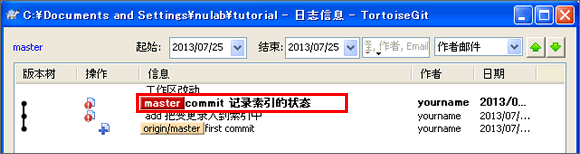
用tutorial2进行的操作
接下来,打开tutorial2目录的sample.txt文档,添加以下黑体字之后进行提交。
连猴子都懂的Git命令 add 把变更录入到索引中 pull 取得远端数据库的内容
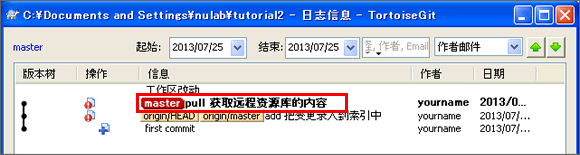
用tutorial2进行的操作
现在从tutorial2 推送内容到远程数据库。
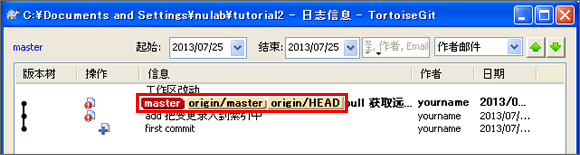
在目前的远程数据库,"sample.txt"文档已包含第三行内容「pull 取得远端数据库的内容」,并且已被存储到历史记录中啦。
用tutorial进行的操作
现在,我们将要把提交从"tutorial"数据库推送到远程数据库。
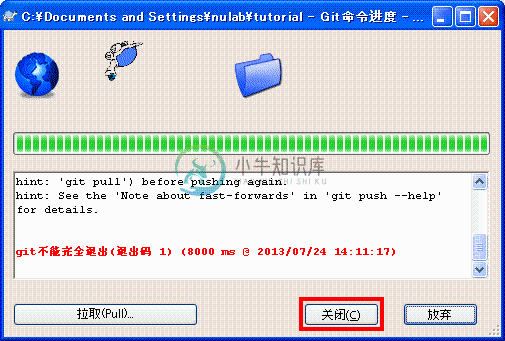
看到吧,发生了错误,推送被拒绝(rejected)了。
Mac
用tutorial进行的操作
首先,打开tutorial目录的sample.txt,修改以下内容之后进行提交。
连猴子都懂的Git命令 add 把变更录入到索引中 commit 记录索引的状态
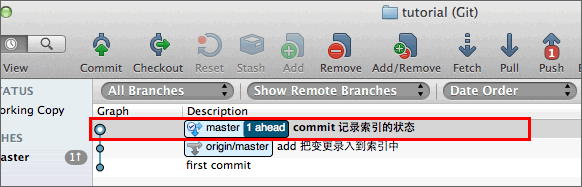
用tutorial2进行的操作
接下来,打开tutorial2目录的sample.txt,修改以下内容之后进行提交。
连猴子都懂的Git命令 add 把变更录入到索引中 pull 取得远端数据库的内容
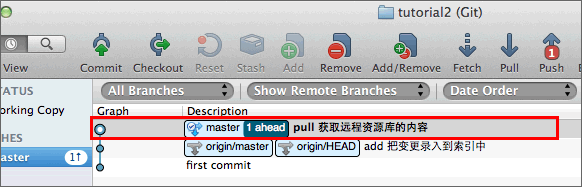
用tutorial2进行的操作
就这样,从tutorial2 推送内容到远程数据库。
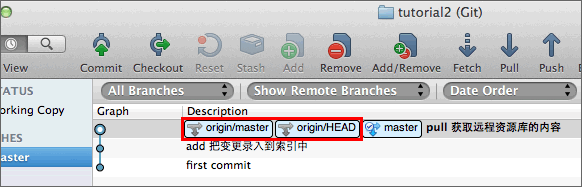
现在,第三行「pull 取得远端数据库的内容」已经被存储到远程数据库里的历史记录中啦。
用tutorial进行的操作
现在从tutorial推送内容到远程数据库吧。
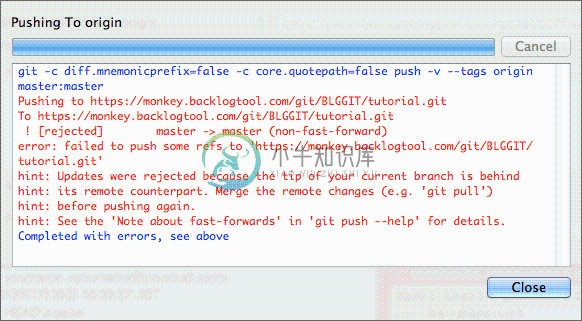
看到吧,发生了错误,推送被拒绝(rejected)了。
命令行
用tutorial进行的操作
首先,打开tutorial目录的sample.txt文档,添加以下黑体字之后进行提交。
连猴子都懂的Git命令 add 把变更录入到索引中 commit 记录索引的状态
$ git add sample.txt $ git commit -m "添加commit的说明" [master 95f15c9] 添加commit的说明 1 files changed, 1 insertions(+), 0 deletions(-)
用tutorial2进行的操作
接下来,打开tutorial2目录的sample.txt文档,添加以下黑体字之后进行提交。
连猴子都懂的Git命令 add 把变更录入到索引中 pull 取得远端数据库的内容
$ git add sample.txt $ git commit -m "添加pull的说明" [master 4c01823] 添加pull的说明 1 files changed, 1 insertions(+), 0 deletions(-)
用tutorial2进行的操作
现在从tutorial2 推送内容到远程数据库。
$ git push Username: <用户名> Password: <密码> Counting objects: 5, done. Delta compression using up to 4 threads. Compressing objects: 100% (2/2), done. Writing objects: 100% (3/3), 391 bytes, done. Total 3 (delta 0), reused 0 (delta 0) To https://nulab.backlog.jp/git/BLG/tutorial.git 3da09c1..4c01823 master -> master
在目前的远程数据库,"sample.txt"文档已包含第三行内容「pull 取得远端数据库的内容」,并且已被存储到历史记录中啦。
用tutorial进行的操作
现在从tutorial推送内容到远程数据库吧。
$ git push Username: <用户名> Password: <密码> To https://nulab.backlog.jp/git/BLG/tutorial.git ! [rejected] master -> master (non-fast-forward) error: failed to push some refs to 'https://nulab.backlog.jp/git/BLG/tutorial.git' To prevent you from losing history, non-fast-forward updates were rejected Merge the remote changes (e.g. 'git pull') before pushing again. See the 'Note about fast-forwards' section of 'git push --help' for details.
看到吧,发生了错误,推送被拒绝(rejected)了。

