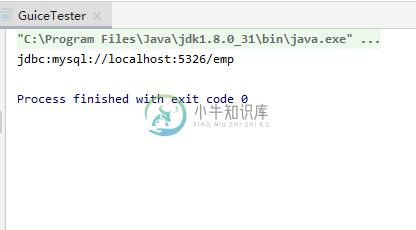Google Guice 常量绑定
精华
小牛编辑
106浏览
2023-03-14
Guice 提供了一种使用值对象或常量创建绑定的方法。下面例子以配置 JDBC URL 为例。
使用@Named 注解注入
@Inject
public void connectDatabase(@Named("JBDC") String dbUrl) {
//...
}
这可以使用 toInstance() 方法来实现。
bind(String.class).annotatedWith(Names.named("JBDC")).toInstance("jdbc:mysql://localhost:5326/emp");
Google Guice 常量绑定 完整示例
创建一个名为 GuiceTester 的 Java 类。
GuiceTester.java
package cn.xnip;
import com.google.inject.AbstractModule;
import com.google.inject.Guice;
import com.google.inject.Inject;
import com.google.inject.Injector;
import com.google.inject.name.Named;
import com.google.inject.name.Names;
public class GuiceTester {
public static void main(String[] args) {
Injector injector = Guice.createInjector(new TextEditorModule());
TextEditor editor = injector.getInstance(TextEditor.class);
editor.makeConnection();
}
}
class TextEditor {
private String dbUrl;
@Inject
public TextEditor(@Named("JDBC") String dbUrl) {
this.dbUrl = dbUrl;
}
public void makeConnection(){
System.out.println(dbUrl);
}
}
//Binding Module
class TextEditorModule extends AbstractModule {
@Override
protected void configure() {
bind(String.class)
.annotatedWith(Names.named("JDBC"))
.toInstance("jdbc:mysql://localhost:5326/emp");
}
}
输出
编译并运行该文件,您将看到以下输出。