9. 排错指南 - 排错工具
优质
小牛编辑
139浏览
2023-12-01
本章主要介绍在 Kubernetes 排错中常用的工具。
必备工具
- kubectl:用于查看 Kubernetes 集群状态
- journalctl:用于查看 Kubernetes 组件日志
- iptables:用于排查 Service 是否工作
- tcpdump:用于排查容器网络问题
sysdig
sysdig 是一个容器排错工具,提供了开源和商业版本。对于常规排错来说,使用开源版本即可。
除了 sysdig,还可以使用其他两个辅助工具
- csysdig:与 sysdig 一起自动安装,提供了一个命令行界面
- sysdig-inspect:为 sysdig 保存的跟踪文件(如
sudo sysdig -w filename.scap)提供了一个图形界面(非实时)
安装
# on Linuxcurl -s https://s3.amazonaws.com/download.draios.com/stable/install-sysdig | sudo bash# on MacOSbrew install sysdig
示例
# Refer https://www.sysdig.org/wiki/sysdig-examples/.# View the top network connections for a single containersysdig -pc -c topconns# Show the network data exchanged with the host 192.168.0.1sysdig -s2000 -A -c echo_fds fd.cip=192.168.0.1# List all the incoming connections that are not served by apache.sysdig -p"%proc.name %fd.name" "evt.type=accept and proc.name!=httpd"# View the CPU/Network/IO usage of the processes running inside the container.sysdig -pc -c topprocs_cpu container.id=2e854c4525b8sysdig -pc -c topprocs_net container.id=2e854c4525b8sysdig -pc -c topfiles_bytes container.id=2e854c4525b8# See the files where apache spends the most time doing I/Osysdig -c topfiles_time proc.name=httpd# Show all the interactive commands executed inside a given container.sysdig -pc -c spy_users# Show every time a file is opened under /etc.sysdig evt.type=open and fd.name
Weave Scope
Weave Scope 是另外一款可视化容器监控和排错工具。与 sysdig 相比,它没有强大的命令行工具,但提供了一个简单易用的交互界面,自动描绘了整个集群的拓扑,并可以通过插件扩展其功能。从其官网的介绍来看,其提供的功能包括
Weave Scope 由 App 和 Probe 两部分组成,它们
- Probe 负责收集容器和宿主的信息,并发送给 App
- App 负责处理这些信息,并生成相应的报告,并以交互界面的形式展示
+--Docker host----------+ +--Docker host----------+.---------------. | +--Container------+ | | +--Container------+ || Browser | | | | | | | | ||---------------| | | +-----------+ | | | | +-----------+ | || |----->| | scope-app |<-----. .----->| scope-app | | || | | | +-----------+ | | / | | +-----------+ | || | | | ^ | | / | | ^ | |'---------------' | | | | | / | | | | || | +-------------+ | | / | | +-------------+ | || | | scope-probe |-----' '-----| scope-probe | | || | +-------------+ | | | | +-------------+ | || | | | | | | || +-----------------+ | | +-----------------+ |+-----------------------+ +-----------------------+
安装
kubectl apply -f "https://cloud.weave.works/k8s/scope.yaml?k8s-version=$(kubectl version | base64 | tr -d 'n')&k8s-service-type=LoadBalancer"
安装完成后,可以通过 weave-scope-app 来访问交互界面
kubectl -n weave get service weave-scope-app
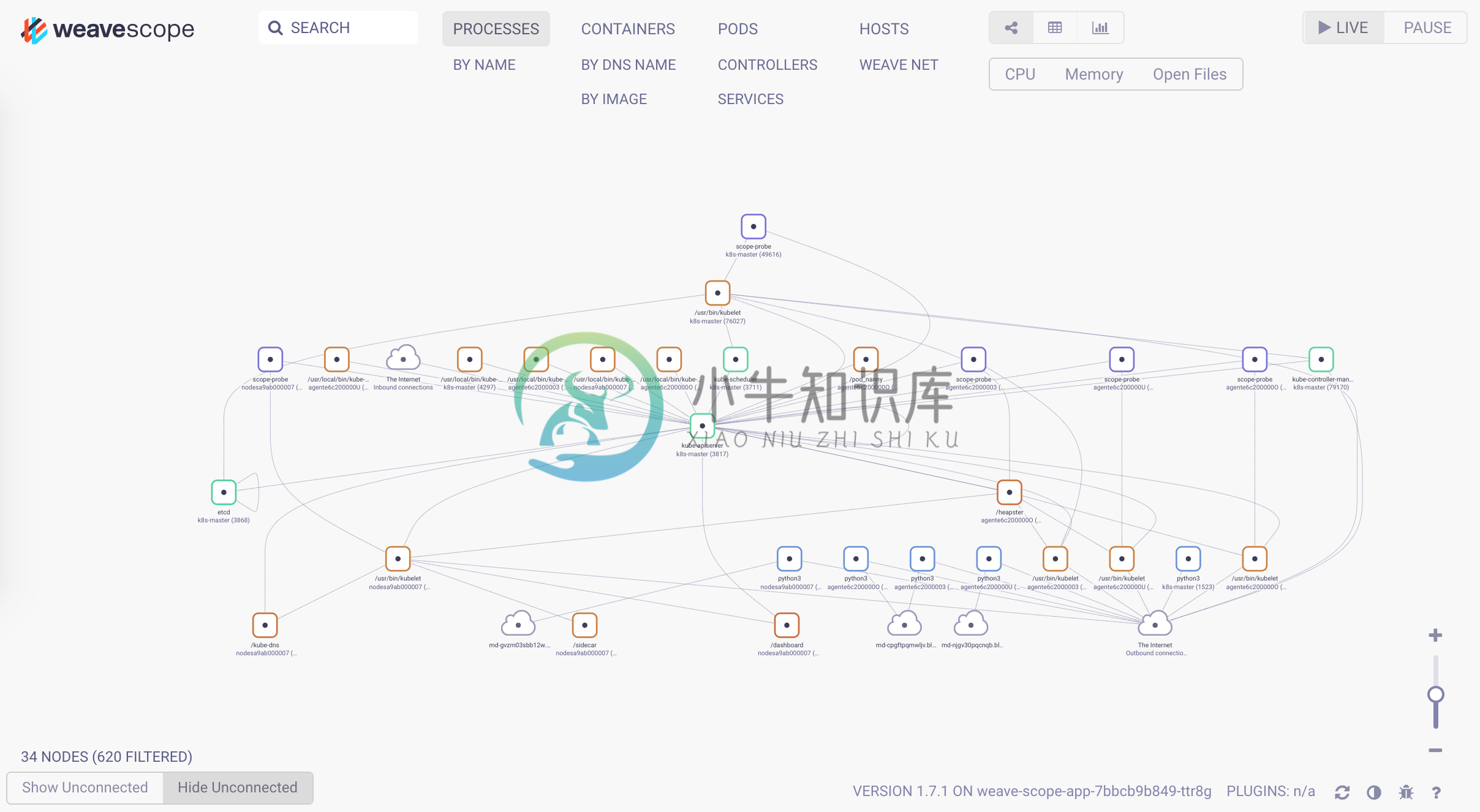
点击 Pod,还可以查看该 Pod 所有容器的实时状态和度量数据:

