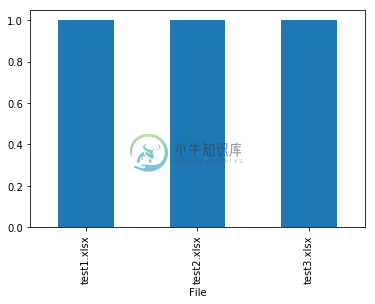学习 Pandas - 11 - Lesson
优质
小牛编辑
146浏览
2023-12-01
英文原文: 11 - Lesson
从多个 Excel 文件中读取数据并且在一个 dataframe 将这些数据合并在一起。
import pandas as pdimport matplotlibimport osimport sys%matplotlib inline
print('Python version ' + sys.version)print('Pandas version ' + pd.__version__)print('Matplotlib version ' + matplotlib.__version__)
Python version 3.6.1 | packaged by conda-forge | (default, Mar 23 2017, 21:57:00)[GCC 4.2.1 Compatible Apple LLVM 6.1.0 (clang-602.0.53)]Pandas version 0.19.2Matplotlib version 2.0.2
创建 3 个 Excel 文件
# 创建 DataFramed = {'Channel':[1], 'Number':[255]}df = pd.DataFrame(d)df
| Channel | Number | |
|---|---|---|
| 0 | 1 | 255 |
# 导出到 Excel 文件中df.to_excel('test1.xlsx', sheet_name = 'test1', index = False)df.to_excel('test2.xlsx', sheet_name = 'test2', index = False)df.to_excel('test3.xlsx', sheet_name = 'test3', index = False)print('Done')
Done
把 3 个 Excel 文件数据读入一个 DataFrame
把 Excel 文件名读入到一个 list 中,并确保目录下没有其他 Excel 文件。
# 放文件名的 listFileNames = []# 你存放Excel文件的路径可能不一样,需要修改。os.chdir(r"./")# 找到所有文件扩展名是 .xlsx 的文件for files in os.listdir("."):if files.endswith(".xlsx"):FileNames.append(files)FileNames
['test1.xlsx', 'test2.xlsx', 'test3.xlsx']
创建一个函数来处理所有的 Excel 文件。
def GetFile(fnombre):# Excel 文件的路径# 你存放Excel文件的路径可能不一样,需要修改。location = r'./' + fnombre# 读入 Excel 文件的数据# 0 = 第一个页签df = pd.read_excel(location, 0)# 标记一下数据是从哪个文件来的df['File'] = fnombre# 把 'File' 列作为索引return df.set_index(['File'])
对每一个文件创建一个 dataframe,把所有的 dataframe 放到一个 list 中。
即,df_list = [df, df, df]
# 创建一个 dataframe 的 listdf_list = [GetFile(fname) for fname in FileNames]df_list
[ Channel NumberFiletest1.xlsx 1 255, Channel NumberFiletest2.xlsx 1 255, Channel NumberFiletest3.xlsx 1 255]
# 把 list 中所有的 dataframe 合并成一个big_df = pd.concat(df_list)big_df
| Channel | Number | |
|---|---|---|
| File | ||
| test1.xlsx | 1 | 255 |
| test2.xlsx | 1 | 255 |
| test3.xlsx | 1 | 255 |
big_df.dtypes
Channel int64Number int64dtype: object
# 画一张图big_df['Channel'].plot.bar();