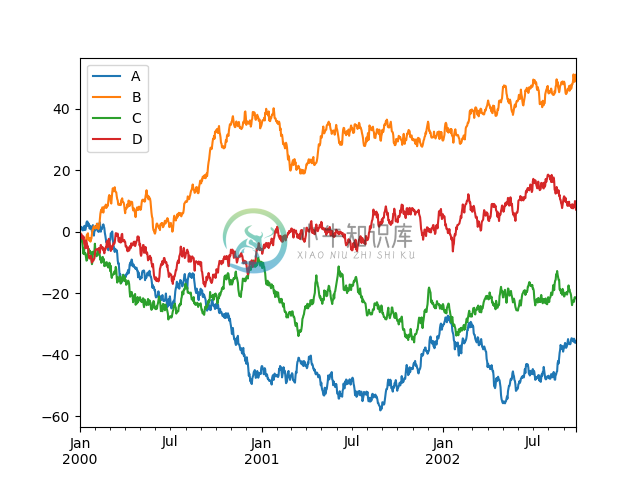十分钟搞定 Pandas - 十一、 画图
优质
小牛编辑
134浏览
2023-12-01
具体文档参看:绘图文档。
In [135]: ts = pd.Series(np.random.randn(1000), index=pd.date_range('1/1/2000', periods=1000))In [136]: ts = ts.cumsum()In [137]: ts.plot()Out[137]: <matplotlib.axes._subplots.AxesSubplot at 0x7ff2ab2af550>
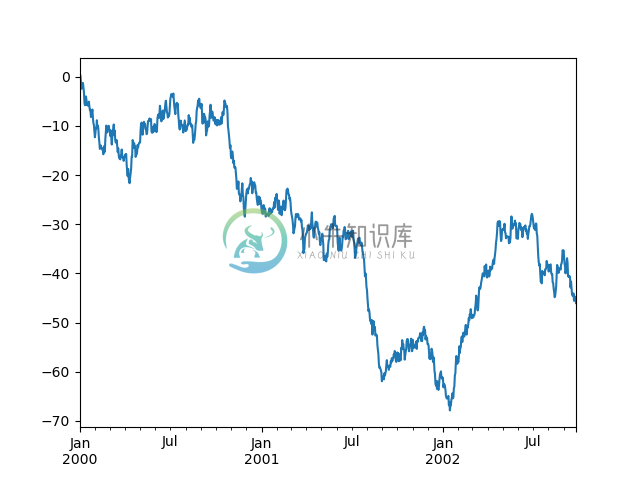
对于DataFrame来说,plot是一种将所有列及其标签进行绘制的简便方法:
In [138]: df = pd.DataFrame(np.random.randn(1000, 4), index=ts.index,.....: columns=['A', 'B', 'C', 'D']).....:In [139]: df = df.cumsum()In [140]: plt.figure(); df.plot(); plt.legend(loc='best')Out[140]: <matplotlib.legend.Legend at 0x7ff29c8163d0>