利用xcconfig文件完成多环境配置
利用xcconfig文件完成多环境配置
xcconfig本质上是一个key-value配置文件xcconfig文件命名建议: 所在目录-Project名称.环境 (参考CocoaPods)xcode build settings环境参数缩写查询资料: xcodebuildsettings
一、xcconfig文件的创建和配置导入
新建
xcconfig文件, 保证项目结构清晰, 单独新建目录管理xcconfig配置文件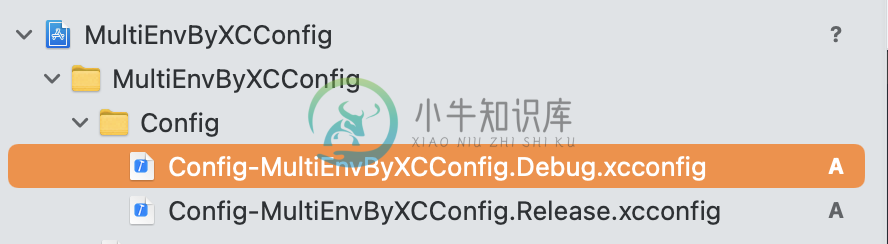
Project-Configurations下, 为不同的Configurations选择不同的xcconfig文件
这里xcconfig文件的创建和导入配置就完成了
同时通过截图可以看到, 有两层入口, 可以直接配置Project, 也可以针对Target进行配置导入
二、结合多环境hosts的配置, 利用xcconfig实现
分别在上面新建的
xcconfig文件下新增以下内容, 用来模拟网络请求的域名Config-MultiEnvByXCConfig.Release.xcconfigHOST_URL = 127.0.0.1Config-MultiEnvByXCConfig.Debug.xcconfigHOST_URL = 127.0.0.2注意
Value前后不要添加"如果是域名,//会被识别为注释, 解决方案是提前声明一个/的变量SLASH=/ HOST_URL = http:${SLASH}/127.0.0.1{}和()等价
在
Info.plist中添加xcconfig内的环境变量
代码中使用
NSString *hostURL = [[[NSBundle mainBundle] infoDictionary] objectForKey:@"HOST_URL"]; self.describeLabel.text = hostURL;
这样就完成了xcconfig多环境的简单配置
但是这样简单的操作下来, 调试时仍然不够方便, 如果需要验证多环境, 起码目前是需要在Edit Scheme中切换Debug/Release的
可以结合Scheme为不同的Configurations设置不同的Scheme, 每次编译不同环境, 直接切换Scheme, 而不是一个Scheme修改Configurations来切换环境
xcconfig更强大之处是在控制Build settings中的选项, 将零散的配置项汇总到xcconfig配置文件中, 保证一个环境下的配置一目了然的目的
三、xcconfig来设置Build Settings选项
Other Linker Flags平时配置动态库/静态库会设置
Other Linker Flags, 比如现在想要配置AFNetworking, 在Config-MultiEnvByXCConfig.Release.xcconfig文件中增加如下配置// ld -> build settings 中的 Other Linker Flags OTHER_LDFLAGS = -framework "AFNetworking"编译
Release这个Configurations, 切换到Build Settings下检查Other Linker Flags选项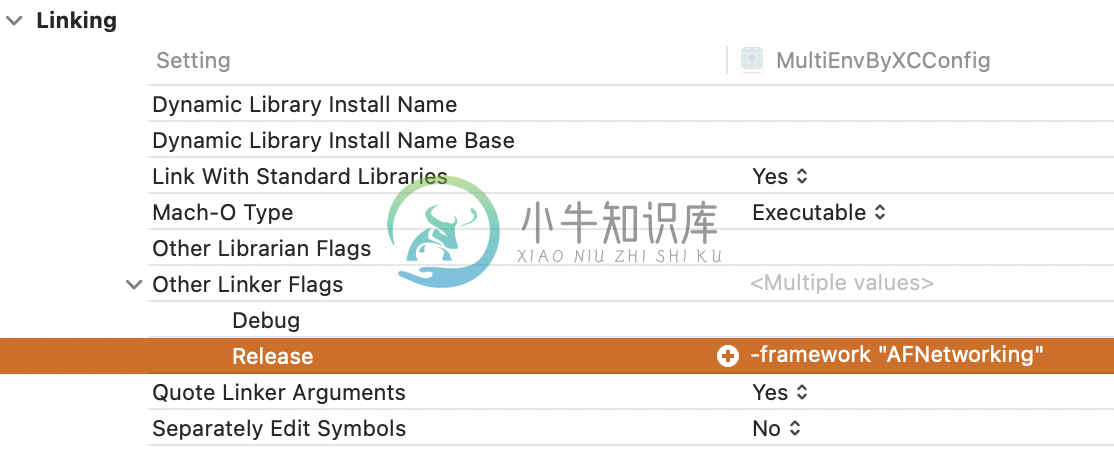
刚刚
Config-MultiEnvByXCConfig.Release.xcconfig同步生效了, 因为只设置了一个xcconfig文件, 对比Debug中是没有包含的并且支持条件参数
OTHER_LDFLAGS[config=Debug][sdk=iphonesimulator*][arch=x86_64]=-framework "AFNetworking"
四、xcconfig冲突
通过上面导入xcconfig配置可见, 导入选项是单选, 只能选择指定某一个xcconfig配置文件
在使用CocoaPods后, 默认提供了Debug和Release的xcconfig配置
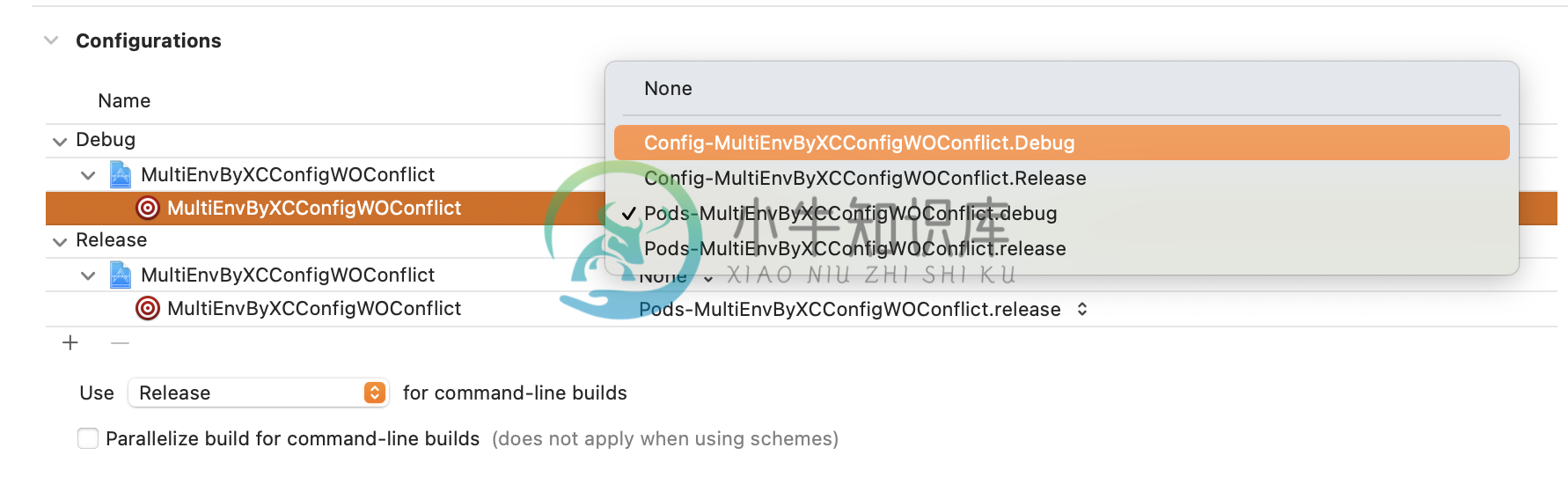
将Debug下的配置改为自定义的, 再次执行pod install结束后提示
[!] CocoaPods did not set the base configuration of your project because your project already has a custom config set. In order for CocoaPods integration to work at all, please either set the base configurations of the target `MultiEnvByXCConfigWOConflict` to `Target Support Files/Pods-MultiEnvByXCConfigWOConflict/Pods-MultiEnvByXCConfigWOConflict.debug.xcconfig` or include the `Target Support Files/Pods-MultiEnvByXCConfigWOConflict/Pods-MultiEnvByXCConfigWOConflict.debug.xcconfig` in your build configuration (`MultiEnvByXCConfigWOConflict/Config/Config-MultiEnvByXCConfigWOConflict.Debug.xcconfig`).
由于我们存在自定义配置, 所以CocoaPods并不会强制去覆盖选中的xcconfig
处理方案
- 在自定义
xcconfig中导入CocoaPods的xcconfig
#include "Pods/Target Support Files/Pods-MultiEnvByXCConfigWOConflict/Pods-MultiEnvByXCConfigWOConflict.debug.xcconfig"
注意前面需要补充根目录
Pods/这种处理方案仍然存在问题
两个不同的xcconfig设置相同的KEY, 以目前的场景, 在我自定义的xcconfig中#include了CocoaPods的xcconfig, 在Pod的xcconfig中会设置OTHER_LDFLAGS并导入Podfile中的依赖库, 在我自定义的xcconfig中最后会覆盖掉Pod的xconfig, 冲突仍然存在
决绝方法
- 继承
$(inherited)
确保最终的xcconfig配置KEY时使用$(inherited)继承导入的xcconfig配置
OTHER_LDFLAGS = $(inherited) -framework "AFNetworking"
注意谁才是最终在
Project-Configurations中的选中的xcconfig
五、优先级(由高到低)
- 手动配置
Target Build Settings Target中配置的xcconfig文件- 手动配置
Project Build Settings Project中配置的xcconfig文件

