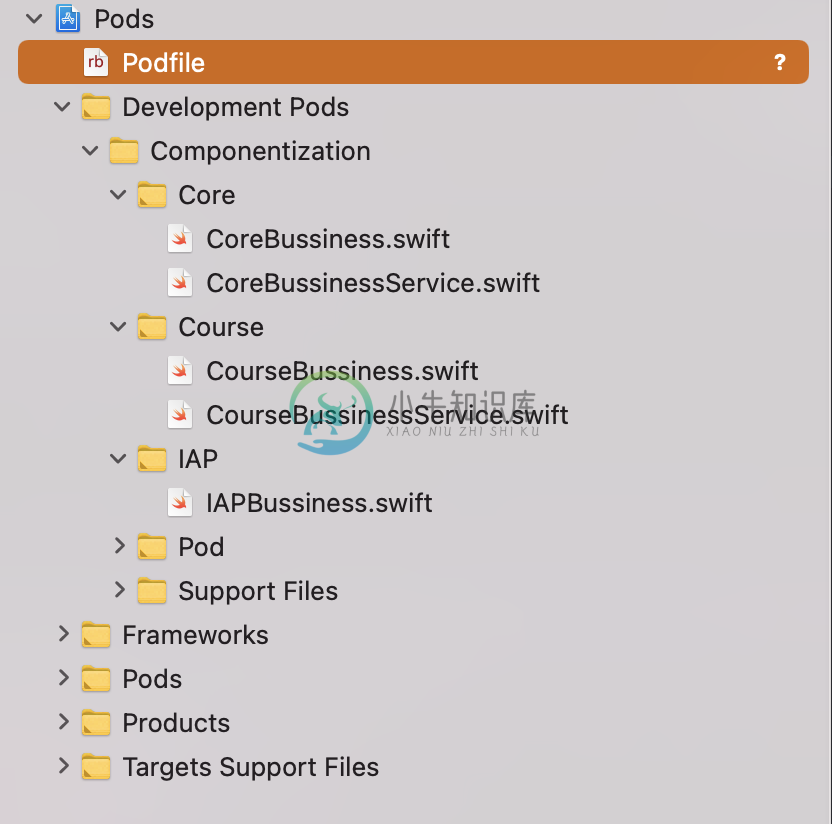CocoaPods-subspec
优质
小牛编辑
143浏览
2023-12-01
CocoaPods-subspec
以SBLibrary这个类库为例
不使用
subspec时CocoaPods集成类库后的目录结构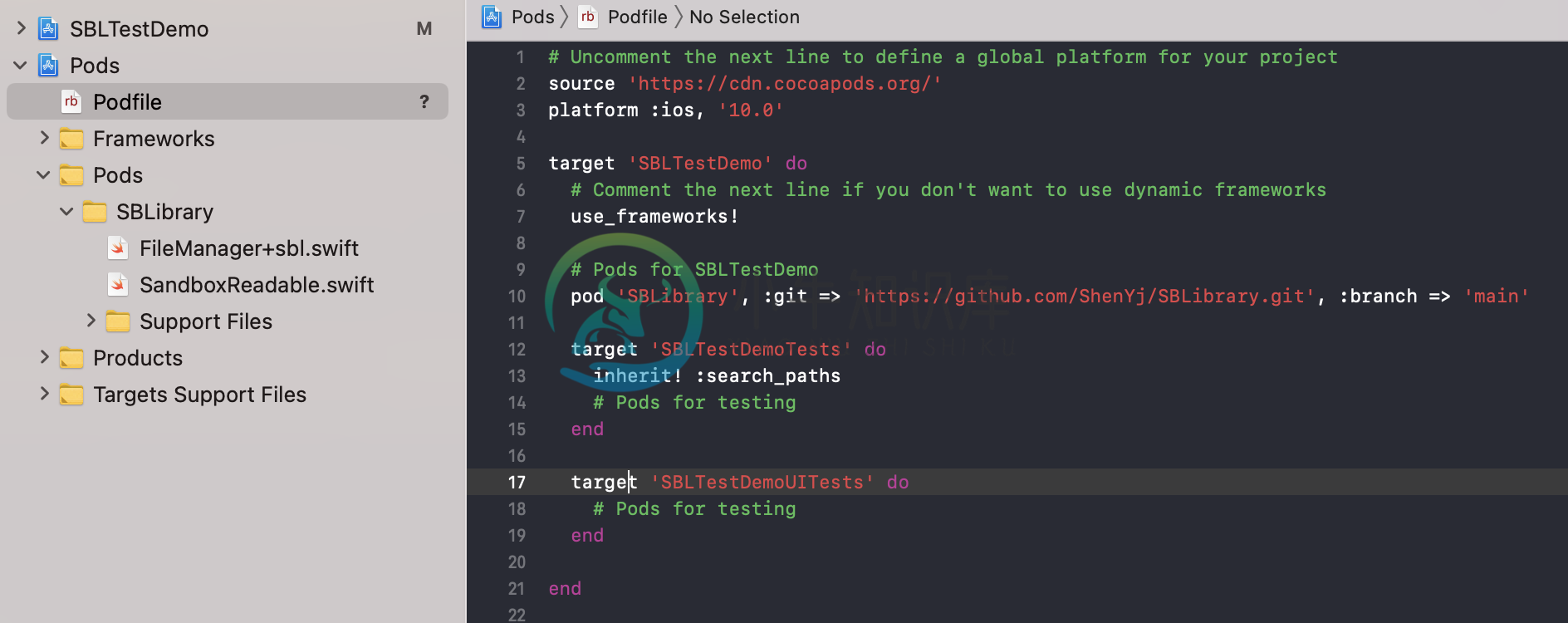
使用
subspec时CocoaPods集成类库后的目录结构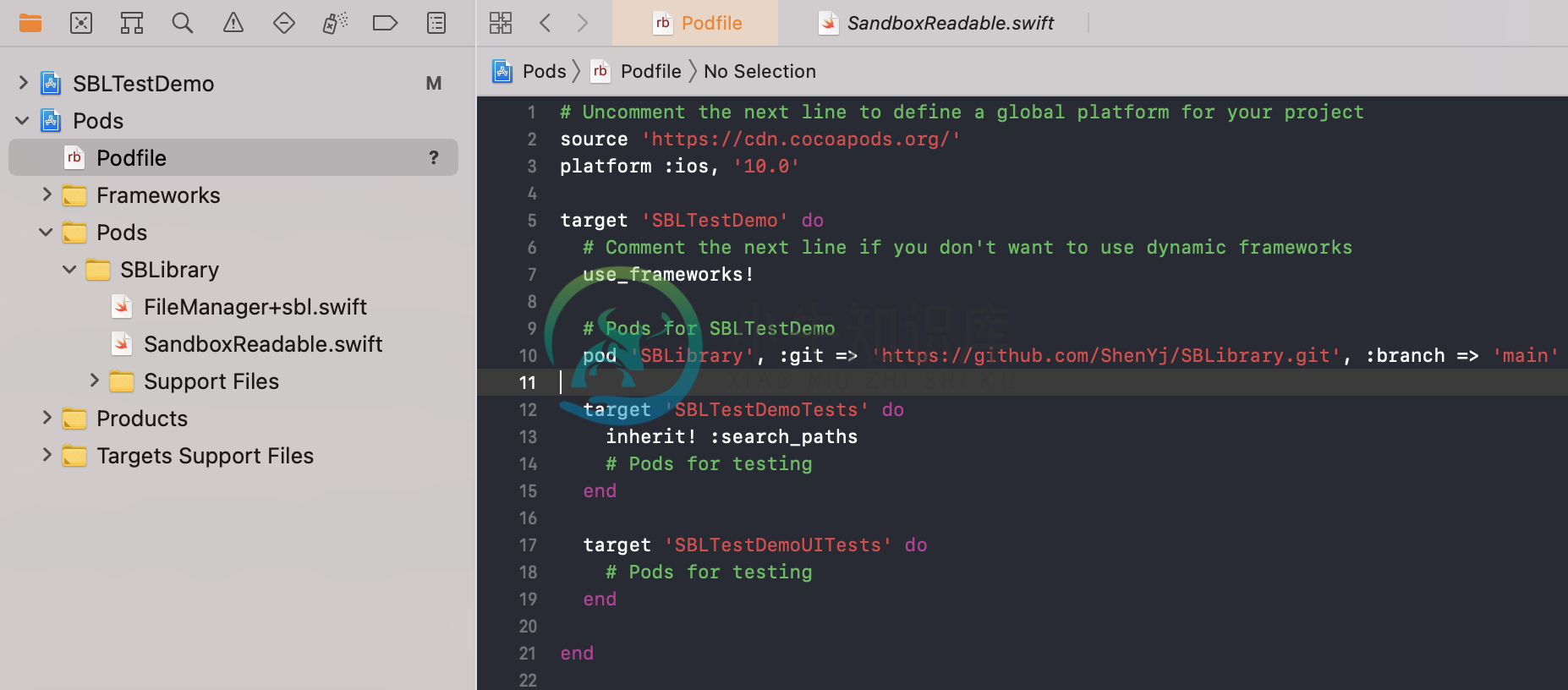
图片不稳定, 文本演示一下区别
当使用了
subspec后, 项目中集成类库后的效果如下
- 在我们的
Pods项目中,Pods/SBLibrary真实路径是这样的
.
└── SBLibrary
└── Classes
└── Core
├── FileManager+sbl.swift
└── Protocol
└── SandboxReadable.swift
- 在我们的
Pods项目中,Pods/SBLibrary引用路径是这样的
.
Pods
└── SBLibrary
└── Core
├── FileManager+sbl.swift
└── SandboxReadable.swift
在做framework开的时候, 我的类库项目文件目录结构
- 每个
subspec一个独立文件夹管理 - 每个
subspec下可能还会根据功能等纬度拆分为各个文件夹存放文件- 在真正项目中集成后, 会按照
subspec压平, 每个subspec文件统一在一个文件夹中
- 在真正项目中集成后, 会按照
subspec的实现也很简单: subspec
关键参数设置示例
s.default_subspec = "Core" s.requires_arc = true s.subspec "Core" do |ss| ss.source_files = ['SBLibrary/Classes/Core/*.swift', 'SBLibrary/Classes/Core/Protocol/*.swift'] ss.framework = "Foundation" end s.subspec "UI" do |ss| ss.source_files = "SBLibrary/Classes/UI" ss.framework = "UIKit" end使用时, 安装指定模块
pod 'SBLibrary/UI'指定要安装的子模块的集合
pod 'SBLibrary', :subspecs => ['Core', 'UI']
- 在搜索类库时的展示也会显示出
Subspecs
-> SBLibrary (0.2.2)
A lightweight Basic library of Swift.
pod 'SBLibrary', '~> 0.2.2'
- Homepage: https://github.com/ShenYj/SBLibrary
- Source: https://github.com/ShenYj/SBLibrary.git
- Versions: 0.2.2, 0.2.1, 0.1.1, 0.1.0 [trunk repo]
- Subspecs:
- SBLibrary/Core (0.2.2)
- SBLibrary/UI (0.2.2)
subspec依赖关系
这里提到的依赖关系主要指的是我们自己开发的类库模块之间
例如:
s.ios.deployment_target = '10.0'
s.swift_version = '5.0'
s.requires_arc = true
s.frameworks = 'Foundation', 'CFNetwork'
s.dependency 'Moya', '~> 14.0.0'
s.dependency 'SwiftyJSON', '~> 5.0.0'
s.default_subspec = "Core"
# 核心库
s.subspec "Core" do |ss|
ss.source_files = "Componentization/Classes/Core/"
end
# 课程相关业务
s.subspec "Course" do |ss|
ss.source_files = "Componentization/Classes/Course/"
ss.dependency "Componentization/Core"
end
# 应用内购
s.subspec "IAP" do |ss|
ss.source_files = "Componentization/Classes/IAP/"
ss.dependency "Componentization/Core"
end
示例中每个subspec模块都需要依赖于三方库: Moya和SwiftyJSON 同时Core又是我们类库中的核心, 其余两个都要基于Core
私有库本地集成
pod 'Componentization', :subspecs => ['Core', 'Course', 'IAP'], :path => '/Users/shenyj/Documents/Project/Componentization'
项目中pod集成后目录结构