AliyunGit 代码获取
优质
小牛编辑
149浏览
2023-12-01
使用阿里云帐号登录https://code.aliyun.com,进入左侧栏Profile
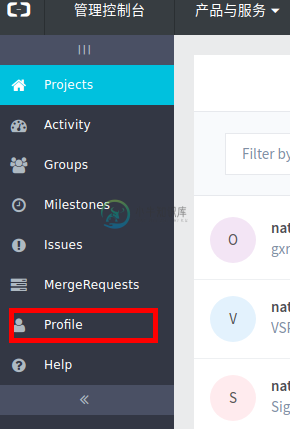
设置Name,Username,Email(需验证),点击页面下方的SAVE CHANGES保存
注意:Name 与 Username后缀须标明公司或组织的英文名称,形如 yourName-yourCO.

进入左侧栏sshKeys,点击右上方ADD SSH KEY,添加本地 id_rsa.pub 内容并保存

将刚才设置的Name,Username告知我们,我们将其加入到具体的项目中,加入成功后点击左侧栏Home就能看到项目列表,进入项目可看到 git 链接: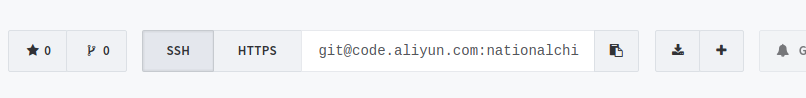
ssh方式:
git clone git@code.aliyun.com:nationalchip/xxx.git (具体项目链接)
https方式:
git clonehttps://code.aliyun.com/nationalchip/xxx.git(具体项目链接)
用户名为Profile里设置的Username,密码为 aliyun 登录密码
Download ZIP:
点击链接栏右侧下载箭头图标可直接下载源码压缩包

