CSS3 字体
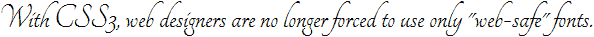
CSS3 @font-face 规则
以前 CSS3 的版本,网页设计师不得不使用用户计算机上已经安装的字体。
使用 CSS3,网页设计师可以使用他/她喜欢的任何字体。
当你发现您要使用的字体文件时,只需简单的将字体文件包含在网站中,它会自动下载给需要的用户。
您所选择的字体在新的 CSS3 版本有关于 @font-face 规则描述。
您"自己的"的字体是在 CSS3 @font-face 规则中定义的。
浏览器支持
表格中的数字表示支持该属性的第一个浏览器版本号。
| 属性 | |||||
|---|---|---|---|---|---|
| @font-face | 4.0 | 9.0 | 3.5 | 3.2 | 10.0 |
Internet Explorer 9+, Firefox, Chrome, Safari, 和 Opera 支持 WOFF (Web Open Font Format) 字体.
Firefox, Chrome, Safari, 和 Opera 支持 .ttf(True Type字体)和.otf(OpenType)字体字体类型)。
Chrome, Safari 和 Opera 也支持 SVG 字体/折叠.
Internet Explorer 同样支持 EOT (Embedded OpenType) 字体.
注意: Internet Explorer 8 以及更早的版本不支持新的 @font-face 规则。
使用您需要的字体
在新的 @font-face 规则中,您必须首先定义字体的名称(比如 myFirstFont),然后指向该字体文件。
| 提示:URL请使用小写字母的字体,大写字母在IE中会产生意外的结果 |
如需为 HTML 元素使用字体,请通过 font-family 属性来引用字体的名称 (myFirstFont):
使用粗体文本
您必须添加另一个包含粗体文字的@font-face规则:
该文件"Sansation_Bold.ttf"是另一种字体文件,包含Sansation字体的粗体字。
浏览器使用这一文本的字体系列"myFirstFont"时应该呈现为粗体。
这样你就可以有许多相同的字体@font-face的规则。
CSS3 字体描述
下表列出了所有的字体描述和里面的@font-face规则定义:
| 描述符 | 值 | 描述 |
|---|---|---|
| font-family | name | 必需。规定字体的名称。 |
| src | URL | 必需。定义字体文件的 URL。 |
| font-stretch |
| 可选。定义如何拉伸字体。默认是 "normal"。 |
| font-style |
| 可选。定义字体的样式。默认是 "normal"。 |
| font-weight |
| 可选。定义字体的粗细。默认是 "normal"。 |
| unicode-range | unicode-range | 可选。定义字体支持的 UNICODE 字符范围。默认是 "U+0-10FFFF"。 |

