libgdx中的距离字段字体
我正在尝试渲染平滑的可缩放位图字体。在检查完这个问题后,使用距离字段字体列出了其中一个答案。
我所做的正是LibGDX维基文章中提到的关于距离域字体的内容。但是我不能让它工作。字体呈现模糊。
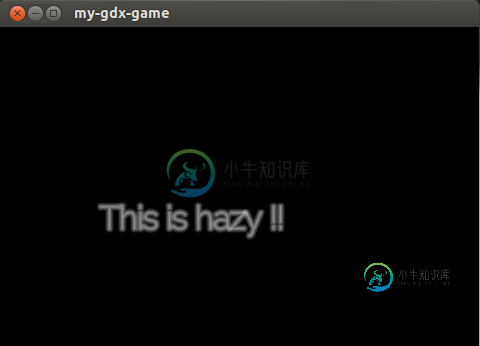
这是我用来生成此输出的代码
public class FontRenderTest implements ApplicationListener {
private Texture texture;
private SpriteBatch spriteBatch;
private BitmapFont font;
@Override
public void create() {
spriteBatch = new SpriteBatch();
Texture texture = new Texture(Gdx.files.internal("Raleway.png"), true); // true enables mipmaps
texture.setFilter(TextureFilter.MipMapLinearNearest, TextureFilter.Linear); // linear filtering in nearest mipmap image
font = new BitmapFont(Gdx.files.internal("Raleway.fnt"), new TextureRegion(texture), false);
}
@Override
public void render() {
Gdx.gl.glClearColor(0, 0, 0, 1);
Gdx.gl.glClear(GL10.GL_COLOR_BUFFER_BIT);
spriteBatch.begin();
font.draw(spriteBatch, "This is hazy !!", 100, 150);
spriteBatch.end();
}
}
我不确定我是否正确理解距离字段字体的功能。如果有人能解释一下如何使字体平滑。
共有2个答案
使用由DistanceFieldFont创建的着色器。createDistanceFieldShader。
我认为它需要一个着色器,如果我没记错的话,着色器需要GL20。正如wiki中所说,您需要. frag和. vert文件。我在Libgdx测试的帮助下修改了您的代码:http://git.io/-yAmNg。
这看起来像是不同的平滑。
public class FontRenderTest implements ApplicationListener {
private Texture texture;
private SpriteBatch spriteBatch;
private BitmapFont font;
private DistanceFieldShader distanceFieldShader;
private static class DistanceFieldShader extends ShaderProgram {
public DistanceFieldShader () {
// The vert and frag files are copied from http://git.io/yK63lQ (vert) and http://git.io/hAcw9Q (the frag)
super(Gdx.files.internal("data/shaders/distancefield.vert"), Gdx.files.internal("data/shaders/distancefield.frag"));
if (!isCompiled()) {
throw new RuntimeException("Shader compilation failed:\n" + getLog());
}
}
/** @param smoothing a value between 0 and 1 */
public void setSmoothing (float smoothing) {
float delta = 0.5f * MathUtils.clamp(smoothing, 0, 1);
setUniformf("u_lower", 0.5f - delta);
setUniformf("u_upper", 0.5f + delta);
}
}
@Override
public void create() {
spriteBatch = new SpriteBatch();
Texture texture = new Texture(Gdx.files.internal("hiero.png"), true); // true enables mipmaps
texture.setFilter(TextureFilter.MipMapLinearNearest, TextureFilter.Linear); // linear filtering in nearest mipmap image
font = new BitmapFont(Gdx.files.internal("hiero.fnt"), new TextureRegion(texture), false);
distanceFieldShader = new DistanceFieldShader();
}
@Override
public void render() {
Gdx.gl.glClearColor(0, 0, 0, 1);
Gdx.gl.glClear(GL20.GL_COLOR_BUFFER_BIT);
spriteBatch.begin();
spriteBatch.setShader(distanceFieldShader);
font.draw(spriteBatch, "This is pretty sharp !!", 100, 120);
distanceFieldShader.setSmoothing(0f);
spriteBatch.setShader(distanceFieldShader);
font.draw(spriteBatch, "This is hazy !!", 100, 150);
distanceFieldShader.setSmoothing(1f);
spriteBatch.setShader(distanceFieldShader);
font.draw(spriteBatch, "This is pretty smooth !!", 100, 180);
distanceFieldShader.setSmoothing(1/2f);
spriteBatch.end();
}
-
有谁能解释一下这个例子中的8道难题中如何计算曼哈顿距离吗http://ai.ia.agh.edu.pl/wiki/pl:prolog:pllib:sliding_puzzle? 如何计算: a(0,0). a(1,0). a(2,1). a(3,2). a(4,3). a(5,4). a(6,3). a(7,2). a(8,1). b(0,0). b(1,1). b(2,0). b(3,1). b
-
问题内容: 在Python + Sqlite中是否有可用的字符串相似性度量,例如与模块有关? 用例示例: 此查询应匹配ID为1的行,但不匹配ID为2的行: 如何在Sqlite + Python中做到这一点? 关于我到目前为止发现的注释: 该Levenshtein距离,即单字符编辑(插入,删除或替换)的最小数量需要改变一个字到另一个,可能是有用的,但我不知道是否SQLite中存在的正式实施(我看到一
-
问题内容: 有谁知道我如何在libGDX中使用TTF字体?我环顾四周,已经看到有关StbTrueTypeFont的信息,但似乎没有出现在最新版本中。 编辑:我发现StbTrueType字体的东西,jar文件位于扩展目录中。我已将其添加到我的项目中。现在,我只需要弄清楚如何使用它。有什么例子吗? 问题答案: 是的,您绝对需要按照编辑中的说明将jar 添加到项目中。很简单,这就是您将如何使用它的方法…
-
设置行距 各文字行间的垂直间距称为 leading(行距)(与 sledding 押韵)。测量行距时,计算的是一行文本的基线到上一行文本基线的距离。基线是大多数字母排于其上的一条不可见直线。 默认自动行距选项按字体大小的 120% 设置行距(例如,10 点文字的行距为 12 点)。使用自动行距时,“字符”面板的“行距”菜单将在圆括号内显示行距值。可以使用以下方式来更改此默认自动行距:从“段落”面板
-
我使用Levenshtein算法来查找两个字符串之间的相似性。这是我正在制作的程序的一个非常重要的部分,所以它需要有效。问题是算法没有发现以下示例相似: CONAIR AIRCON 编辑:我还研究了“Damerau-Levenshtein”算法,它增加了换位。问题是这种转换只针对相邻的字符(而不是多个字符)。
-
问题内容: 通过AngularJS,我可以使用或检测用户是否输入了该字段。但是,我只想在用户离开字段区域之后进行客户端验证。这是因为,当用户输入电子邮件或电话之类的字段时,他们总是会抛出错误,直到他们完成完整的电子邮件键入为止,这并不是最佳的用户体验。 例 更新: Angular现在附带了一个自定义模糊事件:https : //docs.angularjs.org/api/ng/directive

