版本更新说明
0.9.1
VS Code v0.9.1 (October 2015) https://code.visualstudio.com/updates#VSCode
主要的改进有:
支持本地的持久自定义位置
- Windows %USERPROFILE%.vscode\extensions
- Mac $HOME/.vscode/extensions
- Linux $HOME/.vscode/extensions
支持自定义语言和自定义主题
改进了 Debug
C# 改进了OmniSharp 的支持
TypeScript 支持 1.6
Markdown 更好的预览
Unity 支持Unity shader 文件高亮
一些其他的改进和 Bug 修复。
npm install -g yo npm install -g generator-code yo code - 支持更多语言着色
- 主题
markdown preview
0.9+开始增加了markdown预览功能,试用了一下,还是非常不错得
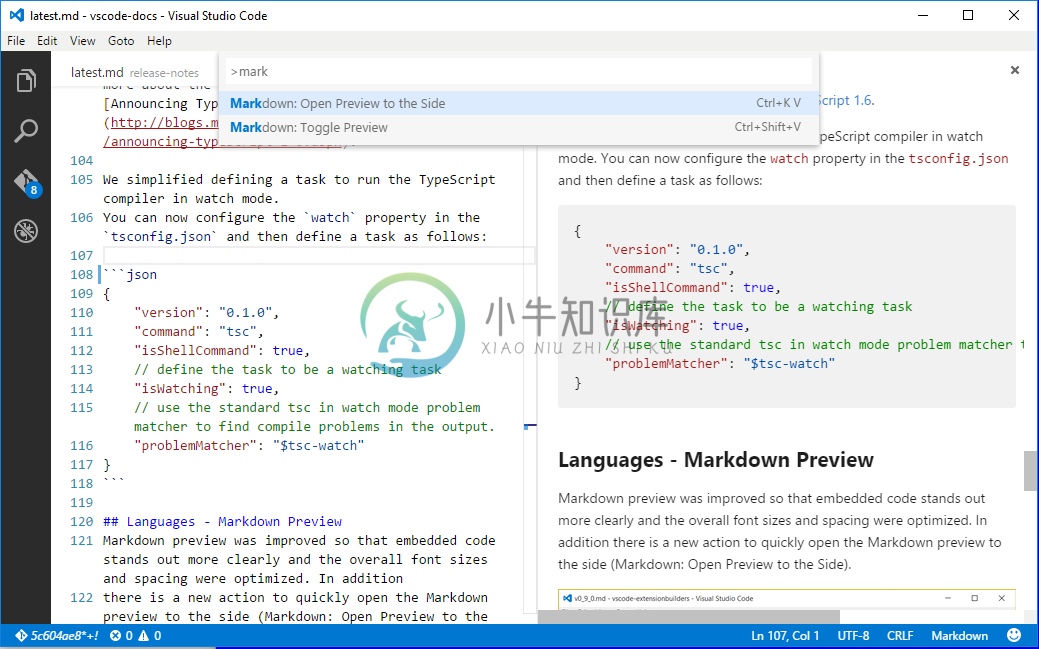
上面的命令,可以翻译一下
- 1)新建split窗口
- 2)讲当前markdown切换到预览模式
即
command + \ shift + command +v 1.1.0 (April 2016)
The April 1.1.0 release is our first monthly release after announcing 1.0. We have been overwhelmed by the positive response to that release and the excitement in the community for VS Code and the rapidly growing ecosystem of new languages and extensions.
Keeping to our monthly release cadence, we’ve put together a nice selection of new features and fixes in April. We hope you enjoy it.
Here is an overview of some of the updates contained in this release:
主要改进点:
- 双击编辑器可以改变大小
- 调试性能提升和对Node.js更好的支持
- 外部shell调用配置
- Reopen the last closed file using ⇧⌘T
- Quickly resize panes by double-clicking editor borders
- Launch your favorite shell when opening a new Terminal from the Explorer or Command Palette
扩展作者会尤其喜欢这个版本,理由如下:
- 更新了语言Server协议
- 增加调试适配器测试支持
- 增加非常多的新的API,如打开文件夹,增加JSON模式验证,调试时操作
other
- Visual design for editor tabs 下一个里程碑就会实现了
- Disable automatic revealing of files in the explorer
- Reopen closed file command
- Disable Emmet abbreviation expansion on Tab
- 调试
- Call Stack Paging分页
- Improved thread support
- Node.js调试
- Support for ES6 Sets, Maps, and Generators
- Support for property getters
- String truncation limit lifted
- Improved performance with large data structures in Node.js 4.x, 5.x
- Smart code stepping
设置改进
- 据说支持了 ./bin/code 命令行,但mac下测试不好用
- Launch your preferred shell(mac下面还没支持)
Language Server Protocol
Version 2.x of the language server protocol was released together with a corresponding client library to be used in extensions and a server library for Node.js.
The major changes are:
- Alignment of the protocol with the VS Code extension API.
- Consistent support for language identifiers. This means that the language ID - is passed to the server via the open notification.
- Support for version numbers on documents.
- Text document save notifications.
- Support for request cancellation.
1.3
支持tab了,当前打开的tab编辑,option + command + tab。另外一大变更就是增加插件,1级左侧变成了5大功能。
- Tabs: Tabbed editor panes allow you to quickly navigate to your files and organize your workbench.
- Extensions: New in-product Extensions View to quickly find, install and manage your extensions.
- Workbench: Enhanced Drag and Drop, Preview Editors to conserve your editor panes, and multiple Integrated Terminals.
- Editor: Global Search and Replace, Indent Guides, Problems panel to view errors and warnings.
- Languages: Better, more complete Emmet support, Atom JavaScript grammar extension.
- Debugging: Lots of improvements including support for attaching to running Node.js processes and changing variable values during a debug session.
- Extension Authoring: A new contribution point for menu bars and context menus. New APIs to open non-text resources and add editor decorator attachments.

