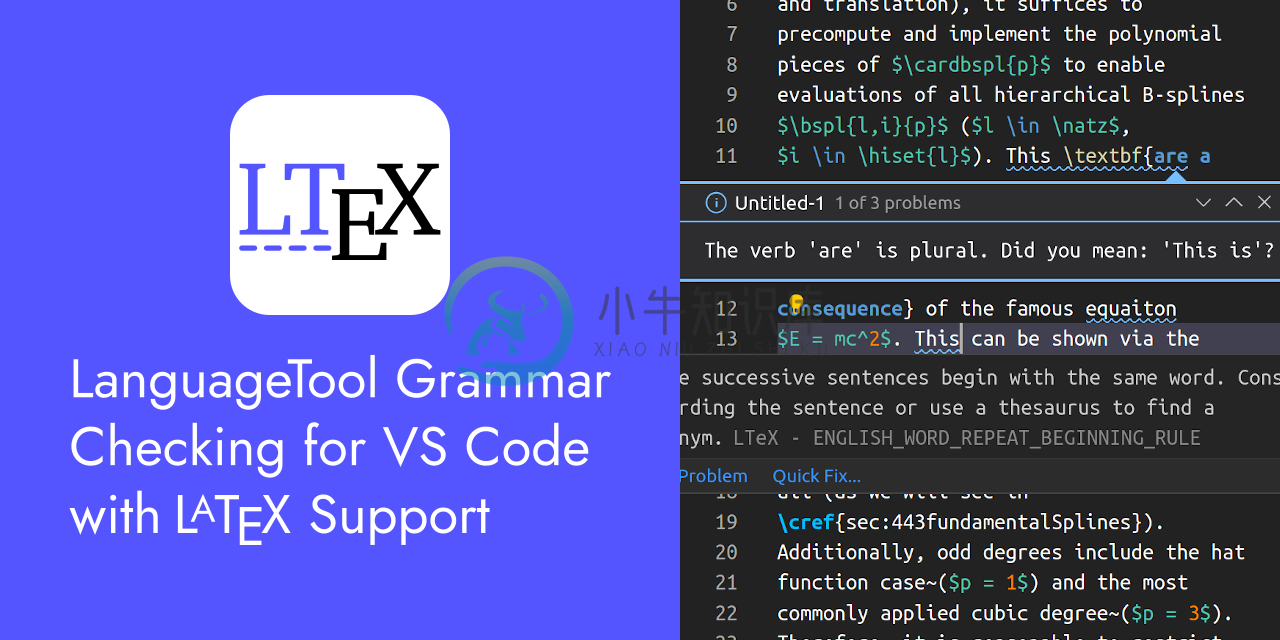LTEX Extension for VS Code: Grammar/Spell Checker Using LanguageTool with Support for LATEX, Markdown, and Others
LTEX provides offline grammar checking of various markup languages in Visual Studio Code using LanguageTool (LT). LTEX currently supports BibTEX, LATEX, Markdown, Org, reStructuredText, R Sweave, and XHTML documents. In addition, LTEX can check comments in many popular programming languages (optional, opt-in).
The difference to regular spell checkers is that LTEX not only detects spelling errors, but also many grammar and stylistic errors such as:
This is an mistake.The bananas is tasty.We look forward to welcome you.Are human beings any different than animals?
A classic use case of LTEX is checking scientific LATEX papers in VS Code, but why not check your next blog post, book chapter, or long e-mail before you send it to someone else?
Find more information and documentation about LTEX on the official website.
LTEX is a successor (since it's a fork) of the abandoned LanguageTool for Visual Studio Code extension by Adam Voss†.
Features
- Supported markup languages: BibTEX, LATEX, Markdown, Org, reStructuredText, R Sweave, XHTML
- Comment checking in many popular programming languages (optional, opt-in)
- Comes with everything included, no need to install Java or LanguageTool
- Offline checking: Does not upload anything to the internet
- Supports over 20 languages: English, French, German, Dutch, Chinese, Russian, etc.
- Issue highlighting with hover description
- Replacement suggestions via quick fixes
- User dictionaries
- Multilingual support with babel commands or magic comments
- Possibility to use external LanguageTool servers
- Extensive documentation
Requirements
- 64-bit operating system
- VS Code 1.52.0 or newer
- Optional:
- If you want to check documents written in a markup language that VS Code does not support out-of-the-box (e.g., LATEX), install an extension that provides support for that language (e.g., LaTeX Workshop Extension for VS Code) in addition to this extension.
How to Use
- Install the requirements listed above
- Install this extension (see download options)
- Reload the VS Code window if necessary
- Open a LATEX or a Markdown document, or open a new file and change the language mode to
LaTeXorMarkdown(open the Command Palette and selectChange Language Mode) - Wait until ltex-ls and Java have been found; if necessary, LTEX downloads both for you. Alternatively, you can choose offline installation.
- Grammar/spelling errors will be displayed! (if there are any)
Information & Documentation
- General Information
- Documentation
- Installation and Usage
- Advanced Usage
- Supported Languages
- Settings
ltex.enabledltex.languageltex.dictionaryltex.disabledRulesltex.enabledRulesltex.hiddenFalsePositivesltex.bibtex.fieldsltex.latex.commandsltex.latex.environmentsltex.markdown.nodesltex.configurationTargetltex.additionalRules.enablePickyRulesltex.additionalRules.motherTongueltex.additionalRules.languageModelltex.additionalRules.neuralNetworkModelltex.additionalRules.word2VecModelltex.ltex-ls.pathltex.ltex-ls.languageToolHttpServerUriltex.ltex-ls.languageToolOrgUsernameltex.ltex-ls.languageToolOrgApiKeyltex.ltex-ls.logLevelltex.java.pathltex.java.initialHeapSizeltex.java.maximumHeapSizeltex.sentenceCacheSizeltex.diagnosticSeverityltex.checkFrequencyltex.clearDiagnosticsWhenClosingFileltex.statusBarItemltex.trace.server
- Commands
- FAQ
- What's the difference between vscode-ltex, ltex-ls, and LanguageTool?
- How can I prevent LTEX from redownloading ltex-ls and Java after every update?
- Why does LTEX have such a high CPU load?
- Where does LTEX save its settings (e.g., dictionary, false positives)?
- How can I check multiple languages at once?
- Why does LTEX check in a different language than expected?
- How can I fix multiple spelling errors at the same time?
- How can I prevent
\text{...}in math mode from producing false positives? - What does LTEX stand for?
- Where can I ask a question that's not answered here?
- Changelog
- Contributing Code/Issues
- Code of Conduct
- Acknowledgments
-
vscode-ltex 将其设置保存在哪里(例如,字典、误报)? 大多数设置都保存在 VS Code 的 settings.json 文件中(按 Ctrl+, 打开它们)。 默认情况下,某些设置(例如向字典中添加单词或隐藏误报时)会保存到外部设置文件中。这些位置取决于您的系统,但它们通常如下所示: Linux: 如果没有工作区打开:/home/USERNAME/.config/Code/Use
-
LT E X LS的参考语言客户端是Visual Studio Code (vscode-ltex)的LT E X 扩展, 在LT E X的网站上可以查找如何安装、如何使用等 ----------------------------------------------------------------------------------- Second Alternative: Download
-
提升coding姿势的设置: 滚轮滑动改变字体大小。(http://t.csdn.cn/kG82b) 代码显示时自动换行。(http://t.csdn.cn/PT4pG) 远程ssh python latex 配置。(Visual Studio Code (vscode)配置LaTeX - Ali-loner的文章 - 知乎 https://zhuanlan.zhihu.com/p/1665230
-
Visual Studio Code - Open Source ("Code - OSS") The Repository This repository ("Code - OSS") is where we (Microsoft) develop the Visual Studio Code product together with the community. Not only do we
-
ES6 创建 tsconfig.json tsc --init { "compilerOptions": { "module": "commonjs", /* 用来指定要使用的模块标准: 'none', 'commonjs', 'amd', 'system', 'umd', 'es2015', or 'ESNext'. */ "target": "es6" /* targe
-
Visual Studio Code 扩展 Beautify:Beautify code in place for VS Code ESLint:Integrates ESLint into VS Code Material Theme:Maybe the best theme on VS Code vscode-icons:Icons for Visual Studio Code Emmet:
-
VSCode Neovim 是将 Neovim 集成到 VSCode 的插件,该插件将 Neovim 实例完全嵌入到 VSCode,而非半成品的 VIM 模拟。此外 VSCode 原生功能被用于插入模式和编辑器命令。 主要特性 通过使用 Neovim 作为后端,几乎完全集成了功能完整的 VIM 支持自定义init.vim和许多 VIM 插件 “一等公民”支持且无延迟的插入模式,让 VSCode 做
-
rls-vscode 是 Rust 官方为 Visual Studio Code 提供的 Rust 语言服务器前端参考实现,它支持: 代码补全 jump to definition、peek definition、find all references 与 symbol search 类型和文档悬停提示 代码格式化 重构 错误纠正并应用建议 snippets 构建任务 值得一提的是 snippet
-
vscode-drawio 是一个 VS Code 扩展,它可以在 VS Code 上集成图表工具 Draw.io。 特性: 在 Draw.io 编辑器或者 XML 文件编辑 .drawio 和 .dio 文件。 编辑嵌入许多 Draw.io 图表的 .drawio.svg 文件。 创建简单。 .drawio.svg 是有效的 .svg 文件。 默认情况下使用 Draw.io 的离线版本。 可以配