Python Modules of Cryptography
优质
小牛编辑
142浏览
2023-12-01
在本章中,您将详细了解Python中各种加密模块。
密码学模块
它包含所有配方和原语,并在Python中提供高级编码接口。 您可以使用以下命令安装加密模块 -
pip install cryptography
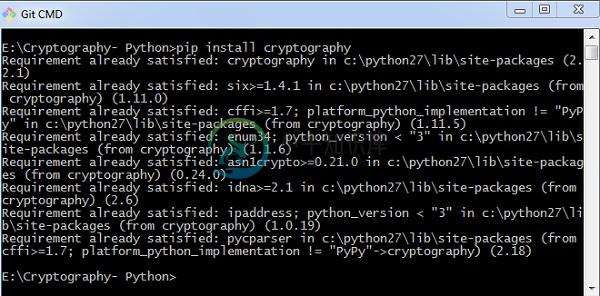
Code
您可以使用以下代码来实现加密模块 -
from cryptography.fernet import Fernet
key = Fernet.generate_key()
cipher_suite = Fernet(key)
cipher_text = cipher_suite.encrypt("This example is used to demonstrate cryptography module")
plain_text = cipher_suite.decrypt(cipher_text)
输出 (Output)
上面给出的代码产生以下输出 -
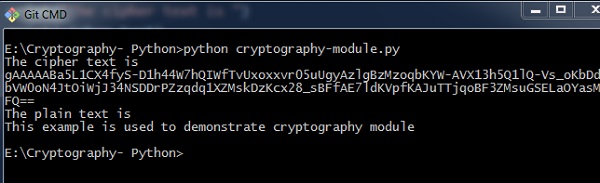
此处给出的代码用于验证密码并创建其哈希值。 它还包括用于验证密码以进行身份验证的逻辑。
import uuid
import hashlib
def hash_password(password):
# uuid is used to generate a random number of the specified password
salt = uuid.uuid4().hex
return hashlib.sha256(salt.encode() + password.encode()).hexdigest() + ':' + salt
def check_password(hashed_password, user_password):
password, salt = hashed_password.split(':')
return password == hashlib.sha256(salt.encode() + user_password.encode()).hexdigest()
new_pass = input('Please enter a password: ')
hashed_password = hash_password(new_pass)
print('The string to store in the db is: ' + hashed_password)
old_pass = input('Now please enter the password again to check: ')
if check_password(hashed_password, old_pass):
print('You entered the right password')
else:
print('Passwords do not match')
输出 (Output)
Scenario 1 - 如果您输入了正确的密码,您可以找到以下输出 -
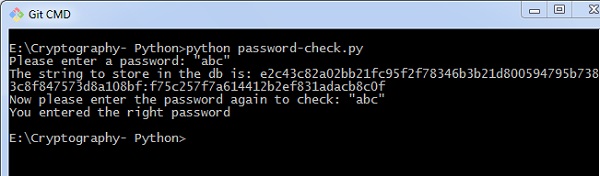
Scenario 2 - 如果我们输入错误的密码,您可以找到以下输出 -
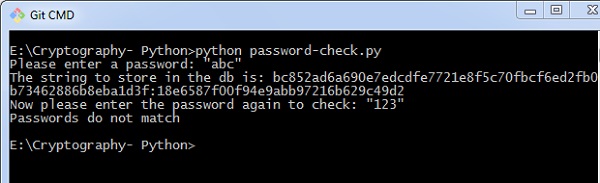
说明 (Explanation)
Hashlib包用于在数据库中存储密码。 在此程序中,使用salt ,在实现散列函数之前将随机序列添加到密码字符串。

