Webview(Webview)
优质
小牛编辑
134浏览
2023-12-01
webview标记用于在您的Electron应用中嵌入“来宾”内容,例如网页。 此内容包含在webview容器中。 应用内的嵌入式页面控制着如何显示此内容。
webview在与您的应用程序不同的进程中运行。 为确保恶意内容的安全性,webview与您的网页没有相同的权限。 这可以确保您的应用免受嵌入内容的侵害。 您的应用与嵌入页面之间的所有互动都将是异步的。
让我们考虑一个示例来了解在我们的Electron应用程序中嵌入外部网页。 我们将在我们的应用程序中嵌入xnip网站的右侧。 使用以下内容创建一个新的main.js文件 -
const {app, BrowserWindow} = require('electron')
const url = require('url')
const path = require('path')
let win
function createWindow() {
win = new BrowserWindow({width: 800, height: 600})
win.loadURL(url.format ({
pathname: path.join(__dirname, 'index.html'),
protocol: 'file:',
slashes: true
}))
}
app.on('ready', createWindow)
现在我们已经设置了主要流程,让我们创建将嵌入xnip网站的HTML文件。 使用以下内容创建名为index.html的文件 -
<!DOCTYPE html>
<html>
<head>
<meta charset = "UTF-8">
<title>Menus</title>
</head>
<body>
<div>
<div>
<h2>We have the website embedded below!</h2>
</div>
<webview id = "foo" src = "https://www.xnip.cn/" style =
"width:400px; height:480px;">
<div class = "indicator"></div>
</webview>
</div>
<script type = "text/javascript">
// Event handlers for loading events.
// Use these to handle loading screens, transitions, etc
onload = () => {
const webview = document.getElementById('foo')
const indicator = document.querySelector('.indicator')
const loadstart = () => {
indicator.innerText = 'loading...'
}
const loadstop = () => {
indicator.innerText = ''
}
webview.addEventListener('did-start-loading', loadstart)
webview.addEventListener('did-stop-loading', loadstop)
}
</script>
</body>
</html>
使用以下命令运行应用程序 -
$ electron ./main.js
上面的命令将生成以下输出 -
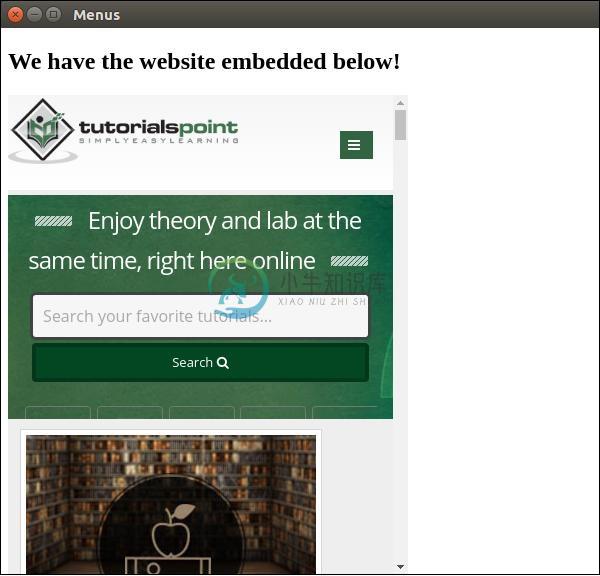
webview标记也可用于其他资源。 webview元素包含在官方文档中列出的事件列表。 您可以使用这些事件来改进功能,具体取决于webview中发生的事情。
无论何时从Internet嵌入脚本或其他资源,建议使用webview。 建议使用它,因为它具有很高的安全性,并且不会妨碍正常行为。

