实现
SPDY 使用 TLS 的扩展称为 Next Protocol Negotiation (NPN)。在Java 中,我们有两种不同的方式选择的基于 NPN 的协议:
- 使用 ssl_npn,NPN 的开源 SSL 提供者。
- 使用通过 Jetty 的 NPN 扩展库。
在这个例子中使用 Jetty 库。如果你想使用 ssl_npn,请参阅https://github.com/benmmurphy/ssl_npn项目文档
Jetty NPN 库
Jetty NPN 库是一个外部的库,而不是 Netty 的本身的一部分。它用于处理 Next Protocol Negotiation, 这是用于检测客户端是否支持 SPDY。
集成 Next Protocol Negotiation
Jetty 库提供了一个接口称为 ServerProvider,确定所使用的协议和选择哪个钩子。这个的实现可能取决于不同版本的 HTTP 和 SPDY 版本的支持。下面的清单显示了将用于我们的示例应用程序的实现。
Listing 12.1 Implementation of ServerProvider
public class DefaultServerProvider implements NextProtoNego.ServerProvider {
private static final List<String> PROTOCOLS =
Collections.unmodifiableList(Arrays.asList("spdy/2", "spdy/3", "http/1.1")); //1
private String protocol;
@Override
public void unsupported() {
protocol = "http/1.1"; //2
}
@Override
public List<String> protocols() {
return PROTOCOLS; //3
}
@Override
public void protocolSelected(String protocol) {
this.protocol = protocol; //4
}
public String getSelectedProtocol() {
return protocol; //5
}
}
- 定义所有的 ServerProvider 实现的协议
- 设置如果 SPDY 协议失败了就转到 http/1.1
- 返回支持的协议的列表
- 设置选择的协议
- 返回选择的协议
在 ServerProvider 的实现,我们支持下面的3种协议:
- SPDY 2
- SPDY 3
- HTTP 1.1
如果客户端不支持 SPDY ,则默认使用 HTTP 1.1
实现各种 ChannelHandler
第一个 ChannelInboundHandler 是用于不支持 SPDY 的情况下处理客户端 HTTP 请求,如果不支持 SPDY 就回滚使用默认的 HTTP 协议。
清单12.2显示了HTTP流量的处理程序。
Listing 12.2 Implementation that handles HTTP
@ChannelHandler.Sharable
public class HttpRequestHandler extends SimpleChannelInboundHandler<FullHttpRequest> {
@Override
public void channelRead0(ChannelHandlerContext ctx, FullHttpRequest request) throws Exception { //1
if (HttpHeaders.is100ContinueExpected(request)) {
send100Continue(ctx); //2
}
FullHttpResponse response = new DefaultFullHttpResponse(request.getProtocolVersion(), HttpResponseStatus.OK); //3
response.content().writeBytes(getContent().getBytes(CharsetUtil.UTF_8)); //4
response.headers().set(HttpHeaders.Names.CONTENT_TYPE, "text/plain; charset=UTF-8"); //5
boolean keepAlive = HttpHeaders.isKeepAlive(request);
if (keepAlive) { //6
response.headers().set(HttpHeaders.Names.CONTENT_LENGTH, response.content().readableBytes());
response.headers().set(HttpHeaders.Names.CONNECTION, HttpHeaders.Values.KEEP_ALIVE);
}
ChannelFuture future = ctx.writeAndFlush(response); //7
if (!keepAlive) {
future.addListener (ChannelFutureListener.CLOSE); //8
}
}
protected String getContent() { //9
return "This content is transmitted via HTTP\r\n";
}
private static void send100Continue(ChannelHandlerContext ctx) { //10
FullHttpResponse response = new DefaultFullHttpResponse(HttpVersion.HTTP_1_1, HttpResponseStatus.CONTINUE);
ctx.writeAndFlush(response);
}
@Override
public void exceptionCaught(ChannelHandlerContext ctx, Throwable cause)
throws Exception { //11
cause.printStackTrace();
ctx.close();
}
}
- 重写 channelRead0() ,可以被所有的接收到的 FullHttpRequest 调用
- 检查如果接下来的响应是预期的,就写入
- 新建 FullHttpResponse,用于对请求的响应
- 生成响应的内容,将它写入 payload
- 设置头文件,这样客户端就能知道如何与 响应的 payload 交互
- 检查请求设置是否启用了 keepalive;如果是这样,将标题设置为符合HTTP RFC
- 写响应给客户端,并获取到 Future 的引用,用于写完成时,获取到通知
- 如果响应不是 keepalive,在写完成时关闭连接
- 返回内容作为响应的 payload
- Helper 方法生成了100 持续的响应,并写回给客户端
- 若执行阶段抛出异常,则关闭管道
这就是 Netty 处理标准的 HTTP 。你可能需要分别处理特定 URI ,应对不同的状态代码,这取决于资源存在与否,但基本的概念将是相同的。
我们的下一个任务将会提供一个组件来支持 SPDY 作为首选协议。 Netty 提供了简单的处理 SPDY 方法。这些将使您能够重用FullHttpRequest 和 FullHttpResponse 消息,通过 SPDY 透明地接收和发送他们。
HttpRequestHandler 虽然是我们可以重用代码,我们将改变我们的内容写回客户端只是强调协议变化;通常您会返回相同的内容。下面的清单展示了实现,它扩展了先前的 HttpRequestHandler。
Listing 12.3 Implementation that handles SPDY
@ChannelHandler.Sharable
public class SpdyRequestHandler extends HttpRequestHandler { //1
@Override
protected String getContent() {
return "This content is transmitted via SPDY\r\n"; //2
}
}
- 继承 HttpRequestHandler 这样就能共享相同的逻辑
- 生产内容写到 payload。这个重写了 HttpRequestHandler 的 getContent() 的实现
SpdyRequestHandler 继承自 HttpRequestHandler,但区别是:写入的内容的 payload 状态的响应是在 SPDY 写的。
我们可以实现两个处理程序逻辑,将选择一个相匹配的协议。然而添加以前写过的处理程序到 ChannelPipeline 是不够的;正确的编解码器还需要补充。它的责任是检测传输字节数,然后使用 FullHttpResponse 和 FullHttpRequest 的抽象进行工作。
Netty 的附带一个基类,完全能做这个。所有您需要做的是实现逻辑选择协议和选择适当的处理程序。
清单12.4显示了实现,它使用 Netty 的提供的抽象基类。
public class DefaultSpdyOrHttpChooser extends SpdyOrHttpChooser {
public DefaultSpdyOrHttpChooser(int maxSpdyContentLength, int maxHttpContentLength) {
super(maxSpdyContentLength, maxHttpContentLength);
}
@Override
protected SelectedProtocol getProtocol(SSLEngine engine) {
DefaultServerProvider provider = (DefaultServerProvider) NextProtoNego.get(engine); //1
String protocol = provider.getSelectedProtocol();
if (protocol == null) {
return SelectedProtocol.UNKNOWN; //2
}
switch (protocol) {
case "spdy/2":
return SelectedProtocol.SPDY_2; //3
case "spdy/3.1":
return SelectedProtocol.SPDY_3_1; //4
case "http/1.1":
return SelectedProtocol.HTTP_1_1; //5
default:
return SelectedProtocol.UNKNOWN; //6
}
}
@Override
protected ChannelInboundHandler createHttpRequestHandlerForHttp() {
return new HttpRequestHandler(); //7
}
@Override
protected ChannelInboundHandler createHttpRequestHandlerForSpdy() {
return new SpdyRequestHandler(); //8
}
}
- 使用 NextProtoNego 用于获取 DefaultServerProvider 的引用, 用于 SSLEngine
- 协议不能被检测到。一旦字节已经准备好读,检测过程将重新开始。
- SPDY 2 被检测到
- SPDY 3 被检测到
- HTTP 1.1 被检测到
- 未知协议被检测到
- 将会被调用给 FullHttpRequest 消息添加处理器。该方法只会在不支持 SPDY 时调用,那么将会使用 HTTPS
- 将会被调用给 FullHttpRequest 消息添加处理器。该方法在支持 SPDY 时调用
该实现要注意检测正确的协议并设置 ChannelPipeline 。它可以处理SPDY 版本 2、3 和 HTTP 1.1,但可以很容易地修改 SPDY 支持额外的版本。
设置 ChannelPipeline
通过实现 ChannelInitializer 将所有的处理器连接到一起。正如你所了解的那样,这将设置 ChannelPipeline 并添加所有需要的ChannelHandler 的。
SPDY 需要两个 ChannelHandler:
- SslHandler,用于检测 SPDY 是否通过 TLS 扩展
- DefaultSpdyOrHttpChooser,用于当协议被检测到时,添加正确的 ChannelHandler 到 ChannelPipeline
除了添加 ChannelHandler 到 ChannelPipeline, ChannelInitializer 还有另一个责任;即,分配之前创建的 DefaultServerProvider 通过 SslHandler 到 SslEngine 。这将通过Jetty NPN 类库的 NextProtoNego helper 类实现
Listing 12.5 Implementation that handles SPDY
public class SpdyChannelInitializer extends ChannelInitializer<SocketChannel> { //1
private final SslContext context;
public SpdyChannelInitializer(SslContext context) //2 {
this.context = context;
}
@Override
protected void initChannel(SocketChannel ch) throws Exception {
ChannelPipeline pipeline = ch.pipeline();
SSLEngine engine = context.newEngine(ch.alloc()); //3
engine.setUseClientMode(false); //4
NextProtoNego.put(engine, new DefaultServerProvider()); //5
NextProtoNego.debug = true;
pipeline.addLast("sslHandler", new SslHandler(engine)); //6
pipeline.addLast("chooser", new DefaultSpdyOrHttpChooser(1024 * 1024, 1024 * 1024));
}
}
- 继承 ChannelInitializer 是一个简单的开始
- 传递 SSLContext 用于创建 SSLEngine
- 新建 SSLEngine,用于新的管道和连接
- 配置 SSLEngine 用于非客户端使用
- 通过 NextProtoNego helper 类绑定 DefaultServerProvider 到 SSLEngine
- 添加 SslHandler 到 ChannelPipeline 这将会在协议检测到时保存在 ChannelPipeline
- 添加 DefaultSpyOrHttpChooser 到 ChannelPipeline 。这个实现将会监测协议。添加正确的 ChannelHandler 到 ChannelPipeline,并且移除自身
实际的 ChannelPipeline 设置将会在 DefaultSpdyOrHttpChooser 实现之后完成,因为在这一点上它可能只需要知道客户端是否支持 SPDY
为了说明这一点,让我们总结一下,看看不同 ChannelPipeline 状态期间与客户连接的生命周期。图12.2显示了在 Channel 初始化后的 ChannelPipeline。
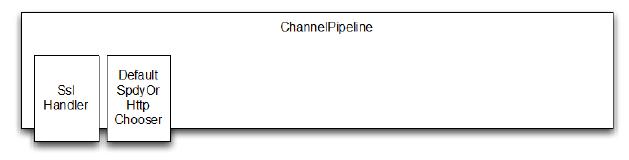
Figure 12.2 ChannelPipeline after connection
现在,这取决于客户端是否支持 SPDY,管道将修改DefaultSpdyOrHttpChooser 来处理协议。之后并不需要添加所需的 ChannelHandler 到 ChannelPipeline,所以删除本身。这个逻辑是由抽象 SpdyOrHttpChooser 类封装,DefaultSpdyOrHttpChooser 父类。
图12.3显示了支持 SPDY 的 ChannelPipeline 用于连接客户端的配置。
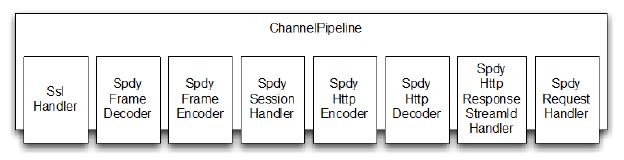
Figure 12.3 ChannelPipeline if SPDY is supported
每个 ChannelHandler 负责的一小部分工作,这个就是对基于 Netty 构造的应用程序最完美的诠释。每个 ChannelHandler 的职责如表12.3所示。
Table 12.3 Responsibilities of the ChannelHandlers when SPDY is used
| 名称 | 职责 |
|---|---|
| SslHandler | 加解密两端交换的数据 |
| SpdyFrameDecoder | 从接收到的 SPDY 帧中解码字节 |
| SpdyFrameEncoder | 编码 SPDY 帧到字节 |
| SpdySessionHandler | 处理 SPDY session |
| SpdyHttpEncoder | 编码 HTTP 消息到 SPDY 帧 |
| SpdyHttpDecoder | 解码 SDPY 帧到 HTTP 消息 |
| SpdyHttpResponseStreamIdHandler | 处理基于 SPDY ID 请求和响应之间的映射关系 |
| SpdyRequestHandler | 处理 FullHttpRequest, 用于从 SPDY 帧中解码,因此允许 SPDY 透明传输使用 |
当协议是 HTTP(s) 时,ChannelPipeline 看起来相当不同,如图13.4所示。

Figure 12.3 ChannelPipeline if SPDY is not supported
和之前一样,每个 ChannelHandler 都有职责,定义在表12.4
Table 12.4 Responsibilities of the ChannelHandlers when HTTP is used
| 名称 | 职责 |
|---|---|
| SslHandler | 加解密两端交换的数据 |
| HttpRequestDecoder | 从接收到的 HTTP 请求中解码字节 |
| HttpResponseEncoder | 编码 HTTP 响应到字节 |
HttpObjectAggregator 处理 SPDY session HttpRequestHandler | 解码时处理 FullHttpRequest
所有东西组合在一起
所有的 ChannelHandler 实现已经准备好,现在组合成一个 SpdyServer
Listing 12.6 SpdyServer implementation
public class SpdyServer {
private final NioEventLoopGroup group = new NioEventLoopGroup(); //1
private final SslContext context;
private Channel channel;
public SpdyServer(SslContext context) { //2
this.context = context;
}
public ChannelFuture start(InetSocketAddress address) {
ServerBootstrap bootstrap = new ServerBootstrap(); //3
bootstrap.group(group)
.channel(NioServerSocketChannel.class)
.childHandler(new SpdyChannelInitializer(context)); //4
ChannelFuture future = bootstrap.bind(address); //5
future.syncUninterruptibly();
channel = future.channel();
return future;
}
public void destroy() { //6
if (channel != null) {
channel.close();
}
group.shutdownGracefully();
}
public static void main(String[] args) throws Exception {
if (args.length != 1) {
System.err.println("Please give port as argument");
System.exit(1);
}
int port = Integer.parseInt(args[0]);
SelfSignedCertificate cert = new SelfSignedCertificate();
SslContext context = SslContext.newServerContext(cert.certificate(), cert.privateKey()); //7
final SpdyServer endpoint = new SpdyServer(context);
ChannelFuture future = endpoint.start(new InetSocketAddress(port));
Runtime.getRuntime().addShutdownHook(new Thread() {
@Override
public void run() {
endpoint.destroy();
}
});
future.channel().closeFuture().syncUninterruptibly();
}
}
- 构建新的 NioEventLoopGroup 用于处理 I/O
- 传递 SSLContext 用于加密
- 新建 ServerBootstrap 用于配置服务器
- 配置 ServerBootstrap
- 绑定服务器用于接收指定地址的连接
- 销毁服务器,用于关闭管道和 NioEventLoopGroup
- 从 BogusSslContextFactory 获取 SSLContext 。这是一个虚拟实现进行测试。真正的实现将为 SslContext 配置适当的密钥存储库。

