注释
优质
小牛编辑
148浏览
2023-12-01
CSS 是一个棘手的语言,充满了骇客行为和古怪的事情。因此,应该大量注释,特别是如果有人打算六个月或一年后要继续阅读和更新这些代码。不要让任何人处于如此境地:这不是我写的,上帝,为什么会这样。
CSS 的实现很简单,但我们需要为此付出巨大的注释量。解释如下:
- 一个文件的结构或者作用;
- 规则集的目标;
- 使用幻数背后的目的;
- CSS 声明的原因;
- CSS 声明的顺序;
- 方法执行背后的逻辑思维。
在这里,我可能还遗漏了其他各种各样的缘由。在代码完成之时立即注释,往往只需花费一点时间;而过一阵时间再来为一小段代码注释,则是完全不现实和令人恼怒的。
标示注释
理想上,任何 CSS 规则集之前都应该使用 C 风格注释来解释 CSS 块的核心。这个注释也要记录对规则集特定部分编号的解释。比如:
/**
* Helper class to truncate and add ellipsis to a string too long for it to fit
* on a single line.
* 1. Prevent content from wrapping, forcing it on a single line.
* 2. Add ellipsis at the end of the line.
*/
.ellipsis {
white-space: nowrap; /* 1 */
text-overflow: ellipsis; /* 2 */
overflow: hidden;
}/**
* Helper class to truncate and add ellipsis to a string too long for it to fit
* on a single line.
* 1. Prevent content from wrapping, forcing it on a single line.
* 2. Add ellipsis at the end of the line.
*/
.ellipsis
white-space: nowrap /* 1 */
text-overflow: ellipsis /* 2 */
overflow: hidden基本上,任何不能明显看出意义的地方都应该注释,但不要随处注释。记住不要注释太多,掌握尺度让每一处注释都有意义。
当注释 Sass 的一个特定部分时,应该使用 Sass 单行注释而不是 C 风格的注释块。这么做将不会输出注释,即使是在开发时的扩展模式。
// Add current module to the list of imported modules.
// `!global` flag is required so it actually updates the global variable.
$imported-modules: append($imported-modules, $module) !global;// Add current module to the list of imported modules.
// `!global` flag is required so it actually updates the global variable.
$imported-modules: append($imported-modules, $module) !global在 CSS 编程指南中的注释一节中也提到,支持这种方式的注释。
文档
每一个旨在代码库中复用的变量、函数、混合宏和占位符,都应该使用 SassDoc 记录下来作为全部 API 的一部分。
/// Vertical rhythm baseline used all over the code base.
/// @type Length
$vertical-rhythm-baseline: 1.5rem;/// Vertical rhythm baseline used all over the code base.
/// @type Length
$vertical-rhythm-baseline: 1.5rem需要三个反斜杠(/)
SassDoc 主要有两个作用:
- 作为公有或私有 API 的一部分,在所有的地方使用一个注释系统强制标准化注释。
- 通过使用任意的 SassDoc 终端(CLI tool, Grunt, Gulp, Broccoli, Node…),能够生成 API 文档的 HTML 版本。
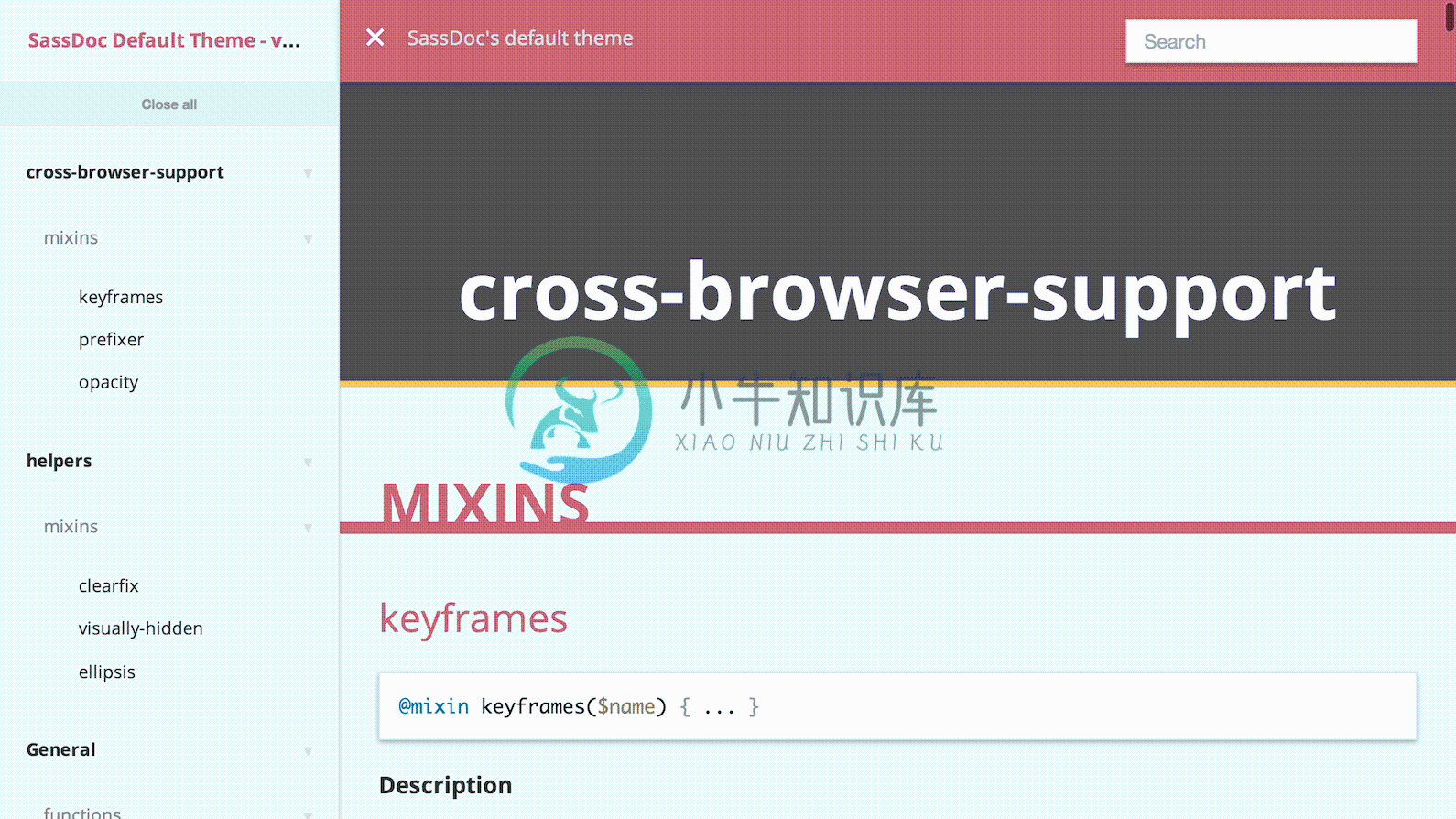 本文档由 SassDoc 生成
本文档由 SassDoc 生成这里有一个深入整合 SassDoc 生成文档的例子:
/// Mixin helping defining both `width` and `height` simultaneously.
///
/// @author Hugo “Kitty” Giraudel
///
/// @access public
///
/// @param {Length} $width - Element’s `width`
/// @param {Length} $height [$width] - Element’s `height`
///
/// @example scss - Usage
/// .foo {
/// @include size(10em);
/// }
///
/// .bar {
/// @include size(100%, 10em);
/// }
///
/// @example css - CSS output
/// .foo {
/// width: 10em;
/// height: 10em;
/// }
///
/// .bar {
/// width: 100%;
/// height: 10em;
/// }
@mixin size($width, $height: $width) {
width: $width;
height: $height;
}/// Mixin helping defining both `width` and `height` simultaneously.
///
/// @author Hugo “Kitty” Giraudel
///
/// @access public
///
/// @param {Length} $width - Element’s `width`
/// @param {Length} $height ($width) - Element’s `height`
///
/// @example scss - Usage
/// .foo
/// +size(10em)
///
/// .bar
/// +size(100%, 10em)
///
/// @example css - CSS output
/// .foo {
/// width: 10em;
/// height: 10em;
/// }
///
/// .bar {
/// width: 100%;
/// height: 10em;
/// }
=size($width, $height: $width)
width: $width
height: $height
