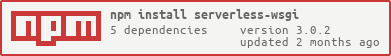A Serverless Framework plugin to build your deploy Python WSGI applications using Serverless. CompatibleWSGI application frameworks include Flask, Django and Pyramid - for a complete list, see:http://wsgi.readthedocs.io/en/latest/frameworks.html.
Features
- Transparently converts API Gateway and ALB requests to and from standard WSGI requests
- Supports anything you'd expect from WSGI such as redirects, cookies, file uploads etc.
- Automatically downloads Python packages that you specify in
requirements.txtand deploys them along with your application - Convenient
wsgi servecommand for serving your application locally during development - Includes CLI commands for remote execution of Python code (
wsgi exec), shell commands (wsgi command), Flask CLI commands (wsgi flask) and Django management commands (wsgi manage) - Supports both APIGatewayV1 and APIGatewayV2 payloads
Install
sls plugin install -n serverless-wsgi
This will automatically add the plugin to package.json and the plugins section of serverless.yml.
Flask configuration example
This example assumes that you have intialized your application as app inside api.py.
project
├── api.py
├── requirements.txt
└── serverless.yml
api.py
A regular Flask application.
from flask import Flask
app = Flask(__name__)
@app.route("/cats")
def cats():
return "Cats"
@app.route("/dogs/<id>")
def dog(id):
return "Dog"
serverless.yml
Load the plugin and set the custom.wsgi.app configuration in serverless.yml to themodule path of your Flask application.
All functions that will use WSGI need to have wsgi_handler.handler set as the Lambda handler anduse the default lambda-proxy integration for API Gateway. This configuration example treatsAPI Gateway as a transparent proxy, passing all requests directly to your Flask application,and letting the application handle errors, 404s etc.
Note: The WSGI handler was called wsgi.handler earlier, but was renamed to wsgi_handler.handlerin 1.7.0. The old name is still supported but using it will cause a deprecation warning.
service: example
provider:
name: aws
runtime: python3.6
plugins:
- serverless-wsgi
functions:
api:
handler: wsgi_handler.handler
events:
- http: ANY /
- http: ANY /{proxy+}
custom:
wsgi:
app: api.app
requirements.txt
Add Flask to the application bundle.
Flask==1.0.2
Deployment
Simply run the serverless deploy command as usual:
$ sls deploy
Serverless: Using Python specified in "runtime": python3.6
Serverless: Packaging Python WSGI handler...
Serverless: Packaging required Python packages...
Serverless: Linking required Python packages...
Serverless: Packaging service...
Serverless: Excluding development dependencies...
Serverless: Unlinking required Python packages...
Serverless: Uploading CloudFormation file to S3...
Serverless: Uploading artifacts...
Serverless: Uploading service .zip file to S3 (864.57 KB)...
Serverless: Validating template...
Serverless: Updating Stack...
Serverless: Checking Stack update progress...
..............
Serverless: Stack update finished...
Other frameworks
Set custom.wsgi.app in serverless.yml according to your WSGI callable:
- For Pyramid, use make_wsgi_app to intialize the callable
- Django is configured for WSGI by default, set the callable to
<project_name>.wsgi.application. See https://docs.djangoproject.com/en/1.10/howto/deployment/wsgi/ for more information.
Usage
Automatic requirement packaging
You'll need to include any packages that your application uses in the bundlethat's deployed to AWS Lambda. This plugin helps you out by doing this automatically,as long as you specify your required packages in a requirements.txt file in the rootof your Serverless service path:
Flask==1.0.2
requests==2.21.0
For more information, see https://pip.pypa.io/en/latest/user_guide/#requirements-files.
The serverless-wsgi plugin itself depends on werkzeug and will package it automatically,even if werkzeug is not present in your requirements.txt.
You can use the requirement packaging functionality of serverless-wsgi without the WSGIhandler itself by including the plugin in your serverless.yml configuration, without specifyingthe custom.wsgi.app setting. This will omit the WSGI handler from the package, but includeany requirements specified in requirements.txt.
If you don't want to use automatic requirement packaging you can set custom.wsgi.packRequirements to false:
custom:
wsgi:
app: api.app
packRequirements: false
In order to pass additional arguments to pip when installing requirements, the pipArgs configurationoption is available:
custom:
wsgi:
app: api.app
pipArgs: --no-deps
For a more advanced approach to packaging requirements, consider using https://github.com/UnitedIncome/serverless-python-requirements.When the serverless-python-requirements is added to serverless.yml, the packRequirements optionis set to false by default.
If you have packRequirements set to false, or if you use serverless-python-requirements, remember to addwerkzeug explicitly in your requirements.txt.
Python version
Python is used for packaging requirements and serving the app when invoking sls wsgi serve. Bydefault, the current runtime setting is expected to be the name of the Python binary in PATH,for instance python3.6. If this is not the name of your Python binary, override it using thepythonBin option:
custom:
wsgi:
app: api.app
pythonBin: python3
Local server
For convenience, a sls wsgi serve command is provided to run your WSGI applicationlocally. This command requires the werkzeug Python package to be installed,and acts as a simple wrapper for starting werkzeug's built-in HTTP server.
By default, the server will start on port 5000.
$ sls wsgi serve
* Running on http://localhost:5000/ (Press CTRL+C to quit)
* Restarting with stat
* Debugger is active!
Configure the port using the -p parameter:
$ sls wsgi serve -p 8000
* Running on http://localhost:8000/ (Press CTRL+C to quit)
* Restarting with stat
* Debugger is active!
When running locally, an environment variable named IS_OFFLINE will be set to True.So, if you want to know when the application is running locally, check os.environ["IS_OFFLINE"].
Remote command execution
The wsgi exec command lets you execute Python code remotely:
$ sls wsgi exec -c "import math; print((1 + math.sqrt(5)) / 2)"
1.618033988749895
$ cat count.py
for i in range(3):
print(i)
$ sls wsgi exec -f count.py
0
1
2
The wsgi command command lets you execute shell commands remotely:
$ sls wsgi command -c "pwd"
/var/task
$ cat script.sh
#!/bin/bash
echo "dlrow olleh" | rev
$ sls wsgi command -f script.sh
hello world
The wsgi flask command lets you execute Flask CLI custom commands remotely:
$ sls wsgi flask -c "my command"
Hello world!
The wsgi manage command lets you execute Django management commands remotely:
$ sls wsgi manage -c "check --list-tags"
admin
caches
database
models
staticfiles
templates
urls
All commands have local equivalents that let you run commands through sls invoke local ratherthan sls invoke, i.e. on the local machine instead of through Lambda. The local commands (sls wsgi command local,sls wsgi exec local, sls wsgi flask local and sls wsgi manage local) take the same argumentsas their remote counterparts documented above.
Explicit routes
If you'd like to be explicit about which routes and HTTP methods should pass through to yourapplication, see the following example:
service: example
provider:
name: aws
runtime: python3.6
plugins:
- serverless-wsgi
functions:
api:
handler: wsgi_handler.handler
events:
- http:
path: cats
method: get
integration: lambda-proxy
- http:
path: dogs/{id}
method: get
integration: lambda-proxy
custom:
wsgi:
app: api.app
Custom domain names
If you use custom domain names with API Gateway, you might have a base path that isat the beginning of your path, such as the stage (/dev, /stage, /prod). In this case, setthe API_GATEWAY_BASE_PATH environment variable to let serverless-wsgi know.E.g, if you deploy your WSGI application to https://mydomain.com/api/myservice,set API_GATEWAY_BASE_PATH to api/myservice (no / first).
The example below uses the serverless-domain-managerplugin to handle custom domains in API Gateway:
service: example
provider:
name: aws
runtime: python3.6
environment:
API_GATEWAY_BASE_PATH: ${self:custom.customDomain.basePath}
plugins:
- serverless-wsgi
- serverless-domain-manager
functions:
api:
handler: wsgi_handler.handler
events:
- http: ANY /
- http: ANY {proxy+}
custom:
wsgi:
app: api.app
customDomain:
basePath: ${opt:stage}
domainName: mydomain.name.com
stage: ${opt:stage}
createRoute53Record: true
Note: The API_GATEWAY_BASE_PATH configuration is only needed when using the payload V1. In the V2, the path does not have the basePath in the beginning.
Using CloudFront
If you're configuring CloudFront manually in front of your API and settingthe Path in the CloudFront Origin to include your stage name, you'll needto strip it out from the path supplied to WSGI. This is so that your appdoesn't generate URLs starting with /production.
Pass the STRIP_STAGE_PATH=yes environment variable to your applicationto set this:
service: example
provider:
name: aws
runtime: python3.6
environment:
STRIP_STAGE_PATH: yes
File uploads
In order to accept file uploads from HTML forms, make sure to add multipart/form-data tothe list of content types with Binary Support in your API Gateway API. Theserverless-apigw-binaryServerless plugin can be used to automate this process.
Keep in mind that, when building Serverless applications, uploadingdirectly to S3from the browser is usually the preferred approach.
Raw context and event
The raw context and event from AWS Lambda are both accessible through the WSGIrequest. The following example shows how to access them when using Flask:
from flask import Flask, request
app = Flask(__name__)
@app.route("/")
def index():
print(request.environ['serverless.context'])
print(request.environ['serverless.event'])
For more information on these objects, read the documentation on eventsand the invocation context.
Text MIME types
By default, all MIME types starting with text/ and the following whitelist are sentthrough API Gateway in plain text. All other MIME types will have their response bodybase64 encoded (and the isBase64Encoded API Gateway flag set) in order to bedelivered by API Gateway as binary data (remember to add any binary MIME types thatyou're using to the Binary Support list in API Gateway).
This is the default whitelist of plain text MIME types:
application/jsonapplication/javascriptapplication/xmlapplication/vnd.api+jsonimage/svg+xml
In order to add additional plain text MIME types to this whitelist, use thetextMimeTypes configuration option:
custom:
wsgi:
app: api.app
textMimeTypes:
- application/custom+json
- application/vnd.company+json
Preventing cold starts
Common ways to keep lambda functions warm include scheduled eventsand the WarmUP plugin. Both these event sourcesare supported by default and will be ignored by serverless-wsgi.
Alternative directory structure
If you have several functions in serverless.yml and want to organize them indirectories, e.g.:
project
├── web
│ ├── api.py
│ └── requirements.txt
├── serverless.yml
└── another_function.py
In this case, tell serverless-wsgi where to find the handler by prepending thedirectory:
service: example
provider:
name: aws
runtime: python3.6
plugins:
- serverless-wsgi
functions:
api:
handler: wsgi_handler.handler
events:
- http: ANY /
- http: ANY {proxy+}
another_function:
handler: another_function.handler
custom:
wsgi:
app: web/api.app
Requirements will now be installed into web/, rather than at in the service root directory.
The same rule applies when using the individually: true flag in the package settings, togetherwith the module option provided by serverless-python-requirements. In that case, both the requirementsand the WSGI handler will be installed into web/, if the function is configured with module: "web".
Usage without Serverless
The AWS API Gateway to WSGI mapping module is available on PyPI in theserverless-wsgi package.
Use this package if you need to deploy Python Lambda functions to handleAPI Gateway events directly, without using the Serverless framework.
pip install serverless-wsgi
Initialize your WSGI application and in your Lambda event handler, callthe request mapper:
import app # Replace with your actual application
import serverless_wsgi
# If you need to send additional content types as text, add then directly
# to the whitelist:
#
# serverless_wsgi.TEXT_MIME_TYPES.append("application/custom+json")
def handler(event, context):
return serverless_wsgi.handle_request(app.app, event, context)
Thanks
Thanks to Zappa, which has been both theinspiration and source of several implementations that went into this project.
Thanks to chalice for therequirement packaging implementation.
-
简介: 说起 Serverless 这个词,我想大家应该都不陌生,那么 Serverless 这个词到底是什么意思?Serverless 到底能解决什么问题?可能很多朋友还没有深刻的体会和体感,这篇文章我就和大家一起聊聊 Serverless。 [外链图片转存失败,源站可能有防盗链机制,建议将图片保存下来直接上传(img-UEifITGq-1608690353684)(https://ucc.al
-
云原生应用开发 回顾过去二十年,应用开发有以下几个显著的特点: 以应用服务器为中心,典型应用服务器包括 tomcat,JBoss,WebLogic,WebSphere,应用服务器提供了丰富的技术堆栈和系统构建范式,对应用开发人员友好 JavaEE/Spring,JavaEE/Spring 是应用开发的基本技能,这项技能有广泛的开发者基础,过去二十年中 JavaEE/Spring 的技术发展/版本的
-
The Serverless Framework (无服务器架构)允许你自动扩展、按执行付费、将事件驱动的功能部署到任何云。 目前支持 AWS Lambda、Apache OpenWhisk、Microsoft Azure,并且正在扩展以支持其他云提供商。 Serverless 降低了维护应用程序的总成本,能够更快地构建更多逻辑。它是一个命令行工具,提供脚手架、工作流自动化和开发部署无服务器架构的最佳实践。它也可以通过插件完全扩展。
-
Serverless Prisma [Archived] — New projects should consider using Prisma2 Minimal Serverless + Prisma Project Template Getting Started Be sure to have Docker and Make installed on your machine. Docker
-
Serverless Webpack A Serverless v1.x & v2.x plugin to build your lambda functions with Webpack. This plugin is for you if you want to use the latest Javascript version with Babel;use custom resource l
-
serverless-bundle serverless-bundle is a Serverless Framework plugin that optimally packages your ES6 or TypeScript Node.js Lambda functions with sensible defaults so you don't have to maintain your o
-
Serverless Express by Vendia Run REST APIs and other web applications using your existing Node.js application framework (Express, Koa, Hapi, Sails, etc.), on top of AWS Lambda and Amazon API Gateway.