vue.js - el-radio-button自动选中的问题?
el-radio-button自动选中的问题?
代码如下:
<vab-table v-loading="loading" :column="tableData.column" :data="tableData.data" :formData="formData" :formConfig="formConfig" background stripe filter :actions="actions" row-key="id" layout="total, sizes, prev, pager, next, jumper" :page-sizes="[5, 10, 20, 30]" :total="tableData.total" default-expand-all :tree-props="{children: 'children', hasChildren: 'hasChildren'}" @size-change="handleSizeChange" @p-filter-request="handleRequest" @p-add="handleAdd" @p-current-change="handleCurrentChange"></vab-table> formDesc: { state_eq: { layout: 24, type: "radio-button", on: { // 按钮事件触发 change: (v) => { this.handleRequest(v) } }, isOptions: true, options: [ { text: "测试", value: 0, label: "测试" }, { text: "开发部", value: 1 }, ] }, } },是封装过的radio-button,尝试着label赋值测试的结果没有效果
效果如图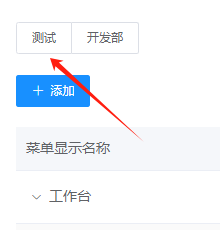
共有1个答案
看下封装的radio接收的是string还是number,传参就需要传递相同类型的数据,可以试试把传递的value改成字符串看下效果
-
正常效果 放大效果 缩小效果 el-radio-button如何均等且自适应,样式如何调整,目前是对每个button进行单独撑大,有什么简单的方法不
-
Allow user to deselect a radio button choiche by clicking it another time
-
实现单选按钮效果。 [Code4App.com]
-
实现单选按钮效果。 作者说:看到之前的一个Demo (http://code4app.com/ios/Radio-Button-With-UIKit/4f72dc7e6803fa2d44000003),但是测试中发现很多问题,如不能设置默认选项,更重要的是如果有多个题目,选项之间会互相干扰,所以,添加了下面功能: 1. 可以设置一个默认选中按钮 2. 判断按钮分组,使多个题目选项互不干扰 如有问题
-
本文向大家介绍MFC中Radio Button的用法详解,包括了MFC中Radio Button的用法详解的使用技巧和注意事项,需要的朋友参考一下 本文通过针对两个常见问题的解决方案,详细阐述了MFC中Radio Button的用法。有助于读者加深对于MFC运行机制及Radio Button控件用法的理解。 首先为对话框加上2个radio button,分别是Radio1和Radio2。 问题1:
-
Replaces radiobuttons and checkboxes with a more skinable Version. Needs jQuery UI core and jQuery.bind http://plugins.jquery.com/project/bind.

