问题:

javascript - js怎么实现这种时间控件?
邰昀

有哪位大佬做过这种的时间控件吗,点击小方块进行时间的选择。js怎么实现
共有2个答案
方季同
<template> <div class="view-data">当前已选时间: <span>{{ selected }}</span></div> <div class="scene--container"> <template v-for="item in table"> <button class="tap-button" @click.stop="onSetTime(item.value)">{{ item.label }}</button> </template> </div></template><script setup> import { ref, reactive, computed } from 'vue' const selected = ref('') const state = reactive({ start: 8, end: 24 }) const table = computed(() => { const cxt = [] for (let index = state.start; index < state.end; index += 1) { const minute = index * 60 * 60 cxt.push({ label: `${index}:00`, value: minute }) cxt.push({ label: `${index}:30`, value: minute + 30 * 60 }) } return cxt }) function onSetTime(value) { const currentZero = new Date(new Date().toLocaleDateString()).getTime() + value * 1000 const timeDate = new Date(currentZero) console.log('currentZero', currentZero, value) console.log('dt.getHours()', timeDate.getHours(), timeDate.getMinutes()) selected.value = timeDate.getHours() + ':' + timeDate.getMinutes() }</script>.scene--container { width: 600px; line-height: 0; font-size: 0;}.tap-button { width: 60px; height: 60px; font-size: 18px;}
越伟泽
Vue3手写了一个, 目前是互斥的:
<template> <div class="time-box"> <div v-for="item in timeList" :key="item.time" > <div> <div>{{ item.time }}</div> <div class="item-sele" v-for="val in item.sselect" @click="select(item.time, val.name)" :style=" val.isSelected ? 'background-color: red;' : 'background-color: aqua;' " > {{ val.name }} </div> </div> </div> </div></template><script setup lang="ts">import { reactive } from 'vue';const timeList = reactive([ { time: '08:00', sselect: [ { name: '上', isSelected: false }, { name: '下', isSelected: false }, ], }, { time: '09:00', sselect: [ { name: '上', isSelected: false }, { name: '下', isSelected: false }, ], }, { time: '10:00', sselect: [ { name: '上', isSelected: false }, { name: '下', isSelected: false }, ], }, { time: '11:00', sselect: [ { name: '上', isSelected: false }, { name: '下', isSelected: false }, ], },]);function select(time: string, name: string) { // 重置状态, 互斥用 timeList.forEach(element => { element.sselect.forEach(val => { val.isSelected = false }); }); timeList.forEach(element => { if (element.time === time) { element.sselect.forEach(val => { if (val.name === name) val.isSelected = !val.isSelected; }); } });}</script><style scoped>.time-box { text-align: center; display: flex; & > div { margin-right: 10px; } .item-sele { width: 50px; height: 50px; background-color: aqua; margin-top: 10px; line-height: 50px; cursor: pointer; }}</style>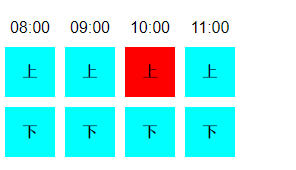
类似资料:
-
想问下这种样式怎么实现
-
就是鼠标点击左边的栏目,右边的缓缓的定位到栏目,这种用什么做?有相应的插件还是手写js。
-
或者不使用swiper的其他方式怎么实现?
-
第一行是表头,第二行是搜索框
-
后台给了startTime和endTime的时间戳,通过他俩的差写一个倒计时,求解
-
请求各位大哥帮忙解密,祝大哥们发财娶漂亮老婆!! 完整版:【腾讯文档】 https://docs.qq.com/doc/DV2FaZ0J4c1lzYUtB (function(_0x319d23,_0x253eaa){const _0x17f6bd=_0x319d23();function _0x5ef634(_0x4d9bcf,_0x332385,_0x131a87,_0xdb2988){ret

