问题:
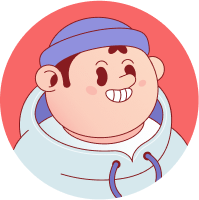
MpAndroid水平条形图中的额外线条
穆阳嘉
如贴图所示,我正在尝试使用MPAndroid libraray的水平条形图,一切都很好,除了在图的末尾有一条十字线,如图所示。我还附上了图表样式的代码。请有人帮忙纠正我代码中的错误。
bardataset.setValueTextSize(15);
List<Integer>colors = new ArrayList<>();
colors.add(Color.rgb(220,209,227));
colors.add(Color.rgb(88,130,250));
bardataset.setColors(colors);
tempchart.getDescription().setEnabled(false);
///// disabling chart legend
tempchart.getLegend().setEnabled(false);
tempchart.getAxisLeft().setDrawAxisLine(false);
tempchart.getAxisLeft().setDrawGridLines(false);
tempchart.getXAxis().setDrawGridLines(false);
tempchart.getAxisRight().setDrawAxisLine(false);
tempchart.getAxisRight().setDrawGridLines(false);
tempchart.getDescription().setEnabled(false); // Hide the description
tempchart.getAxisLeft().setDrawLabels(false);
tempchart.getAxisRight().setDrawLabels(false);
tempchart.getXAxis().setDrawLabels(false);
tempchart.getLegend().setEnabled(false); // Hide the legend
BarData bardata = new BarData(bardataset);
bardata.setBarWidth(0.20f);
tempchart.setData(bardata);
tempchart.invalidate();
MpChart错误的图像:
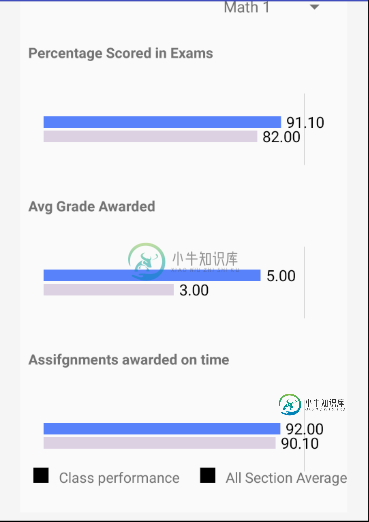
共有1个答案
房泉
将此行添加到代码中
tempchart.getXAxis().setDrawAxisLine(false);
类似资料:
-
我的线条怎样才能整齐又不太侧身?
-
我正在尝试使用2.3.0绘制chart.js水平条形图- 但它只显示一个小节。我错过了什么?
-
我的条形图中的条形图未与标签对齐-请参阅:https://imgur.com/gallery/QVtIvXq 我的X轴: 任何帮助都将不胜感激
-
问题内容: 我正在尝试使用创建水平堆叠的条形图,但是我看不到如何使条形实际堆叠,而不是全部从y轴开始。 这是我的测试代码。 看到tcaswell的评论后,编辑使用kwarg。 这似乎是正确的方法,但是如果没有特定条形的数据,则尝试失败,因为它正尝试添加到随后返回的值。 问题答案: 由于您使用的是熊猫,因此值得一提的是,您可以在本地进行堆积条形图: 请参阅 文档的可视化部分。
-
我正在使用MPAndroidChart库。在条形图中,默认情况下,所有条形图都是垂直的(自下而上),如何水平显示?
-
我需要注释水平条形图。我能够使用matplotlib网站上显示的示例来注释垂直条形图,但是对于 horizonatl 的类似想法似乎不起作用。 以下是垂直方向的小型工作示例: 以下是我想要使用的代码,但不适用于水平图形 感谢任何帮助,提前感谢!

