服务(Services)
身份验证 (Authentication)
身份验证是识别正确用户的过程。 CakePHP支持三种类型的身份验证。
FormAuthenticate - 它允许您根据表单POST数据对用户进行身份验证。 通常这是用户输入信息的登录表单。 这是默认的身份验证方法。
BasicAuthenticate - 它允许您使用基本HTTP身份验证对用户进行身份验证。
DigestAuthenticate - 它允许您使用摘要HTTP身份验证对用户进行身份验证。
FormAuthentication的示例
在config/routes.php文件中进行更改,如以下代码所示。
config/routes.php
<?php
use Cake\Core\Plugin;
use Cake\Routing\RouteBuilder;
use Cake\Routing\Router;
Router::defaultRouteClass('DashedRoute');
Router::scope('/', function (RouteBuilder $routes) {
$routes->connect('/auth',['controller'=>'Authexs','action'=>'index']);
$routes->connect('/login',['controller'=>'Authexs','action'=>'login']);
$routes->connect('/logout',['controller'=>'Authexs','action'=>'logout']);
$routes->fallbacks('DashedRoute');
});
Plugin::routes();
更改AppController.php文件的代码,如以下程序所示。
src/Controller/AppController.php
<?php
namespace App\Controller;
use Cake\Controller\Controller;
use Cake\Event\Event;
use Cake\Controller\Component\AuthComponent;
class AppController extends Controller{
public function initialize(){
parent::initialize();
$this->loadComponent('RequestHandler');
$this->loadComponent('Flash');
$this->loadComponent('Auth', [
'authenticate' => [
'Form' => [
'fields' => ['username' => 'username', 'password' => 'password']
]
],
'loginAction' => ['controller' => 'Authexs', 'action' => 'login'],
'loginRedirect' => ['controller' => 'Authexs', 'action' => 'index'],
'logoutRedirect' => ['controller' => 'Authexs', 'action' => 'login']
]);
$this->Auth->config('authenticate', [
AuthComponent::ALL => ['userModel' => 'users'], 'Form']);
}
public function beforeRender(Event $event){
if (!array_key_exists('_serialize', $this=>viewVars) &&
in_array($this->response=>type(), ['application/json', 'application/xml'])) {
$this->set('_serialize', true);
}
}
}
在src/Controller/AuthexsController.php创建AuthexsController.php文件。 将以下代码复制到控制器文件中。
src/Controller/AuthexsController.php
<?php
namespace App\Controller;
use App\Controller\AppController;
use Cake\ORM\TableRegistry;
use Cake\Datasource\ConnectionManager;
use Cake\Event\Event;
use Cake\Auth\DefaultPasswordHasher;
class AuthexsController extends AppController{
var $components = array('Auth');
public function index(){
}
public function login(){
if($this->request->is('post')){
$user = $this->Auth->identify();
if($user){
$this->Auth->setUser($user);
return $this->redirect($this->Auth->redirectUrl());
} else
$this->Flash->error('Your username or password is incorrect.');
}
}
public function logout(){
return $this->redirect($this->Auth->logout());
}
}
?>
在src/Template创建一个目录Authexs ,在该目录下创建一个名为login.ctp的View文件。 复制该文件中的以下代码。
src/Template/Authexs/login.ctp
<?php
echo $this->Form->create();
echo $this->Form->input('username');
echo $this->Form->input('password');
echo $this->Form->button('Submit');
echo $this->Form->end();
?>
创建另一个名为logout.ctp View文件。 复制该文件中的以下代码。
src/Template/Authexs/logout.ctp
You are successfully loggedout.
创建另一个名为index.ctp View文件。 复制该文件中的以下代码。
src/Template/Authexs/index.ctp
You are successfully logged in.
<?php echo
$this->Html->link('logout',["controller" => "Authexs","action" => "logout"]);
?>
通过访问以下URL执行上述示例。
http://localhost:85/CakePHP/auth
输出 (Output)
由于身份验证已经实现,因此一旦您尝试访问上述URL,您将被重定向到登录页面,如下所示。

提供正确的凭据后,您将登录并重定向到屏幕,如下所示。
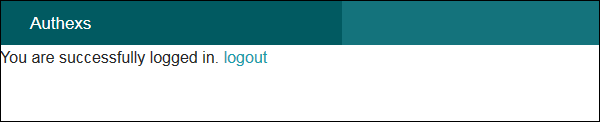
单击logout链接后,您将再次重定向到登录屏幕。

